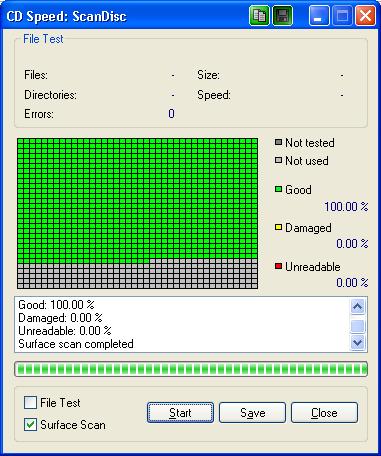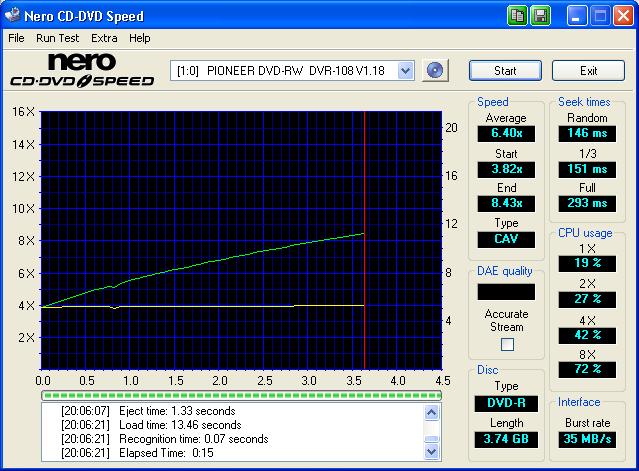Here's the info from the latest batch. Burned 10 so far no issus. All 10 scans with Nero CD Speed are good. Also watched one last night and works Great.
http://www.rima.com/Merchant2/merchant.mv?Screen=PROD&Store_Code=R&Product_Code=1752-1...y_Code=PRODISC
PIONEER DVD-RW DVR-108 1.14 (ATAPI)
Current Profile: DVD-R
Disc Information:
Status: Empty
Erasable: No
Free Sectors: 2,298,496
Free Space: 4,707,319,808 bytes
Free Time: 510:48:46 (MM:SS:FF)
Supported Write Speeds: 4x, 6x, 8x, 12x, 16x
Pre-recorded Information:
Manufacturer ID: MCC 02RG20
Physical Format Information (Last Recorded):
Book Type: DVD-R
Part Version: 5
Disc Size: 120mm
Maximum Read Rate: Not Specified
Number of Layers: 1
Track Path: Parallel Track Path (PTP)
Linear Density: 0.267 um/bit
Track Density: 0.74 um/track
First Physical Sector of Data Area: 196,608
Last Physical Sector of Data Area: 0
Last Physical Sector in Layer 0: 0
+ Reply to Thread
Results 1 to 30 of 35
-
-
Cool!!!
I hope mine work out good, i just ordered 100 of them yesterday,
But i ordered dvd+r's because i like to bookset them at "rom"
Thanks for the info!!! -
Interesting, they've switched back to the MCC media code. Seems like people were having lots of problems with the ProdiscF01 white inkjet printables, but it didn't seem to affect the non-printable discs. Nice to see Prodisc has apparantly sorted out the issues.
-
Until I hear some reports come in I'm going to assume this is just an isolated case and the F01s are still being sold everywhere.
-
I'm curious where this goes also. I am trying to decide which is a safer bet. The Prodisc 8x DVD-R or the Ridata G05's Seems like they are both hit and miss right now.
Shovels Rule! -
I've bought two separate batches of 100 from Rima, and they're both MCC. I was happy enough with the S03's, so this is an unexpected bonus.
-
Yes, hub printable. The scans above were done on an 8x burn.
-
The last ones I got from Supermedia were the S04's. That was in early January.
-
At least 3-5 people today alone have told me stores are sending MCC02RG20 for 8x PRODISC inkjet media. At least two stores.
Want my help? Ask here! (not via PM!)
FAQs: Best Blank Discs • Best TBCs • Best VCRs for capture • Restore VHS -
I just got my Prodisc Hub Printable 8X dvd+r's From RIMA.com, here is the screen shot of the media code,
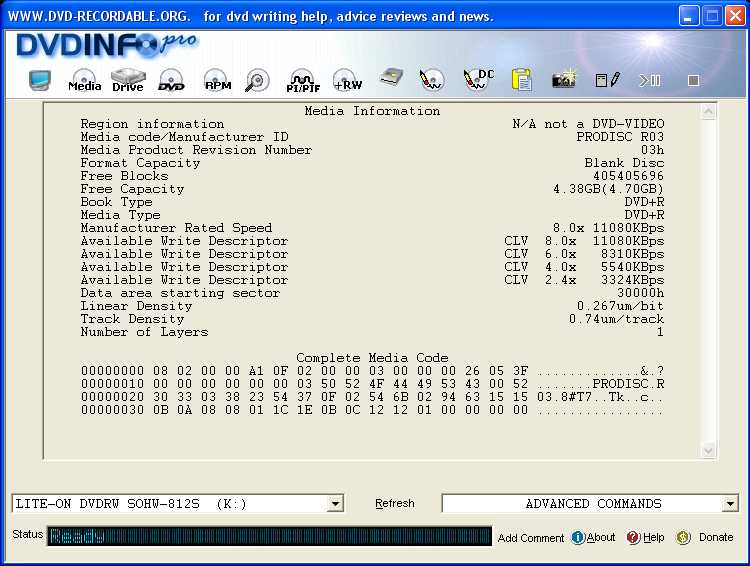
LITE-ON DVDRW SOHW-812S US0Q (ATA)
Current Profile: DVD+R
Disc Information:
Status: Empty
Erasable: No
Free Sectors: 2,295,104
Free Space: 4,700,372,992 bytes
Free Time: 510:03:29 (MM:SS:FF)
Physical Format Information (ADIP):
Disc ID: PRODISC-R03-03
Book Type: DVD+R
Part Version: 1
Disc Size: 120mm
Maximum Read Rate: Not Specified
Number of Layers: 1
Track Path: Parallel Track Path (PTP)
Linear Density: 0.267 um/bit
Track Density: 0.74 um/track
First Physical Sector of Data Area: 196,608
Last Physical Sector of Data Area: 2,491,711
Last Physical Sector in Layer 0: 0
I JUST got them and they are a little cold but i will be burning one in a little bit.
Bodyslide
What do you use to check your media codes ? -
Noahtuck,
This thread is about Prodisc -R 8x, which has several media codes, but the prefered one (I think) is MCC 02RG20.
You are talking about +R 8x which is typically R03, usually good (not excellent) media. -
Ummmm... i know.... just not in the titleOriginally Posted by RickTheRed

Originally Posted by NoahtuckIf Bodyslide does not want me to post this here i won'tOriginally Posted by dmagic1
Just thought it was about "Prodisc Media from Rima.com 8x Inkjet printable" :P -
Considering there have been issues with both - and + I think we all would like to know your results.

-
Yeap,Originally Posted by Noahtuck
Got a point here.
Anyway, this is good news that the MCC code is back.
The best online Canadian store, blankmedia.ca, has stopped selling Prodisc -R 8x, as you can see
Maybe they will be back!Originally Posted by blankmedia.ca -
I changed the title to now be DVD-R. You can post info on the +R here to.

-
If these stay MCC I would be overjoyed. Here is a scan on a MCC01RG20. My scans on the 02 are only slightly higher at beginning and end. Do not expect as good if you do not have a 3500.
https://www.videohelp.com/forum/viewtopic.php?t=254945&highlight=Still a few bugs in the system... -
I'm just wondering how long will they have the MCC. The last thing I want is to end up with Prodisc S or F in their current state.
-
I ordered -r 8x prodisk from rima a month ago and supermedia a week ago and they are both mmc. burn at 12x if you want. I will prob, still with this intill they change. I burned about 300+ dvd-r's and no coasters and no read errors burning at 8x. Qhen i burn at 12x i good good scans but when i watch the movie there are some glitches in it. Just some info
-
Okay, here are a couple of scans of the Prodisc dvd+r hub printable
The media codes are posted above.
This is the first disc from a 50pack.
All burnt at 6X
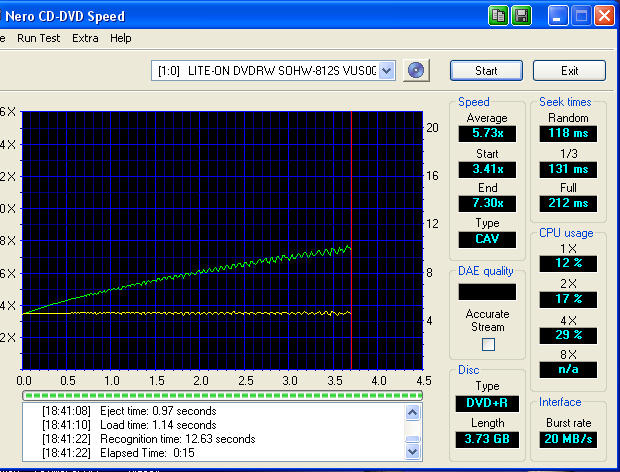
This is the 4th from the same spindle
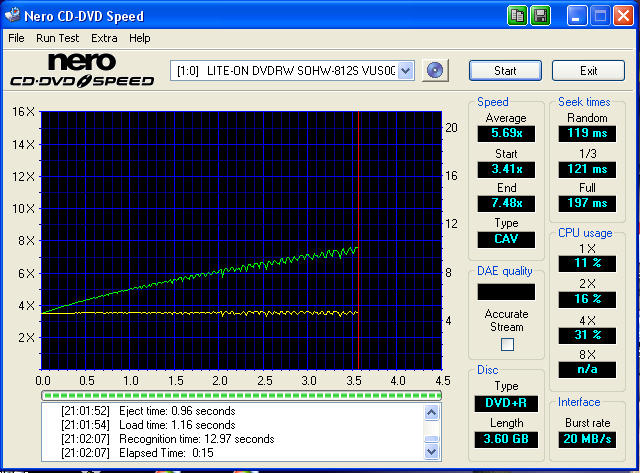
Now the problem..... from disc 5 to disc 9 so far.... they have all been coasters, opened the second 50 pack.... same problem after disc 5 they all went to hell!!!!! I have not even burned this many coasters going through 100's of dvd's let alone in one 50 pack!!!!!!!!!!!!
I have not even burned this many coasters going through 100's of dvd's let alone in one 50 pack!!!!!!!!!!!!
Very unhappy with these "+" disc's
Gonna e-mail Rima to see what they will do on a return or exchange for some other's, only problem is i want "+" and i don't see any other hub printables there
If you want i can post a scan of one of the coasters.
9 coasters & 12 good disc's out of 21 & the all the coasters seem to have a problem near the end, like when i watch them they start to pixalize, stutter, freeze... but the videos are only around 3.72 - 4 gigs. -
Sorry about your coasters. This is a continuation of a long series of Prodisc printable 8X problems.
Still a few bugs in the system... -
I'd look close at your burner. Might need a firmware flash. I have burned quite a few of those discs on my NEC 2510 (herrie 2.18 hacked firmware) with awesome results. My reader is a Lite-On SOHC 5232K also with hacked firmare so that it reads at 16X. Nero CD-DVD speed shows a very nice slope. No dips and spikes.
Shovels Rule!
Similar Threads
-
What printers print on Blu-ray inkjet printable media?
By videobread in forum MediaReplies: 4Last Post: 23rd Dec 2010, 18:08 -
Thermal or inkjet printable? How do I tell?
By bizzybody in forum Authoring (DVD)Replies: 0Last Post: 29th Apr 2010, 01:46 -
Need Advice on Labeling Inkjet Printable DVD
By mn072065 in forum MediaReplies: 5Last Post: 7th Nov 2008, 04:15 -
Inkjet Printable DVDs - in what order and storage question
By richapple in forum MediaReplies: 4Last Post: 30th Jan 2008, 07:39 -
Taiyo Yuden 16X Water Shield White Inkjet Hub Printable DVD-R Media
By mn072065 in forum MediaReplies: 66Last Post: 28th Sep 2007, 10:29




 Quote
Quote