I have looked at some of the guides for avi to mpeg with cce, but they all seem difficult. I capture to picvideo and then convert to dvd compliant mpeg with tmpenc. But it is very slow with 2 pass vbr. I have read that cce is much faster. I have used rebuilder, but I assume that is jut for vob ... Is there an easy, fast way to convert avi with cce? I looked at the guide for using avisynth script, but it is too involved for me. Thanks.
+ Reply to Thread
Results 1 to 19 of 19
-
-
You could try DVD2SVCD. Somewhat similar to DVDRebuilder, can do AVI to DVD as well. It can use a variety of encoders, not too tough to get working properly, lots of options, including ability to edit scripts. You should have no trouble as a non-noob.

Since I have no interest in AVIs, I just use DVDRB anymore. But of the all-in-one tools, DVD2SVCD is not bad at all. Good luck. MHO
Pull! Bang! Darn!
MHO
Pull! Bang! Darn! -
I use CCE Basic to convert DV to compliant mpegs. It is fast and I am very happy with the results. I am not sure what CCE you have but the Basic edition is very easy to use. Just select the avi files you want encoded and let it rip.
In CCE Basic you just have to right click and an Add icon appears, click on that and go to the folder where you have the avi file you want encoded. Double click on the file and it will be added to CCE for processing. Once it is in CCE just double click on the file and a menu will open. This menu is where you can set bitrate, CBR, VBR and so on.
You DO NOT need to use AviSynth in order to use CCE Basic. Try the trial
for yourself. CCE Basic costs $58.bits -
I forgot to mention that when you go to the Cinema Craft Encoder site be sure to download the CCE Basic trial. The price of the other CCE apps is way up there. CCE Basic should be able to do everything you will need.
With CCE Basic you can choose any portion of an avi file you want and just encode that. I use that feature to cut commercials out of recorded TV shows.
Good luck!bits -
When I encoded an avi file after adding it in cce, it only created an mpv - no audio. Can it create mpeg with audio? How? Or do I have to demux and mux?
-
Be sure that you choose the output to be 'system stream' and not 'elementary stream'. Elementary stream will demux the video and audio and put them into seperate files. System stream will keep them together, which is what I use.
I have found that 1 pass CBR does a very good job of encoding. I do not know why CCE only lets you use elementary stream when using VBR.bits -
Okay, it works in PS mode which only allows CBR, but I can't get it to create an audio file in ES mode and VBR. It does create a mpa file in ES and CBR. Here is a shot of my settings:
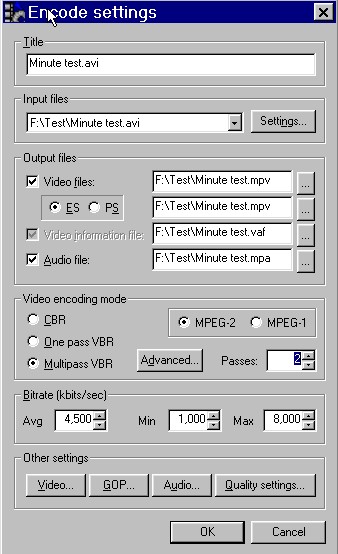
What am I doing wrong?
Thanks -
Is this a trial version? It does not look like CCE BASIC but looks like CCE SP. I have not worked with anything other than CCE Basic. I have done VBR in Basic and it has automatically created the audio file. Maybe the trial version does not create the audio file.
I am at work but when I get home I will do VBR in my Basic version and give more detail on the audio file.
It maybe a good idea to verify which CCE you have. I think CCE SP costs around $1200. The first time I downloaded the trial I downloaded SP by mistake.bits -
http://www.visiblelight.com/mall/productview.aspx?cat=201&pid=7
The link above should get you to the trial version of CCE Basic.bits -
Since my main goal was to be faster and easier than TMPEnc, I doubt I will proceed with CCE since I would have to mux if I use VBR. In CBR it seemed to work fine and fast, but it seems to be sensative to something since I get disk write errors when I do a list of files.
-
winifreid,
I have been using CCE Basic for about 6 months now. In that time I have converted over 250 hrs of DV avi to mpeg. I have burned ALL of that to DVD with zero errors. CCE is very stable and is NOT the cause for DVD write errors. I also rarely us VBR because CBR 1 pass in CCE does such a good job.
I have found CCE support to be excellent as well. I had a problem every once in a while where it would stop encoding at 99% complete. I emailed support and they sent me a beta version, that is due out soon, that completely eliminated that issue.
In my opinion nothing is any faster or easier to use for avi to compliant mpeg conversion than CCE Basic.bits -
I do not know what software app you use to author with but I do know that TMPGenc DVD Author will automatically remux the audio file with the video if the files are in the same folder. I highly recommend TDA for authoring because it does not re-encode compliant mpeg and it is very fast.
bits -
My bad. The problem turns out to be with my captured avi. It will not encode in TMPEnc either. But after I run it through vdub using direct stream, it works fine in both cce and TMPEnc. I am not sure why. It never did this in the past. I had assumed that the files worked in TMPEnc because the same method had always been fine in the past. But for some reason, my captures now have to be re-run through vdub before encode to mpeg.
-
Well, I am not out of the woods, yet. I used cbr and ps in cce and I wasn't happy with the output quality in movement scenes. It is possible that it is field order, but it doesn't look like examples I have seen in the past. So I want to try 2 pass vbr. Well, I run it as above, and I still get just an mpv file. But if I run it again (no changes), it creates the mpa file and reruns the mpv (it does not rerun the vaf). Not something I would want to do everytime I encode. Is there a way to get cce to create the mpa and mpv in 2 pass vbr without having to re-run the process?
-
It was field order. I unchecked the upper field first and the output form CBR looked fine. Still don't know about the audio in VBR.
-
Well, I still have a problem with cce. I capture the avi with leadtek and picvideo but if I capture files bigger than 1000meg, I get his error "Cce encoding failed: AVIStreamRead () failed (0x8004406d): A disk error occurred while reading the file." Capture set to divide at 1000 meg work fine. Also if I run a captured avi >1000meg through vdub with direct stream selected, the file will run through cce fine. The only difference I between the two files is the audio has 4 chunks versus 10 chunks. Any ideas?
Similar Threads
-
AVI to DVD MPEG (CCE or TMPGenc encoders)
By DJRumpy in forum User guidesReplies: 674Last Post: 15th Oct 2010, 07:46 -
Strange problem between AVI(mpeg) file and DVD based on AVI(mpeg) file
By 1234567 in forum DVD RippingReplies: 49Last Post: 15th Feb 2009, 07:36 -
Encoding 16:9 Widescreen MKV using CCCP pack and CCE results in 4:3 MPEG 2
By octagon69 in forum Video ConversionReplies: 21Last Post: 17th Oct 2008, 20:52 -
Looking for an MPEG-2 Encoder like CCE and FFMPeg Questions
By Maikeru-sama in forum Video ConversionReplies: 85Last Post: 31st Aug 2008, 23:24 -
MPEG-4 to MPEG-2 using CCE 2.50 OPV: How not to waste bitrate?
By Fran-K in forum Video ConversionReplies: 5Last Post: 4th Apr 2008, 07:38




 Quote
Quote