i need help! i have tried for a whole month to find a freeware program capable of converting a .rm movie and a .mov movie to anything (avi,divx,mpg,wmv)
plz help me!!
+ Reply to Thread
Results 1 to 25 of 25
-
-
HERE's a new tool that makes REAL PLAYER FILES FROM DVD's
HOW QUAINT!
http://filmshrink.sourceforge.net/dl.html
then once you have these UNPLAYABLE RM files CLICK on CONVERT on the LRFT and you'll see how to make a Real Player file uselful again
There's a SEFY's guide for this also https://www.videohelp.com/sefy/?id=encoding13.html -
.MOV to anything....
https://www.videohelp.com/guides.php?tools=&madeby=&formatconversionselect=MOV+to&howto...or+List+Guides
https://www.videohelp.com/tools?toolsearch=&s=&orderby=Name&hits=50&convert=MOV+to&dvda...+or+List+tools
.RM to anything....
https://www.videohelp.com/tools?toolsearch=&s=&orderby=Name&hits=50&convert=RM+to&dvdau...+or+List+tools
https://www.videohelp.com/guides.php?tools=&madeby=&formatconversionselect=RM+to&howtos...or+List+Guides
You can search tools and guides by your desired format conversion. It's really useful - why don't you do and have a shot with it? It will save you time - you need not wait for a reply to a post. It also saves me time - I don't need to search for it! :P
Sleep well, and welcome to VideoHelp!
Cobra -
I can tell you right now that Boilsoft's RM Converter is pure and simple SHIT.
Do not waste your money on it (like I did).
The program simply does not work and there is NO support for it. Also, they will not refund your money."To steal ideas from one person is plagiarism; to steal from many is research." - Steven Wright
"Megalomaniacal, and harder than the rest!" -
i used Bink video for mov's but NOTHING WORKS FOR RM'S!!
i don't mean to whine... -
Just delete the RM's. You'll be happier. Real Networks = The Devil.
-
Great, glad to hear it! Now, do yourself and the world a favor and as Gurm suggests, once you've converted your RM files out of that evil format into something else, nuke your RM files.

-
DVDSanta is A DUAL LAYER CHAPPIE who lives at the NORTH POLE and hates REAL MEDIA as much as the rest of US!
Did anyone see that link this program actually makes RM direct from DVD's?AND IT S NOT A SHITTY REAL NETWORKS PRODUCT
Open Souce Freeware it is!
and there are many new players for real that don't reqire the Real Player now! http://filmshrink.sourceforge.net/ -
WinAVI Converter can convert mov to any other format though I am not sure of rm files.
-
Yeah it says its doing it , but it failed ..It said it was done, tried it on 3 different clips..NO GO!WinAVI Converter can convert mov to any other format though I am not sure of rm files.
Produced aa AVI file that WINDOWS MEDIA PLAYER said it couldn't supply the requested "CLASS" -
For converting rm/rmvb files to avi
https://www.videohelp.com/tools?tool=Real7ime_Converter
Pl.download Helix codecs as mentioned there.
For frameserving via avisynth 2.5.x
go to
http://forum.doom9.org/showthread.php?s=&threadid=82222
from the linx there download Sure Stream capable version of Rmmux
and the HFE...... and the real media splitter-install all three
The HFE is a decoder enhancement and a must-default setting is good enough.
The Rm mux file only needs to be extracted to a folder-run the exe file-load your rm/rmvb file-if there is only one video stream and one audio stream-just cancel to exit-else check video stream with highest kbps and audio stream with highest kbps-hit merge button save under new name.
Next open real player -file -clip properties-clip source- note down encoded at fps
Open singlevideo and audio stream file in avisynth via
Directshowsource(file,encoded at fps)
Load into TMPGEnc or the Main Concept Encoder to convert to mpeg 1 or mpeg2.
The single audio and video stream can also be converted via graphedit.
Ask it to render your file-delete the video and audio renderers-replace with encoders you want and connect finally to correct muxer-and then to file writer
In the attached graph i have used mainconcept demo mpg encoder-which is encoder-muxer-filewriter in one
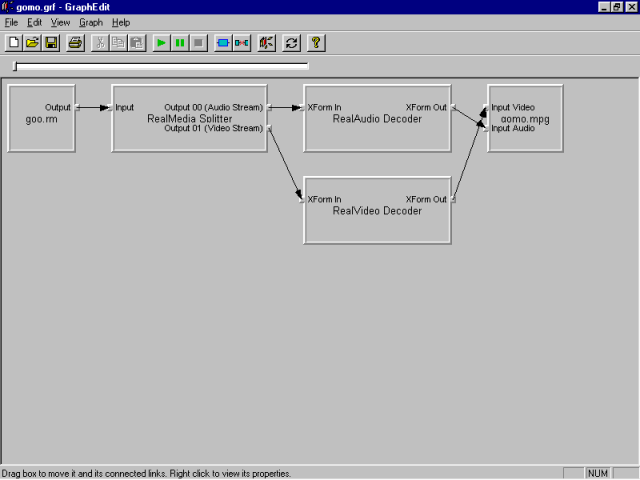
-
RMVB can be decent... but the only time I've ever seen it be decent is short "example clips" like yours. Every time I see an entire video encoded in RMVB it suffers from the usual RealMedia problems - blurry edges, bad antialiasing, blocking, etc.
MPEG1 can be decent, too - doesn't mean we haven't moved past that.
The world has moved to broadband while Real wasn't looking.
Add to that the fact that even if their codec is capable of being halfway decent, their software is coded by spyware-happy chimps and takes over your entire computer... and you have a recipe for... hmm... could it be... SATAN!?!?! -
try the freeware encoders from forum.doom9.org-you will change your mind
surprisingly real's own encoder is the pits-which is one of the reasons for the bad rep
At high kbps like over 1000,it might be found wanting but below 1000 kbps -well you try it out if you are open minded-if you think that you know everything-you are entitled to your opinion and i am entitled to mine -
The impression from forum.doom9.org sems to be that rmvb is the bestfor anime-which has very sharp borders.The latest flavors with vv much improved rate control(from doom9 forum nly) and the hfe enhancement handles fast motion very well which wasn't the case earlier.Originally Posted by celtic_druid
My own experience
Above 1000 kbps all codecs are good-matter more of personal taste than otherwise-like selecting speakers from a given price range for audio
People seem to think that with broadband here-file sizes do not matter-they should investigate how many people actually have broadband.
Haven't tried the Nero codec and x264 has crashed for me so far(your builds only with win98 )- am trying again.
Vp6 is a super duper codec-no longer available free except in some codec packs.Was finding it the best wrt filesize/quality- important for internet.
With videos with sharp borders in the images(not anime-i am not an anime fan) my own experience is that both realvideo 10 and vp6 handle them superbly-DivX and XVid do not
All the latest versions of xvid and divx are moving away from the artificial sharpness which have made them popular
Have checked mainconcept demo h.264 -no artificial sharpness and only aims at 70% file size of mpeg 1 and mpeg2-excellent
Similar Threads
-
Best format to convert HD videos without losing quality?
By fabitos in forum Video ConversionReplies: 19Last Post: 4th Dec 2011, 00:22 -
Convert 4:3 PICVideo mjpeg to 16:9 DV w/o losing clarity
By brassplyer in forum EditingReplies: 12Last Post: 5th Jan 2011, 02:13 -
MKV to AVI - can you convert without losing quality?
By OM2 in forum Newbie / General discussionsReplies: 4Last Post: 12th Nov 2010, 08:52 -
mencoder wont convert the complete file, mov to avi|mov
By bjornieB in forum Video ConversionReplies: 2Last Post: 19th Nov 2009, 08:42 -
Want to convert from VOB to .mov without losing quality
By kleiber in forum MacReplies: 5Last Post: 14th Feb 2009, 08:00




 Quote
Quote





 (REAL NETWORKS)
(REAL NETWORKS)