I want to aquire a HDTV Tuner/Capture card before the July 1, 2005 broadcast flag deadline.
Ultimately I would like to have it work with services like titantv.com and be able to burn to a DVD.
I am a total newbie at this but two cards have been suggested:
MyHD MDR-130 or the Fustion HDTV card.
Can anyone help? I have searched on the internet for recommendations and I trust the people here to give me good info.
Thanks in advance for excusing the "newbie" in me.
+ Reply to Thread
Results 1 to 30 of 32
-
-
Also, it may be helpful for you to know I live in the USA and receive terrestrial HDTV from an antenna.
-
All the current cards are for over the air DTV(USA), DVB(Euro) capture only. The hardware and apps currently do not support import from cable or sat tuners or DVD burning except as data (long winded technical reasons). Currently doing more than this is highly specialized.
Don't buy anything unless you want DTV over the air solution only. No hurry. -
I have a MDP 100 and have used it for almost 2 years now and can report back my experience with it.
As far as PC HDTV goes it is an excellent capture card. I use it with a 2.5Ghz p4. It can be taxing on the CPU (min spec is 800Mhz) when tuning a digital channel but not during playback unless a drop out occurs. Higher speed CPU will be able to lock and re-sync a weak station (below 60% signal) without issue, slower CPU will need a stronger feed. Shows just how poor the VOOM reciever I have is This card will also only work with OTA and accepts any analog feed. The fusion card is the only one that will do QAM decoding (digital cable - non encrypted).
This card will also only work with OTA and accepts any analog feed. The fusion card is the only one that will do QAM decoding (digital cable - non encrypted).
The HDTV tuner card is not compatible with other capture software (must use theirs). Compatibility problem is with digitial tuning lockups, had mixed success as using it on analog stations this way. Software supplied with the MDP works well in its latest version, interfaces with Titan TV, supports a remote, and can capture using any installed codec. Also the timeshifting beta drivers work flawlessly on my system, can play back DVD (AnyDVD to get around CSS), and has full controll on the output format for scaling to another device.
Don't expect support from Windows Media Center anytime soon (2005 is a bust for HDTV). Most other forms of HTPC solutions suffer from using the MyHD software as the tuner, maybe someone else has had good success.
Capturing HDTV directly as a TS stream (no compression) is great. I do compression after capture and save DIVX files on my drive. Have taken some shows to DVD but you do have to re-compress the video and scale it to 720 x 480.
I get to AVI or DVD by using HDTV2MPEG2 to cut out commercials and save off an edited transport stream. Then I use Canopus Express to go directly to a DVD compatible MPEG2 (DVD Lab to author and write it). Canopus supports DIVX and WM9 as well and I have been successfull with direct encodes using DrDIVX off the TS. I have struggled with other methods but always had issues with audio/video sync in the final coded file.
Only a beginner when it comes to video conversion so these tools work well for me. -
TS streams are highly compressed -- but otherwise thanks for the very informative post
"Each problem that I solved became a rule which served afterwards to solve other problems." - Rene Descartes (1596-1650) -
Originally Posted by Rynoc
I'm curious, after you have made all those down conversions from the DTV HD TS stream, how does the 720x480 DVD compare with a commercial or DVD shrinked version of the same show?
Also can you expand on using the QAM tuner with cable? Is there no encryption? -
So it sounds like after capturing with an HDTV card it is somewhat difficult to burn to DVD? Is that assumption correct?
-
There needs to be a new class of off air *.TS (1080i) to DVD (720x480)authoring software to make it easy. Maybe it exists in these HDTV tuner packages.Originally Posted by Chakotay2
-
Looks like this converter will do the HDTV TS to normal DVD MPeg2 downconversion.
http://www.midwinter.com/~bcooley/ -
Great! Now to decide which video card will work best. From what I am hearing the MYHD card's are pretty good.
Unless I hear something else, looks like I will be headed that direction.
Allen -
most encoders like procoder, main concept and vegas will do the conversion -- all will take TS files native
"Each problem that I solved became a rule which served afterwards to solve other problems." - Rene Descartes (1596-1650) -
How about programs like NERO? It will usually recode other files to burn to DVD... Will it handle HDTV Captures?
-
It looks like it mayOriginally Posted by Chakotay2
http://www.cdfreaks.com/news2.php?ID=10341 -
I have the DVICO FusionTV3 HDTV tuner card. Haven't really used it that much. We only have 4 local HDTV stations around here and I just have an inside antenna. Unfortunately the only station that transmits true HDTV broadcast is the public TV station and I haven't seen anything I would want to cap.
I output HDTV through a Sapphire Radeon 9550 video card to my projection TV. I use a ATI DVI- Component converter. Great quality with a good HDTV signal. The card comes with software to convert the .TS file to MPEG video. The card also receives the regular or cable channels, but I would have to change antenna connections for the cable. (Not HDTV cable)
The card is cheap enough, about $150US. I don't know that I could for sure recommend it, because I haven't tried any other similar card.
I use the ATI component converter a lot more. Anything I can play on the computer I can output to the projection screen with good quality. -
HDTVtoMPEG cannot produce a compliant mpeg2 file. The option is there but it never worked (file is corrupted). Stick with transport stream output.
The TS stream uses AC3 sound, which means Vegas cannot import it as there is no support for AC3 in that tool. DVD architect will take the sound as an import so you could go an all Sony Vegas route. It's cumbersome and the sound can get out of sync (can be fixed). Too rich for me to be that much trouble so don't go that route. I trialed it and still prefer the Canopus coder.
Premiere can be used to if you have the right plugins but you have to resize before you import the video else it will not accept it. AVISynth scripts are the way to go this route. Anytime you demux the streams, going to be fighting audio / video sync. Can be done but it is a hassle.
Check out the AVS forums for information on the Fusion QAM. The card cannot read an encrypted feed so if you cable company does this, you have to use their box.
My path does 1 downconversion. HDTV2MPEG2 only clips out commercials or unwanted video (does not re-code). Canopus Express does the recoding to DVD MPEG2, and DVDLab composes the vobs for burning. The quality on my projector is better than than the Series CD's I have bought but I find their encodings are usually poor and I keep my bitrates high. YMMV. -
I try not to downconvert HDTV to DVD at all? The future is HDTV, so for now I save all my HDTV programs on multiple DVDs. When the HDTV DVD war is finished, I'll transfer the programs to the wining format
 and never have downconverted to SD.
and never have downconverted to SD.
But for those rare occasions when you must convert to SD DVD, HDTV to DVD conversions can rival commercial DVD quality, depending on your local station's compression hardware, and your MPEG-2 encoding.
Unfortunately, there isn't a simple way to convert yet, but here's what I do:
1. Use DGIndex (from http://neuron2.net/fixd2v/decodefix.html) to create a D2V file and extract the AC3.
2. Use an AVISynth script to convert and scale the video to DVD standard:
a. For telecined 1080i, use:b. For non-telecined 1080i, use:Code:MPEG2Source("1080i_telecine.d2v") Telecide(order=1) Decimate(cycle=5) LanczosResize(720,480)c. For telecined 720p, use:Code:MPEG2Source("1080i.d2v") Bob() LanczosResize(720,480) SeparateFields() SelectEvery(4,0,3) Weave()d. For non-telecined 720p, use:Code:MPEG2Source("720p_telecine.d2v") LanczosResize(720,480) Decimate(cycle=5) Decimate(cycle=4) Decimate(cycle=3)3. Use VirtualDubMod to load the AVISynth script, and edit out commercials. [Note that the response will be sluggish, so use the slider and be patient.]Code:MPEG2Source("720p.d2v") LanczosResize(720,480) SeparateFields() SelectEvery(4,0,3) Weave()
4. Save the VirtualDubMod settings. [It's a good idea to save them while editing too, since I've had VDM crash a time or two.]
5. Load the AC3 file as a stream.
6. Use the Interleaving... button to add the audio offset in the filename generated by DGIndex above.
7. Use the Demux button to save out an edited AC3 file.
8. Delete the AC3 stream from the list. [It seems to cause problems when encoding the video.]
9. Frameserve the video to your favorite encoder.
10. If you encoded 24 fps (telecined video above), run pulldown.exe.
11. Author DVD.
Of course, if you don't want to edit, you can just frameserve the AVISynth script into your MPEG encoder, use AC3DelayCorrector to fix the AC3 delay and author.
Xesdeeni -
There is a real simple way to convert:
Canopus Procoder Express
or
Canopus Procoder 2
Directly from stream to DVD, can edit out comercials in that tool but I still prefer to use HDTV2MPEG2, works well and supports AC3. I did used to use the demux, script, Vdub method...but so much easier now. -
Has anyone captured from the D-VHS type stream coming out of the latest HDTV cable boxes (Motorola 6xxx and Scientific Atlanta 8xxx) over IEEE-1394?
-
Very informative thread.. thanks! Couple of questions.. So..
The ONLY way to record/capture non-OTA HDTV is via a HD-compatible PVR, correct (b/c of encryption)? I have a ReplayTV, but no HD-compatibility. Could I upgrade my Comcast box to it new HD PVR, then xfr to my computer and downconvert to DVD or simply span across mulitple DVD's? Or is the video stream permanently encrypted?
Xesdeeni, just curious, for a ~2 hours of HD video, how many DVD-R's do you need to span across?
Rynoc, is their a detailed guide to your 'simple' downconversion method from HD to DVD using HDTV2MPEG2 and Canopus Procoder Express or CP2?? You could just as well use Cinema Craft Basic, yes? -
This is exactly my philosophy.Originally Posted by Xesdeeni
For me it is a total waste to record high defintion material and then jump through hoops with the conversion tools only to end up with a SD recording.
One single layer DVD-R disk holds 32 minutes and 19 seconds worth of HDTV transport stream data (19.4 Mbps constant bit rate).
DonP -
The TS stream I have from the MyHD card will not load into CCE Basic directly. At least not the version I tried late last year, I have read some have done this with streams saved by other capture cards. I could convert it into something that CCE would recognize but by then I could have gone to just about any other encoder.
Never had a guide for procoder but it is easy to learn and use. Too bad they don't have real demos other than the 1.25 version you can get by registering on their site. Thier target is business more than consumer.
I'm on VOOM for satellite so no options to go from HDTV to PC yet (closed system - DVI-I output or composite). Hoping if they launch PVR in March something may be possible but doubt it. -
HiDefDon
I'ts all a question of storage capacity. For me, convert to HD Divx (1/5 th the original stream size) with no discernable loss on a 9' x 7' projector screen. Can get almost 3 hours on a DVD-R that way and enough on a couple of hard drives to have a decent media collection.
Space is not unlimited for me and I am willing to loose some quality for ease of use. I may start compressing more in the future. -
Basically yes. The latest HD PVRs use encryption to disk and HDCP encryption to the HDTV over DVI-HD and HDMI connections. The only good news is the common external SATA connector will support user added external disk arrays (max size unknown). The bad news is these are encrypted to the box and can't be played back elsewhere. Worse yet, if you cancel the cable service, you won't be able to play back your collection.Originally Posted by jbenj01
Exception 1: analog HDTV recording via Y, Pb, Pr component. This is at the mercy of the upcoming record flag. Some say the record flag may only limit recording to 480i or 480p. The technology allows inhibiting any and all outputs except those supporting HDCP encryption.
Exception 2: (hearsay) Some say the FCC has mandated that the IEEE-1394 port be kept unencrypted for use with the JVC D-VHS external recorder. I'm unsure whether that includes 1080i or is just limited to 480i or 480p. Calls to Comcast (national) and Time Warner (while in Houston) both resulted in me being placed on infinite hold after asking the questions. -
I tried hooking up Samsung SIR-T165 and Panasonic TU-DST51A set-top boxes to my computer via IEEE 1394 a year ago, but the computer couldn't detect any type of connection. I thought it was impossible, but doesn't that new Sony 1080i camcorder record on MiniDV tapes? I assume there's some way to get that 1080i stream onto a computer. Maybe the same method can be used for D-VHS or HDTV set-top box capturing.
Also, I recall (a while back) someone saying that the first JVC D-VHS recorders could record off their HD component video inputs. They stopped producing them though because of copyright issues. -
The cable boxes are using the JVC D-VHS IEEE-1394 interface which is close to the DTV MPeg2 TS stream (~20Mbps)
The HDV format (~25Mbps) used for HDTV camcorders is different and currently isn't compatible with the cable boxes. -
My experiences with HD so far:
1. Recorded Bon Jovi concert off INHD (Comcast cable) on DVR settop box. Connected VCR to s-video and recorded 480 line letterboxed video to SVHS tape. I was not able to get anamorphic video. Connected PC via firewire to DVR box resulted in failure. The capture/transfer software Capdvhs reported no stream. The stream I got was unwatchable (encrypted). Somehow I discovered that the stream on the DVR had a "record once" flag in it.
Oh, and the audio was also protected. Connecting my DAT recorder via S/PDIF resulted in "protected" being shown on the DAT recorder's display. I had to go analog for the audio.
2. As a test, I recorded a Hanson concert off INHD on the same DVR. This one had no "record once" flag. I was able to record live to the PC via firewire. I was also able to transfer the stream via firewire to my PC.
3. Recorded a different Bon Jovi concert. This one had no "record once" flag. I was able to transfer it to the PC via firewire. Here is a still (heavily compressed to fit the 150kb limit).
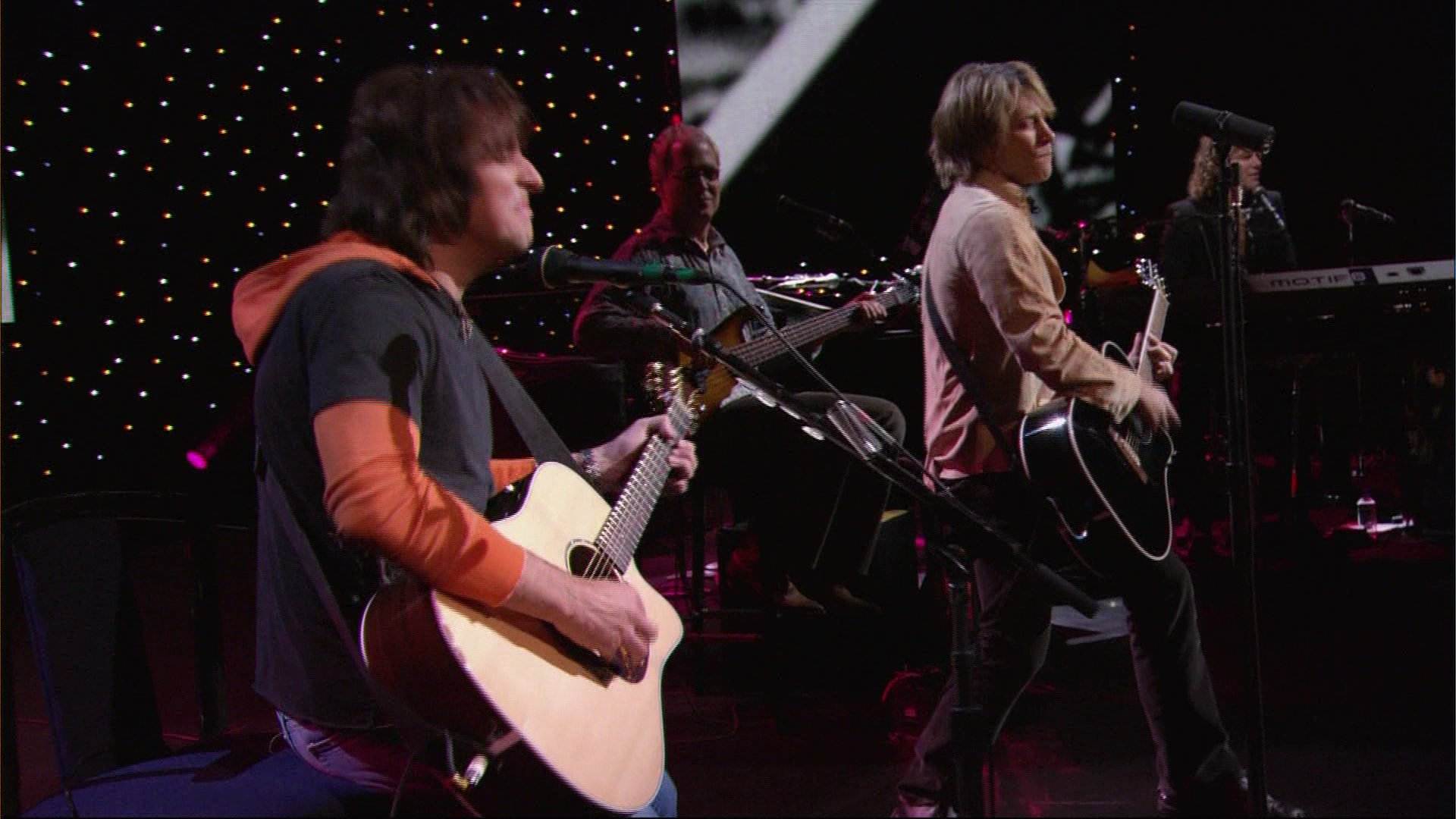
I'll be happy to share my script for converting this to anamorphic 720x480 DVD if anybody is interested.
Two other points. There is a law that says the cable companies cannot encrypt any channels that are available free over the air. There is another law which states that the firewire port on your DVR settop box must not be disabled. Both of these are detailed over at the avsforum.
Darryl -
It depends on which video card you use, the channel in question, and whether you want to do some post processing.Originally Posted by jbenj01
The MyHD card captures the entire 19.2 Mbps stream. Just over 30 minutes of this fits on 1 single-layer DVD*R.
But most streams have more than the video/audio you want to record. The FusionHDTV automatically strips this from the stream. And you can do this manually with the MyHD streams using HDTVtoMPEG2 (contrary to the name, you can save back in TS format).
In both of these cases, the time depends on the channel's allocation of bits. FOX is the worst at present (and it's consistent across the country, since they use a centrally located encoder, unlike the other networks), with about 1/2 the bits. So just over 60 minutes of FOX recorded with the FusionHDTV or MyHD post-processed with HDTVtoMPEG2 fits on 1 single-layer DVD*R. (I also believe the Linux card strips the extras like the FusionHDTV).
At 40-60 cents a piece (and probably less if you buy online), I think it's worth it to store 2 hour movies across 2-4 DVD*Rs and save them for the outcome of the HD DVD war.
Xesdeeni -
Remember that the 1394 port is for transferring the already encoded video. It is unlikely that a set top box will include an MPEG-2 encoder so that it can decode the 1080i/720p, scale it down to 480, and then re-encode it.Originally Posted by edDV
Xesdeeni -
So in my case, since I don't really watch a lot of OTA material (except for ABC's Lost
 , I really don't need to purchase a HDTV tuner/capture card before this year's broadcast flag deadline, right? Actually, I don't think I even understand what deadline is really for.. will the HDTV cards actually be limited or 'encrypted' somehow?
, I really don't need to purchase a HDTV tuner/capture card before this year's broadcast flag deadline, right? Actually, I don't think I even understand what deadline is really for.. will the HDTV cards actually be limited or 'encrypted' somehow?
My real goal is to somehow get HBO original shows in HDTV onto DVD-R. But doesn't seem possible..
Similar Threads
-
Capture & convert VHS to play on HDTV
By JQK18 in forum Capturing and VCRReplies: 18Last Post: 23rd Mar 2010, 17:00 -
HDTV Tuner
By olyteddy in forum Capturing and VCRReplies: 0Last Post: 25th May 2009, 18:59 -
Pinnacle HDTV tuner
By snafubaby in forum Capturing and VCRReplies: 1Last Post: 29th Nov 2008, 07:36 -
HDTV Tuner Cards with outputs
By jbartosh in forum Capturing and VCRReplies: 0Last Post: 24th Jun 2008, 17:49 -
Enigmavision HDTV - HDTV viewer software for ATSC TV tuner cards.
By gc04 in forum Latest Video NewsReplies: 9Last Post: 7th May 2007, 01:32



 Quote
Quote
