I have a BT Voyager 2000 router that I am trying to forward emule ports on.
I am trying to forward TCP 4682 192.168.1.2 ( which I am assuming is my pc) and UDP 4672 192.168.1.2 but when I click test ports in emule it still fails. Can anyone point me in the right direction ?
+ Reply to Thread
Results 1 to 9 of 9
-

Buddha says that, while he may show you the way, only you can truly save yourself, proving once and for all that he's a lazy, fat bastard. -
Check out http://www.practicallynetworked.com for specifics.
"Quality is cool, but don't forget... Content is King!" -
Is your Windows (or ZoneAlarm, etc) firewall turned on? You may have to open the port in those as well.
-
Does your router have a firewall (some only have port 80 open by default)? If so then OPEN those ports....and read the manual/online help
-
This should get you started in the right direction, I copied and modifed this info from another website.
Port Forwading on BT Voyager 2000
With Bit Torrent you need to forward ports 6969(tracker) and 6881, 6882......6999! (eMule: TCP 4662/UDP 4672 or two ports of your choice)
To find out your PCs Local IP address:
Start > Run > Type 'cmd' > in the command prompt window type "ipconfig" (no quotes) > Your IP address will be listed.
BT calls the port forwarding set-up option 'Virtual Server'. To get there go to http://192.168.1.1 , click on Advanced and then 'Virtual Server'.
Click on 'Create New Virtual Server' and do the following:
PVC name: ppp-0
Protocol: TCP
TCP/IP port: check User-defined and type in 6969 (eMule: 4662)
IP Address: enter your PCs local IP Address(obtained by steps above)
Port: Should automatically have what port you entered before, i.e. in this case 6969 (or, in your case, 4662)
Click on Apply
Now repeat steps 3-4 for ports 6881, 6882, 6883, 6884, 6885, 6886, 6887, 6888 and 6889 so you should have 10 virtual servers created in total. (Note - you don't need this many - eMule only needs two: 4662 TCP and 4672 UDP)
Click on Save and the other Save button that comes up, and wait until it says 'save completed'.
------------------------------------------------------------------------------------------
Here is a screenshot I made from your owner's manual for this model (BT Voyager 2000). I added some instructions for you that might simplify the process. Also note you will need to turn off the Windows firewall on your PC or you will not be able to get a high ID on eMule.
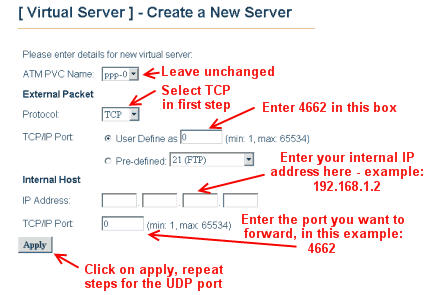
Also note that you will need to change the config in eMule if you use any other than the predefined default ports of 4662 for TCP and 4672 for UDP - if memory serves.Ethernet (n): something used to catch the etherbunny -
Here is a screenshot of the Preferences:Connection menu for eMule (eMule Plus may look slightly different).
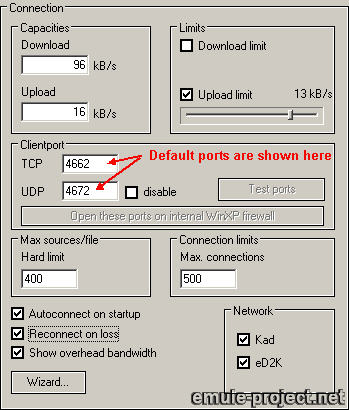
Since the default ports are 4662/4672, you'll need to change these if you want to use other ports for the same purpose. They must match what you have forwarded on the router or it's not going to work properly.Ethernet (n): something used to catch the etherbunny -
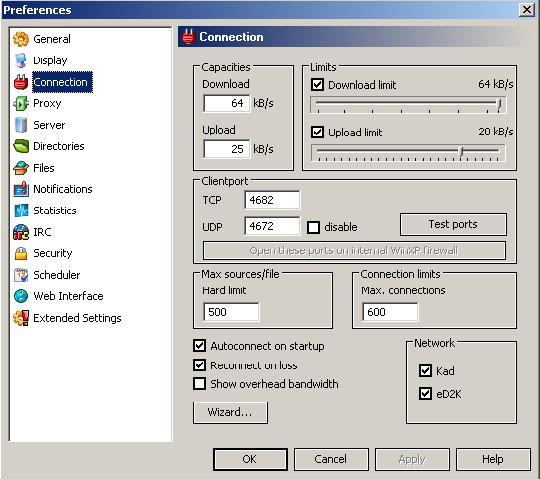
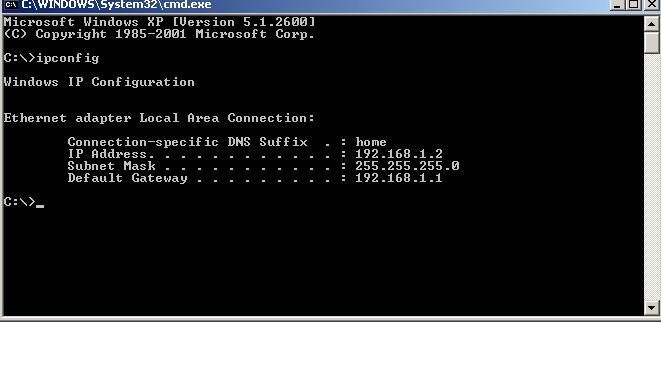
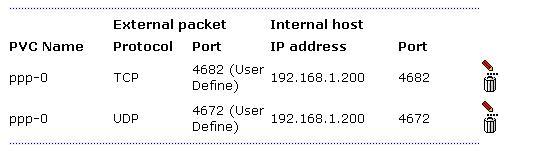

Buddha says that, while he may show you the way, only you can truly save yourself, proving once and for all that he's a lazy, fat bastard. -
192.168.1.2 is different from 192.168.1.200Originally Posted by VCDHunter

You'll probably need to set your router to forward those ports to 192.168.1.2 instead of 192.168.1.200 -
d'oh !Originally Posted by gummyAvenger
ID: 413381201
High ID


Buddha says that, while he may show you the way, only you can truly save yourself, proving once and for all that he's a lazy, fat bastard.
Similar Threads
-
home server port forwarding
By gooberguy in forum ComputerReplies: 6Last Post: 17th Feb 2010, 13:54 -
How to connect VGA port on laptop to Svideo port on tv
By hulk420 in forum ComputerReplies: 4Last Post: 5th Jun 2008, 16:07 -
port forwarding and static/dynamic IP address
By Rudyard in forum ComputerReplies: 3Last Post: 21st Jan 2008, 17:53 -
ogm's fast forwarding
By CommanderZero in forum Newbie / General discussionsReplies: 2Last Post: 22nd Oct 2007, 00:23 -
My player loses sound after forwarding.
By kevs in forum DVD & Blu-ray PlayersReplies: 0Last Post: 24th Aug 2007, 18:23




 Quote
Quote