From what I can gather searching this forum JVC DR-M10S is the only one confirmed.
Any others out there?
Thanks,
-Jason
+ Reply to Thread
Results 1 to 8 of 8
-
-
I have experience with the JVC, and yes, it accepts firewire from the computer (a Mac in my case)
from other sources I understood that the recent Pioneers accept computer firewire as well - panasonics don't -
I can do this with my Pioneer DVR-510H-S. It also works with the 520H-S and the 310 and 320. One thing is that the recorder needs to be receiving a stream before it can start recording. This means you need to put a few seconds of content ahead of your project and then edit those out with the Pioneer (if you have one with a hard drive). Or else be certain that the first couple seconds aren't critical (such as showing a title that extends for awhile).
-
Last year I bought Pioneer 210S with FireWire from my local Costco (which still has a bunch of 210s boxes). It didn't work with Vegas 5 Print-To-Tape function. Then I bought JVC DR-M10S and it works great with Vegas 5.
And the best thing is that when I start Print-To-Tape process in Vegas it automatically starts recording on JVC and automatically stops recording at the end of video. There is no need of few seconds of content ahead of the project. -
Wow, thanks the for the quick responses.
I'm still working a DVD recorder in my DVD authoring workflow and this is very helpful info before I buy.
kabanero, do you have any information regarding the bite rate at each quality level for the JVC DR-M10S? And is it VBR? Also have you done any comparisons to say a CCE encode. I don't expect it to be better but even close would be acceptable for my needs.
Thanks again,
-Jason -
Jason,Originally Posted by Jsteehl
M10S uses full D1 resolution of 720x480 up to 2 hours 30 minutes in FR mode. Then it changes it to half D1 of 352x480. And at some point around 4 hours mode and longer it uses 352x240 frame size. And yes, it is VBR. Here is the picture of Bitrate Viewer of the vedio that I recorded with M10S in SP mode:
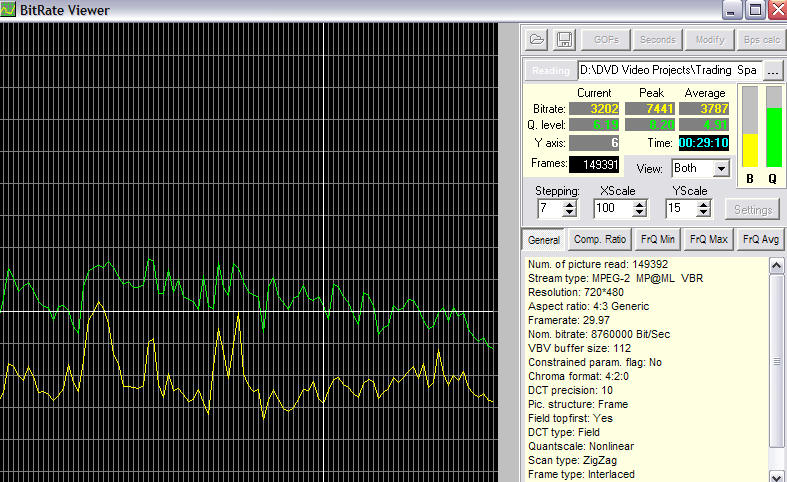
I used TMPEGEnc, CCE, MainConcept stand alone software encoders and tried some others. The last MPEG2 software encoder I used that produced the best results for me was MainConcept plug-in for Vegas 5, which was actually better than MainConcept stand alone. Now I do all encodes on JVC directly from Vegas 5 timeline because it produces encodes of the quality of MainConcept Vegas plug-in, then rip DVD back to PC, and author DVDs with DVD Architect or Maestro.Originally Posted by Jsteehl
Regards.
PS
Also M10S can play PAL dvds on NTSC TV which is great. -
Kabanero you rock (and I like your avitar
 !
!
I also use Vegas 5 and Maestro to author. I'm ready to pull the trigger today to get the JVC. A couple of follow up questions.
- Can you mix bite rate encodes on the same disk in Maestro? May be a stupid question but I thought I read that all the video streams had to be the same bite rate in Maestro or it would have a problem (again this may be off the wall).
- The thing that is really holding me back is the "Loading" problem that I see posted here https://www.videohelp.com/forum/viewtopic.php?t=241001&postdays=0&postorder=asc&start=0
What a bummer. Should I be concerned? Have you ever seen it?
Thanks,
-Jason -
Jsteehl,Originally Posted by Jsteehl
You can have different videos with different bitrate encodes on the same disk for sure when you author them as seperate titles. I don't know what would happen in Maestro if you try to combine them into one title. I never did that.
This my personal experience with "Loading" message.Originally Posted by Jsteehl
I bought JVC in summer of 2003. From the first day I set the "Power Save" feature to ON. So, in standby mode JVC was stone cold. And I never had "Loading" message. Somewhere in December 03 I decided to set "Poser Save" to OFF. So, in standby mode JVC was hot around power supply, and also fan was off. Sometime later I got "Loading" message for several times, and I think because of "Power Save" was set to OFF and JVC was hot. And one time I got "Loading" message because, I think, of bad DVD-RW disk. Then I set "Power Save" back to ON and I never had that "Loading" message again. So, it is not the problem for me.
And regardless of the problem, you get "Loading" message when you disconnect JVC from the wall and then plug it back in.
Regards.
Similar Threads
-
Simple way to print HDV to tape
By stantheman1976 in forum EditingReplies: 6Last Post: 7th Aug 2011, 17:11 -
Sony VX2000 - tape or firewire to PC
By porangi in forum Capturing and VCRReplies: 3Last Post: 15th Jan 2011, 16:24 -
CS3 HDV Export to tape marathon/firewire nightmare
By Canon GL-2 Guy in forum Newbie / General discussionsReplies: 8Last Post: 2nd Aug 2010, 12:34 -
Thanks HDV to tape DV via FireWire with JVC GY-HD100
By RodK in forum Capturing and VCRReplies: 4Last Post: 26th Jun 2009, 12:06 -
Sony Vegas: Print to Tape boosting contrast?
By orcus in forum Camcorders (DV/HDV/AVCHD/HD)Replies: 23Last Post: 2nd Mar 2008, 08:48




 Quote
Quote