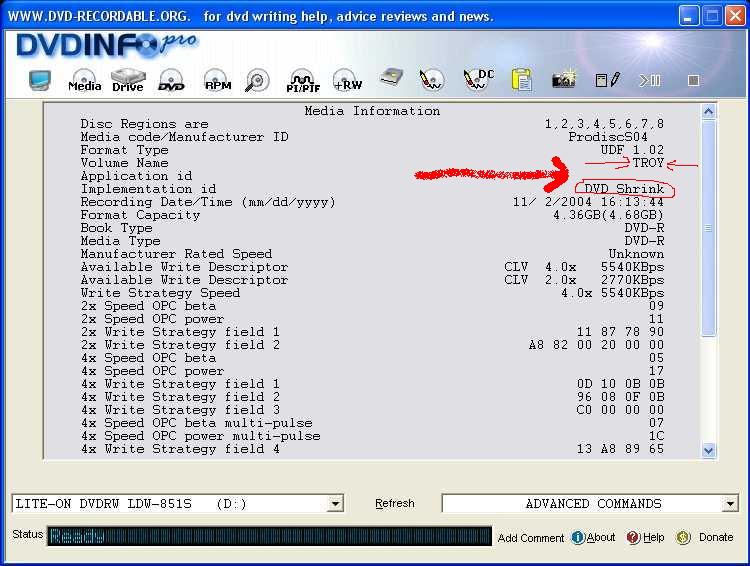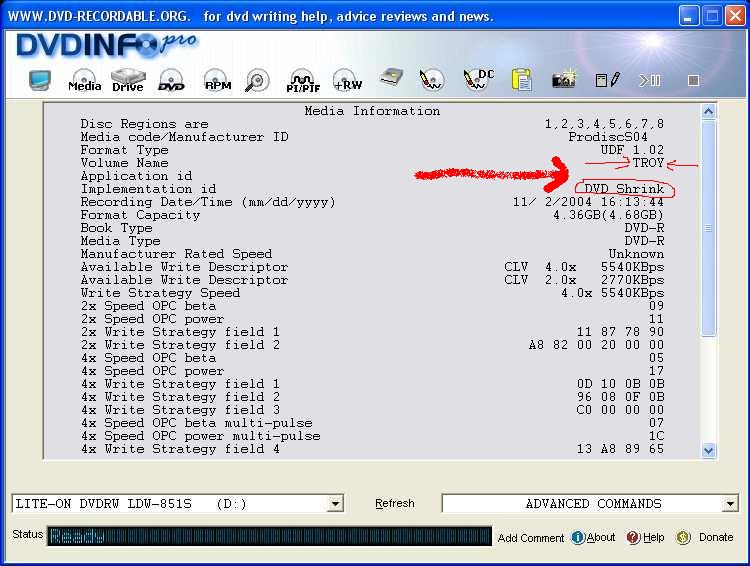When I try to back up TROY using DVDshrink, the following message appears:
"Failed to read "D : /"
Data Error (Cyclic Redundancy Check)
This happens 50% into the analyses.
Something similar also happens with CloneDVD2
Can anyone tell me what the problem is?
+ Reply to Thread
Results 1 to 30 of 44
-
-
Hello,
Don't know but have you tried ripping as iso in dvd decrypter yet?? Then you can open the iso in dvd shrink assuming it works. Also smartripper is another alternate ripper
KevinDonatello - The Shredder? Michelangelo - Maybe all that hardware is for making coleslaw? -
When you get crc errors, it is usually either a scratched disc or a dirty laser lens.
-
I tried cleaning the disk, but to no avail.
So I thought that maybe it could be a protected disc?
Because it stops at exactly 50% each time.
-
Hello,Originally Posted by NL
If it's protected the decrypters STRIP out the protection
Try another dvd rom drive if you have one. Or clean the disc as bazooka suggests
KevinDonatello - The Shredder? Michelangelo - Maybe all that hardware is for making coleslaw? -
Try another DVD, if the same thing happens again, could be time for a new DVD-Rom.

-
I have the exact same problem. Disc is perfectly clean, and other discs play fine so I know it isn't my rom. Once it gets to 50% it will go no farther and just gives me read errors (using decrypter).
-
Tell decrypter to ignore read errors and detect mastering errors.Originally Posted by Pavel6969
That should fix it. -
I sense another Resident Evil rash of threads coming on.

Try searching those threads and try some of the suggestions. (not the psl as it would probably be different)
EDIT: Wrong post. I meant this for the little black book thread.
-
I have ignore read errors on, but that doesnt fix anything. It will just go up to the 1000's with read errors.
Shrink cannot get past the 50% mark either. When i try to open the disc in shrink it will lock up at the same point everytime.
It looks like some of the discs have this protection on them, as others do not. I need help! -
The only file that won't work is the VTS_01_4.vob
If i skip the file the rest copies fine. -
That really sounds like a disc problem.Originally Posted by Pavel6969
I have backed up my copy of Troy no problem.
However have you tried a different drive (if you have one)?
Just to throw a spanner in........be aware that it might just be a bad original pressing.
I have had this problem with a different film i bought, and just took the disc back to the shop to get one that i was able to properly back up.
I have also seen dodgy discs (legitimately purchased) that had obvious production issues / faults.
Hope you manage to solve your problem.
Zworg2 -
So far I have heard nothing about Troy having PSL protection (the Resident Evil problem). I do not know why yours would be stopping.
However, Little Black Book, on the other hand, will have the same thing RE did. -
Dude, that's just Soixante proving to us that he managed to successfully back up his original to DVD-R. He then did a DVDInfoPro scan on the backup he burnt.Originally Posted by canadateck
 Got it ?
Got it ?
EDIT:
Yep, you got it
 If in doubt, Google it.
If in doubt, Google it. -
Thanks..Dude..GOT IT.. Your abit Late on the thread "Brush up",I did an Edit.

-
Troy, Came out here today,I'm going to go and buy one and see what all the fun is about..
-
No it doesnt.Originally Posted by Pavel6969
Just because a disc plays, doesnt mean it will strip.....
If all the different strippers mentioned all come up with the same error at the same point
AND
you have sucessfully stripped other discs
AND
your drive laser lens is clean
THEN
your problem is most likely to be the disc
Whether this problem be a scratch, production flaw or something else i dont know.
It almost certainly wont be protection...the strippers do 'exactly what they say on the tin' and strip out the protection. There are a few exceptions to this, as mentioned by shelbyGT above. -
I scroll see a "name" see an Avatar then a name.It's all starting to look the same...

-
Wow,I also thought this was Pavel6969 thread.

I was Blinded by the "Jack"
Similar Threads
-
Backing up HD DVD
By captainzog in forum Newbie / General discussionsReplies: 13Last Post: 21st Oct 2011, 10:49 -
RipIt4Me Having problems backing up Avatar?
By diggingeagle in forum Newbie / General discussionsReplies: 2Last Post: 18th Aug 2010, 08:12 -
Backing up a DVD
By kschwi in forum DVD RippingReplies: 19Last Post: 29th Nov 2009, 10:15 -
Problems backing up Transformers 2009
By Captain315 in forum DVD RippingReplies: 18Last Post: 31st Oct 2009, 00:43 -
Problems backing up DL dvds using DVD Shrink and ImgBurn
By ManuBumb in forum Newbie / General discussionsReplies: 9Last Post: 7th Apr 2009, 22:35




 Quote
Quote