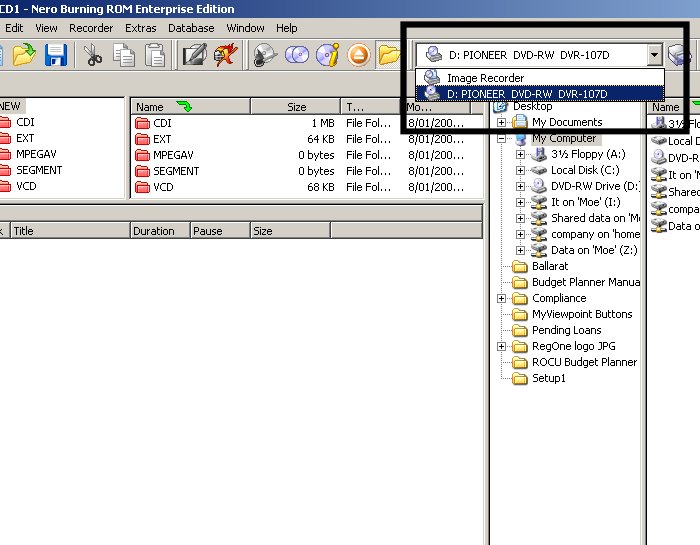Good Afternoon,
I recieve an error message such as this 26 min into trying to burn a MPG file onto CD using Nero Vision Express.
Any Ideas.
Unable to prepare data for recording: the structure of the created disk is too complex(Error 8)
Any sugestions.
I used easy VCD to rip and convert DVD.
Thanks.
Best to all.
john
+ Reply to Thread
Results 1 to 8 of 8
-
-
Hi johnmundi,
To clarify what you're saying - can you confirm that you've taken an MPEG1 off of a VCD and you're trying to burn that MPG to a DVD (for playing in a DVD player presumably)?There is some corner of a foreign field that is forever England: Telstra Stadium, Sydney, 22/11/2003.
Carpe diem.
If you're not living on the edge, you're taking up too much room. -
I have used Easy VCD to rip a DVD and now I am attempting to make a copy of this to a CD to watch it in my DVD player and when I try to burn the MPEG file I recieve that message.
Thank you and Best Regards,
john -
Just use Nero Burning ROM (the burning bit, not NeroVision Express).
If in doubt, Google it. -
I pull the file into the area and then it analizes it and what it asked me is where I would like to save the file and I say my CD Writer drive and it only saves this image file.
Best to you,
John -
It is also not writing it to the CD it is going somewhere on the hard drive.
Thanks,
John
Similar Threads
-
Unable to burn a DVD (Mac)
By kayar in forum Authoring (DVD)Replies: 4Last Post: 9th Jan 2010, 14:36 -
[help] TMPGENC DVD AUTHORING v3 - unable to convert to MPG
By meeya in forum Authoring (DVD)Replies: 3Last Post: 19th Dec 2008, 05:47 -
Unable to burn DVD, unable to access the Video_TS.ifo.
By Asymmetry in forum Newbie / General discussionsReplies: 3Last Post: 18th Aug 2008, 00:02 -
Unable to burn DVD movie
By LyndaHart in forum Authoring (DVD)Replies: 1Last Post: 20th Dec 2007, 20:59 -
Green Video, unable to burn correctly too
By mercuryrsng in forum Newbie / General discussionsReplies: 7Last Post: 19th May 2007, 16:15




 Quote
Quote