I love the ability to print on my TY discs using my R200 printer, however, it is now doing what some folks on this forum have complained about in the past. The tray that the cd sets in, no longer consistently is able to be pulled in. About 60% of the time I have to power down the printer and try again. It's so frustrating! Anyone have any ideas to fix the problem? I was thinking of trying to order another tray (but not sure if this will fix the problem). Unfortunately the printer is just over a year old. Any ideas?
+ Reply to Thread
Results 1 to 30 of 36
-
-
Mine does that too (I have the R300). If I watch it and push the tray gently when it sticks, it then will load. Usually after about 3-4 disks that I had to help, then the tray seems to work like it should.
Not an ideal solution, but it still lets me print on my disks. -
Mine just started doing this too. I was giving it a little push to help when it first starts. That helped it work every time. I later found that if I angle the tray just a little it would pull in fine on its own every time. It always ended up straight anyway.
-
I have to keep pushing mine harder and harder...
 Anyone know a cure? And how do you angle the disc tray? back right to front left, or back left to front right?
:star: :star: :star: :star:
Anyone know a cure? And how do you angle the disc tray? back right to front left, or back left to front right?
:star: :star: :star: :star:
Archived DVD Scans
Nero V ImgTools V Decrypter
:star: :star: :star: :star: -
I'm on my second R200, and it really is the fussiest printer I've ever used. Great results when it finally gets down to it, but I'm finding a lot of negotiating is required. When mine sticks, the slightest tap will get it to load the rest of the way. I've found that when the catch tray on the front is extended all the way, it prevents the CD tray from angling in correctly, so I always have to remember to push the catch tray in.
Your next set of problems (if you haven't had it already) is that after the CD tray is pulled in and the print head gets a good look at it, the tray will then eject back out the front, and it will complain that it wasn't loaded correctly. At this point, I just re-align the arrows and press and hold the top middle button. The printer then takes another try at it. I find that frequently I have to do this 3-4 times before it finally agrees to print the disk.
And of course, the printer is not up against the wall. -
I use to say the same thing. Its coming believe me, its coming.Originally Posted by NamPla
Put the tray in straight like normal. Then push the rear of the tray a little to the left. This will make the front of the tray go a little to the right. You will feel the edges of the tray touch the sides of the tray holder. That works for me, see if it works for you guys.Originally Posted by Fandim -
Mine does this (pulls to far and ejects) half the times. It's rreeaallyy anoying. I found that by using 2 knives and holding the 2 interior brackets on each sides up(wedging the point of the knife between the little black bracket and the tray) It doesn't do this as often...Go figure....
-
Ya same for me I own (2) R200 and (1) R300 that I actually use and all 3 same issue. I will try the **** left tray trick.. maybe I will take one apart and try to come up with a solution.. I have like (5) of these R200 sitting on shelf.. since I normally buy a whole system when I need ink since SAMs has them for about 80 bucks same price as Epson six pack of cartridges

-
Printer problems like that are usually caused by dirty or oxidized rubber rollers that dn't grip reliably. Sometimes a wipe with a damp cloth (lint-free -- I like micro-fiber dusting cloths) or, if the dirt is thick, a quick rinse with lighter fluid or ArmorAll will recover as-new performance.
-
I have similar problem but most of times it will go away after a couple of resets.
However, I would like to know if any one out there has tried the "pigment" ink with this printer. Particularly the CIFS using pigment ink for the R200/R300.It's time to kick some butts, and presto ( if you know what I mean ) -
I used to have CD printing problems with my R200, but now it works perfectly every time by doing two things..
1. If you haven't printed anything for 5+ days, print something onto paper before attempting a CD. There is something screwey in the logic system of the R200 where it wants to 'wake up' without the CD tray down.
2. Keep the bottom of your CD sled clean. I was having the problem where the sled shoots all the way through and out the back. It turns out a thin layer of everyday dust had made the sled slick underneath, and the R200 seems to overreact. A quick rub with a licked finger does nicely (doesn't it always, though?).
I never worry about pushing the sled to one side, or even bother getting both arrows very close. No problems, no mis-printed coasters. -
...and then it should slide in easily!Originally Posted by KernelG
-
Ok after some looking at this cd tray issue I might have resolved it.
It looks like it suffers from the same thing that the old crappy HP printers had with their paper feed and I think still do. The tray is fed horizontaly that takes a bit more friction then the top down feed like the paper. The tray is fed by the small clear plastic lip in front of the tray upon 4 rollers on a roughed rod to provide the friction. Now there the rollers are prone to pick up ink, paper dust etc.. to make them slick as well as the clear plastic front.
So I cleaned the rollers with some Isopropyl Alcohol and then I cleaned the plastic lip with it also. I also put a small dabs of hot glue on the lip of the plastic to make a bit more pressure between the rollers and the rough bar.
I have yet to push the tray in after 6 prints and I had to do it each time before hand.. hmm..
Seems like a cheap way to load the tray but I guess for 89 bucks who can complain. Hope this helps someone let me know if you find any other way to help the friction on the rollers..
Here are some pics of what I am talking about. There are actually 6 rollers but as you can see Epson replaced the outter left (looking at the printer) with rubber (that tends to get slick over time with the above mentioned materials) to aide the tray. I am thinking this is why when you first start to print it takes those two clicks back with the tray before loading.. to get ready to ram it home
Here are the pics doubt you need them but its for the "corkys" in the crowd.
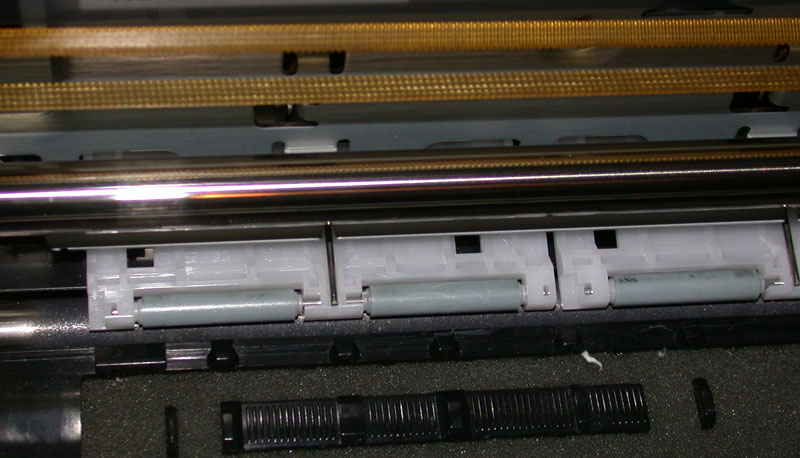

-
Damn it, my camera wont take pictures that good so close up.


What camera do you have? -
You know, the more posts I read about the problems with the R200 & R300, makes me glad I still have my SP 960.
I just wish another printer co. would release a reasonably price CD/DVD printer (or Canon release theirs in the US). -
I just wish another printer co. would release a reasonably price CD/DVD printer (or Canon release theirs in the US).
Canon's UK homepage list's their PIXMA iP4000R which prints CD's.
Amazon.com has the same printer for sale (about $229.00 US), but no word about CD printing.
I'm I missing something?
-
Problems??
Hmm, this is the only one I know of. It would seem a simple solution is there for this problem. I'm very happy with my Epson. Even if it dies tomorrow I would buy another one. -
Ya I would too this is the *only* issue I have had and now its been rock solid for like 30 cd prints.
Digi the camera is Nikon CoolPix 995 -
I have the Epson R200 and I am having a slightly different problem. I load the tray and it pulls it in and then stops about halfway in it just stops and waits and waits . . . and never prints. WTF? I pull it out and refeed and power down and back up and print a paper page first and nothing.
Anybody know the fix?
ThanksJust because you are paranoid, doesn't mean they aren't after you . . .
JeeDub -
Hey JeeDub,
Mine was doing the same - it will start printing and then it will stop in the middle and nothing. In the end I discovered that my USB cable was broken and from the vibration it will loose contact and cause the printer to stop printing. I hope this helps. -
Gregg
I don't think it is that but I will double check tonight. The printer will print on paper, it is just gagging on the discs. It is a little more then frustrating, I 'm about ready to kick it.
BTW, has anyone upgraded the drivers for the printer. I think I saw that Epson has some updated drivers for the printer that is supposed to fix some problems, but I can't remember where I saw that. Maybe it was here . . . ?
Thanks for your help guys. Just because you are paranoid, doesn't mean they aren't after you . . .
Just because you are paranoid, doesn't mean they aren't after you . . .
JeeDub -
Possible Solution:UNPLUG THE POWER CABLE TO THE PRINTER-WAIT-PLUG IT IN AGAIN
I've had my R200 for about a month now and have the same exact problem. But I may have found the solution. My tray would go in and out and would always say "CD/DVD tray not set correctly". My problem was so bad that I could not print onto a single disk, no matter what I tried. I tried pushing, twisting, turning on and off the unit multiple times, and everything everyone recommended on these forums. Finally after days of not being able to print. I had an ephiphany. UNPLUG THE PRINTER. My printer worked fine only after I unplugged it and plugged it in again. I was thinking that possibly that when you hit the on off button, the printer is on some kind off "standby". But by unplugging the unit it wipes out whatever issue it was having (software or whatever). Hope this works for others!
UNPLUG THE PRINTER -
Tried that. Tried unplugging the USB and powering it down, and rebooting computer.
Nothing.

It will print on paper, just not on discs.
I have tried CDs, DVDs, different brands, etc.
Zip, Nothin', Nada, SFA, bugger all.

The only thing I have not done is tried a different USB port on my hub, but that shouldn't make any difference, the printer prints on paper.
Grrrrrrrr!

I have a USB 2.0 board that I am going to install in my PC, still using the 1.1 that it came with, maybe that will help.
I will go to the Epson website again and look for some help and the latest drivers, don't know what else to try.
Thanks anyway guys . . .
Just an update for anyone interested or the same problem.
As I stated before, the tray would pull in and sit there and not print on
the disc, ever. Also, the computer screen showed that the ink cartridges were empty (grayed out really) which I took to mean that the printer was losing its ability to query the printer about the ink levels. This led me to believe that the communication between the Epson software in the computer and the printer was no good. To make a long story short,
I installed a USB 2.0 card in my computer (system USB was/is 1.1) and plugged the printer into the card. Voila! I have printed 8 or 10 discs since then with nary a hiccup. The documentation for the printer does not say anything about USB speeds, but I now believe that if you run as fast as possible it works better, with no chance for timeout errors or whatever.
I hope this helps anyone having similar problems, I love this printer again.

L8r guys.Just because you are paranoid, doesn't mean they aren't after you . . .
JeeDub -
&^^
That's why I have not purchased a CIS system like many of you have.
I am on my 3rd Epson since March and it's still doing the tray thing (even with a new tray).
I just know if I buy the CIS, it'll break... -
Just to followup on this thread for those interested.
I had a problem with the printer not printing to the discs, but on paper was okay. I fixed it by installing a USB 2.0 card and plugging the printer into it.
See my previous post for details.
L8r
 Just because you are paranoid, doesn't mean they aren't after you . . .
Just because you are paranoid, doesn't mean they aren't after you . . .
JeeDub -
I just made another post on this problem, The clear plastic fingers on the front of the tray get bent down slightly, this is the problem. Straighten them out and it will work normally again.
Bobaber
Similar Threads
-
Epson R200, new cheaper disk printer?
By The village idiot in forum MediaReplies: 309Last Post: 26th Mar 2012, 10:56 -
Win7 drivers for the Epson R200?
By MrSpeed in forum MediaReplies: 0Last Post: 27th Apr 2010, 05:50 -
Epson R200 printer and DVD art
By dymx in forum ComputerReplies: 4Last Post: 8th Jul 2008, 12:57 -
Growing very tired of Epson's R200 - R220
By stiltman in forum MediaReplies: 25Last Post: 26th Jun 2008, 00:58 -
Installed R260 Epson, and the print CD keeps recognizing my old R200
By faramith in forum MediaReplies: 11Last Post: 2nd Dec 2007, 19:29




 Quote
Quote
