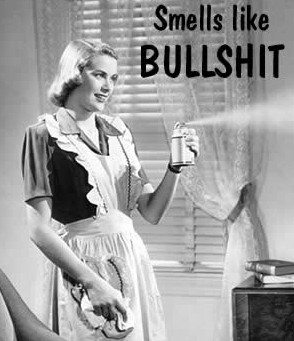Hi
I just baught a new hard disk that is 120GB.I've got windows XP on it.When I try to move it to my other computer the computer just doesn't boot up.It detects the hard disk but nothing comes after that. My mother board is Asus P4S800 MX. Is there a compatibility problem. How can I check if the hard disk is compatible to the motherboard. I tried going to the Asus website but couldn't find anything.
Please help
+ Reply to Thread
Results 1 to 8 of 8
-
-
Is it detected in the bios?
If you right click on my computer and select "manage" does it show up there under disk management? -
The reason your hard drive won't boot with the new motherboard is because MS wants to prevent software piracy. You can't install one copy of XP on 2 computers. Go to the MS site, search for "activation" to understand what is involved in the process.
Dan -
Doubt it has anything to do w/ MS activation. More than likely the OS on the second drive was not "built" with the necessary pieces (drivers, etc) to handle the changes needed to identify and work with your other MB....Originally Posted by pumpkin008
YMMV,
makntraksIn the theater of the mind...
It's always good to know where the exits are... -
I think you're spot on, Brian. You can't install Windows on one machine, then port the Hard Drive to another and just expect it to boot up, unless both machines are exactly the same (are identical, parts-wise, and have been ghosted from the same disc image, for example). You're probably going to have to start from scratch with a full (and preferably clean) install of XP once you put the Hard Drive in the new machine. The first step to this is getting the BIOS to recognise it.Originally Posted by makntraksIf in doubt, Google it.
-
Well I did make some assumptions but I do believe I am correct and thanks for the thumbs upOriginally Posted by jimmalenko

Now I'm waiting for baz to pop in and justify our conclusion 8)
makntraksIn the theater of the mind...
It's always good to know where the exits are...
Similar Threads
-
How to install O.S on new Hard Disk ?
By skorpinok in forum ComputerReplies: 8Last Post: 30th Jun 2011, 18:51 -
TV to hard disk
By pannayar in forum Newbie / General discussionsReplies: 7Last Post: 11th Sep 2008, 20:21 -
Burning iso image from Hard disk to hard disk?
By When in forum Newbie / General discussionsReplies: 1Last Post: 12th Jun 2008, 23:27 -
Hard Disk Advise
By tapal in forum ComputerReplies: 7Last Post: 26th May 2008, 18:55 -
hard disc 1 died, hard disk 2 won't boot, halp!
By Yoroshiku in forum ComputerReplies: 6Last Post: 30th Oct 2007, 14:48




 Quote
Quote