What I have is a 768x576 AVI file which I want to convert to SVCD 480x576... But when playing the SVCD in the DVDplayer it cuts 30 pixels both right and left of the movie so I tried converting again adding a black border of 30 pixels both right and left and frameserving it from VirtualDub to TMPGEnc it looks good on TV but then it looks strange when playing the SVCD on the computer since you have that black border right/left.
Is there any way to do it so it looks good both on TV and on the computer?
+ Reply to Thread
Results 1 to 3 of 3
-
-
The way you have it burned now is correct. Tv will always overscan. What you can do is change how it looks on computer by changing your video player. Download the DivX player and under video display/set aspect ratio/custom aspect it will give you the choice of what size to watch your video with.
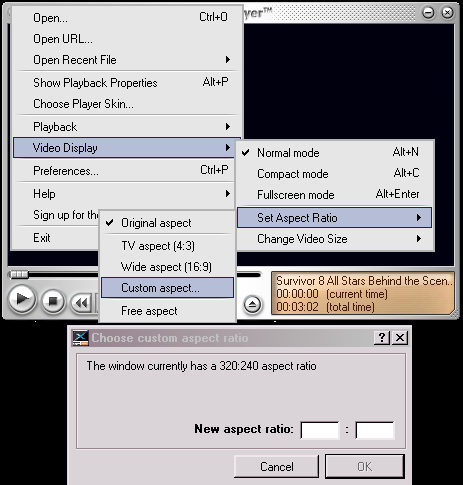
Similar Threads
-
flickering border
By stompinne in forum Authoring (DVD)Replies: 5Last Post: 22nd Apr 2009, 13:34 -
Adding black border to video
By BobAchgill in forum Newbie / General discussionsReplies: 2Last Post: 26th Feb 2009, 07:15 -
Overscan border
By milway in forum Authoring (DVD)Replies: 5Last Post: 1st Jul 2008, 18:03 -
creating a border in premiere
By devdev in forum EditingReplies: 5Last Post: 15th Jan 2008, 16:40 -
Black border around conversion
By trueman in forum Video ConversionReplies: 8Last Post: 26th Jul 2007, 06:50




 Quote
Quote