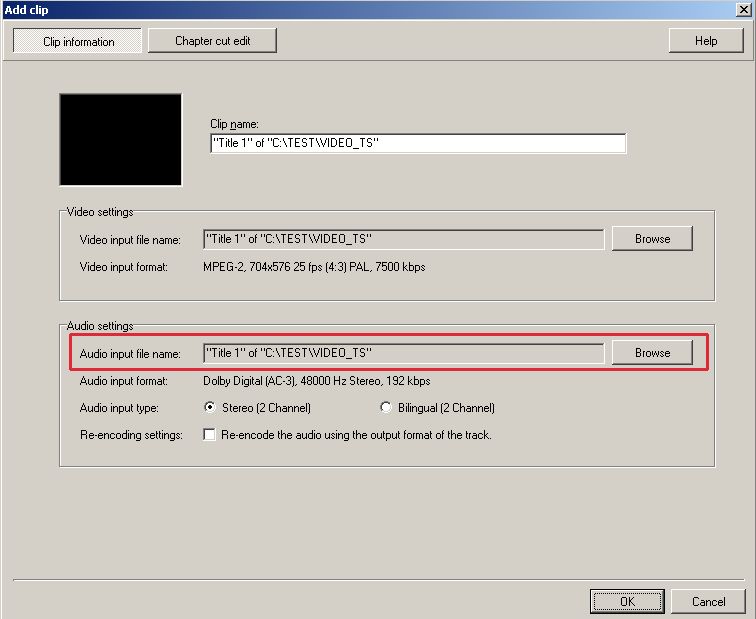Hello,
I am very new to this. I have 6 avi files . I converted them to DVD using VSO DIVXTODVD.I want to burn them on one DVD now. I have been using Nero burn. What would be the procedure?
Any help would be appreciated.
+ Reply to Thread
Results 1 to 10 of 10
-
-
did divxtodvd create one video_ts folder?
then use nero and select new dvd-video and drag the video_ts folder to the video_ts folder.
did divxtodvd create several video_ts folders?
use tmpgenc dvd author and add each folder by click on add dvd video. burn. -
For the first situation Baldrick described, try http://members.dodo.net.au/~jimmalenko/NeroExpress.htm .
If in doubt, Google it. -
Thanks guys! That worked! The audio is off a bit which it was not in the AVI but I can live with that.
Thanks again.
FBD -
Hey Jim,
Do you have a link to the proper way to do this? I've done some searching and I'll admit some of it is over my head. If you could let me know the best way to do this ( audio in sync etc ) I could give it a shot.
Don't forget I'm a newbie
Thanks for your help, Great Forun! -
Try this guide and see how you go.Originally Posted by Far Beyond drivenIf in doubt, Google it.
-
Jim,
Last question. Promise. Excuse my ignorence, I now have a mpv and AC3 file. How do I get the AC3 audio into TMPGEnc DVD AUTHOR? -
Tmpgenc DVD Author accepts AC3 files as a sound source. At times it will puke on them. In these instances, a run thru AC3fix always settles the problem for me.
Similar Threads
-
Burning AVI to DVD - AVI not viewable
By Budfudder in forum Video ConversionReplies: 8Last Post: 24th Mar 2011, 09:36 -
help burning AVI file onto DVD
By dunce in forum Authoring (DVD)Replies: 31Last Post: 10th Feb 2010, 19:40 -
Burning .avi to DVD
By monieeka in forum MacReplies: 6Last Post: 12th Sep 2008, 06:40 -
Burning a .avi file to DVD!!!
By guitarparth in forum Newbie / General discussionsReplies: 9Last Post: 16th Nov 2007, 13:08 -
AVI to DVD Burning
By DVDHelpPlease in forum Authoring (DVD)Replies: 2Last Post: 3rd Jul 2007, 23:38




 Quote
Quote