Well I thought I fixed the problem but I guess I have not. Basically the movie works up to chapter 8 but then starts to skip and then says disc read error. I'll break down what I'm using.
Tmpgenc plus to encode it
Tmpgenc author to reauthor it
Dvd shrink to burn it, using nero
Media is is Fuji
The original file does not skip, and I have tried playing the dvd in 4 dvd players and all gave me the same results. Any ideas on why this could be happening ? I am burning at 8x which is the max, should I try turning it down ?
I also tried before not using nero, but creating an iso with dvd decrypte but it did not end up working.
+ Reply to Thread
Results 1 to 16 of 16
-
-
I don't know why you're integrating DVDShrink into the process - ideally you should be encoding to the correct specs to start with. That said, I don't think it's contributing to your problems, just an unnecessary step IMO. Have you tried TMPGEnc DVD Author's burning engine ? Have you tried using Nero on its own (ie load the files from TDA straight into Nero, not via DVDShrink) ? Maybe the media ?
If in doubt, Google it. -
I don't know why I used dvd shrink either, I encoded it to the correct specs but I am just use to using dvd shrink. I'll try burning it with TMPGEnc author, how hard is it to burn with it ? Also I don't think its the media because sometimes the movies come out perfect and other times they don't. I also tried pro disc for media and its the same result. Its a hit or miss situration.
-
Maybe your burner's RS.
http://www.doom9.org/index.html?/mpg/tmpg-dvdauthor.htm
Once completed, DVD Author will show you the following window:
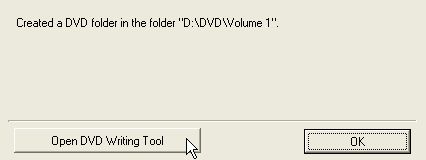
Press Open DVD Writing Tool to proceed directly with writing the disc. It is suggested that you first verify that the disc can be played using a software DVD player.
If you prefer to close DVD Author to test your disc, you can still access the DVD burning tool by starting DVD Author again, and pressing the Write DVD folder to DVD-R/RW button.
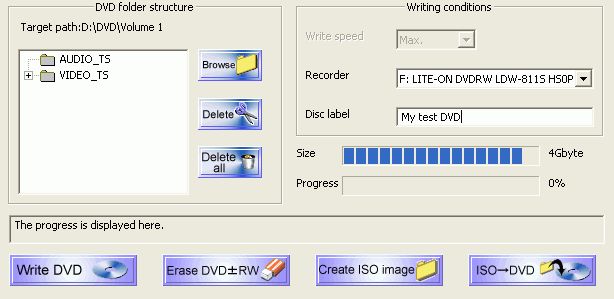
If this tool is launched after compilation, the DVD folder structure will already be set. If not, press the Browse button and select the path where your VIDEO_TS and AUDIO_TS directories have been written to.
Then select a Write speed, your Recorder (if you have more than one), set a label for the disc (Disc label), and press Write DVD to start the burning process.
If you're dealing with a DVD±RW disc that still contains data, you can erase the disc pressing Erase DVD±RW. Or, you could create an ISO image from the project pressing Create ISO image. You can also burn ISO images, by selecting ISO -> DVD, upon which you'll be asked to specify an ISO image to be burned.If in doubt, Google it. -
i would say media is the problem,i just bought a 100 prodisc r03 and they produce errors after the 4250 mb mark,while my cmc dvd+r 8x burn great to 4.37 gb.
I think,therefore i am a hamster. -
Well that fixed it, I burned with dvd author and no more problems. I'm not sure if it was just a flux that there were no errors or burning with dvd author fixed it.
So now if I have a dvd that is to big to fit on a disc and it needs to be shrunk down, can I some how shrink it down with dvd shrink but then use dvd author to burn it ?
Oh yeah I also burned it at 4x, the fuji disc I first used can be maxed out to 8, and the pro disc say they could be maxed to 8x but they don't always work so instead of 6x I brung it down even more.
Also does writing the name of the movie on the disc cause any errors ?
And I just burned another one the same way and it goes all the way threw, atleast when I picked chapet select.
Is it normal though for dvd author to say writing after its done burning the dvd ? Seems odd, I'm use to seeing done. -
Sweet !Originally Posted by 90blackcrx
You can still use DVDShrink - just output to either Hard Disk Folders or to an ISO Image. Then when you first go into TMPGEnc DVD Author, click on the "Write DVD Folder to DVD R/RW" button.Originally Posted by 90blackcrx
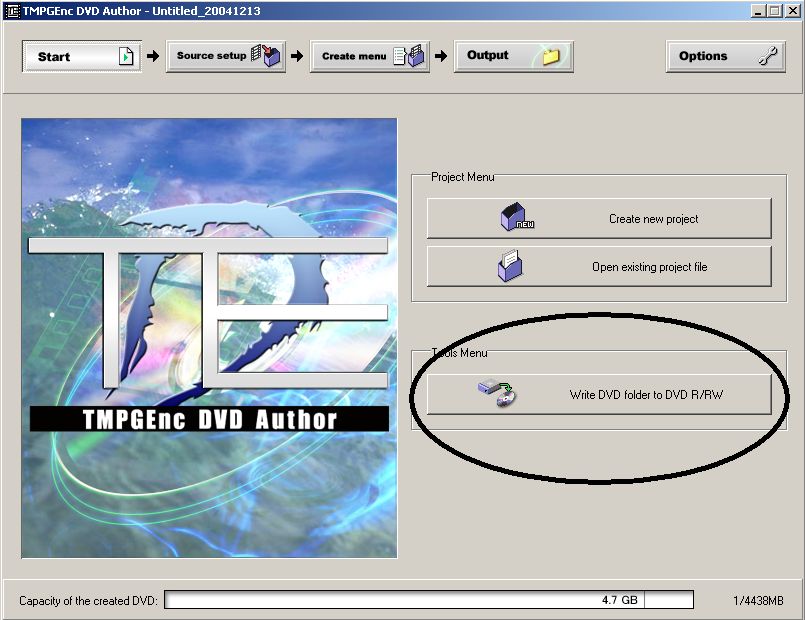
I've seen it happen before with XBOX games, where writing on the top can cause playback issues, but not with DVD-Videos as yet. That's not to say that it can't happen though. I think it depends on how "transparent" your media is.Originally Posted by 90blackcrxIf in doubt, Google it. -
Got ya, I don't have any good experiences with iso so I'll just write it to my hard drive, what type of file does that create though ?Originally Posted by jimmalenko
-
Ok, so glad I fixed the problem. Do you guys think it was nero dvd program or dvd shrink ? When I use to just use nero ( the dvd program ) to encode and author it, I would still get the freezing problems.
-
You really need to get your terminology rightOriginally Posted by 90blackcrx

I gather by Nero ( the dvd program ) you mean NeroVision Express ?
Some people experience issues when burning with Nero. DVDShrink uses either Nero or DVDDEcrypter to burn.
If you've found a successful formula, is it worth trying to troubleshoot the old method ?If in doubt, Google it. -
Yeah its worth trying for sure, and I know I'm rough around the edges with terms and I need to get that right. Thanks for all the help.
1 last question, I made a basic templet for tmpgenc encode, next time I need to use this program can I just load the templet and change the audio and video bitrate to what I need it to be or do I need to keep making new templets ? -
What I meant was, if you're now getting the results you want, who gives a rat's clacker about the old way you were doing it that kept fooking up ?Originally Posted by 90blackcrx
The way you're doing it now works for you, so keep doing it that way
Load your template. Then load the unlock template. Now save your template. This will let you modify a whole host of values "to taste", so yes, next time you can just load your template, and adjust the audio/video bitrates, frame size ... whatever you need to adjust.Originally Posted by 90blackcrxIf in doubt, Google it. -
TrueOriginally Posted by jimmalenko
How come I can't just load my templat and just change it, what does the unlock template do ? -
It unlocks your templateOriginally Posted by 90blackcrx

The TMPGEnc templates by default don't allow to change quite a few settings, probably so that you won't inadvertently screw things up by saving over an already existing template, or something like that. The unlock template guarantees that you will have full editing control over every single setting in your template, so that is why I want you to do it.
Got it ?If in doubt, Google it. -
Interesting, but all I do is load my templet that I made and then just change what ever I need to change, it works for me.
Similar Threads
-
DVD hired movies freezing on PC, a CSS warning (Mostly on 27 dresses video)
By Eleyan in forum Software PlayingReplies: 2Last Post: 31st Jul 2010, 15:11 -
An LCD TV without 75 ohm coax input install where only a coax input can be
By dss4u in forum Newbie / General discussionsReplies: 4Last Post: 12th Nov 2009, 12:09 -
mic input -realtime denoise -> sent as input to dragon naturally speakin
By logicom in forum AudioReplies: 0Last Post: 27th Sep 2009, 11:46 -
Subtitle Input string not correct format/Input subtitle file error (SOLVED)
By Webgirl in forum SubtitleReplies: 8Last Post: 13th Mar 2008, 08:59 -
Why are my movies freezing?
By bigmatt72401 in forum DVD RippingReplies: 10Last Post: 6th Aug 2007, 05:41




 Quote
Quote