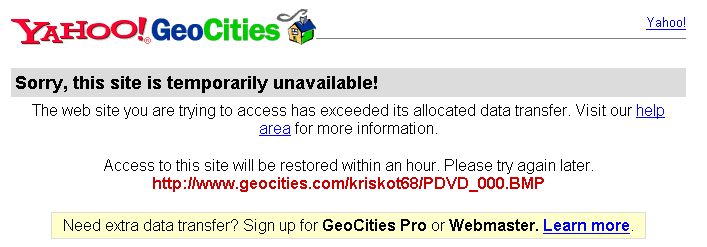just curious which program makes this menu....ive seen alot of bootlegs with this menu and im curious.....thanks http://www.geocities.com/kriskot68/PDVD_000.BMP try that link its a pic of what it is!!!!!! please help thanks
+ Reply to Thread
Results 1 to 18 of 18
-
-
I think with yahoo sites, you can only have like 23 hits an hour, not really the bandwith, I may be wrong.
-
That menu is made from a Stand alone DVD recorder a "Panasonic"..
The recorder makes it..LOL -
i have no experience with making dvd menu.s is their a guide of some sort or a template
-
now photoshop is it adobe......and what version does adobe make a dvd authoring prgm
-
NO Photoshop is an Image program, if you wanted to make this menu you will need to make it in Photoshop.
-
Well there is many programs, you may want to try Ulead DVD Workshop 2, you can use Photoshop images as menus.
-
okay im kinda stumped still but i think i can use that image by copy pastin it to photoshop and makin buttons i think
Similar Threads
-
HELP! Black screen/Blue Screen problem
By will7370 in forum ComputerReplies: 2Last Post: 1st Apr 2012, 10:30 -
Again blue screen!!!
By alintatoc in forum ComputerReplies: 10Last Post: 10th Dec 2009, 15:16 -
Blue screen?
By alintatoc in forum ComputerReplies: 19Last Post: 1st Nov 2009, 07:53 -
what's a blue screen?
By aruwin in forum ComputerReplies: 8Last Post: 23rd Sep 2009, 09:56 -
Blue Screen Of Death
By Squid_uk in forum ComputerReplies: 15Last Post: 31st Mar 2008, 15:35




 Quote
Quote