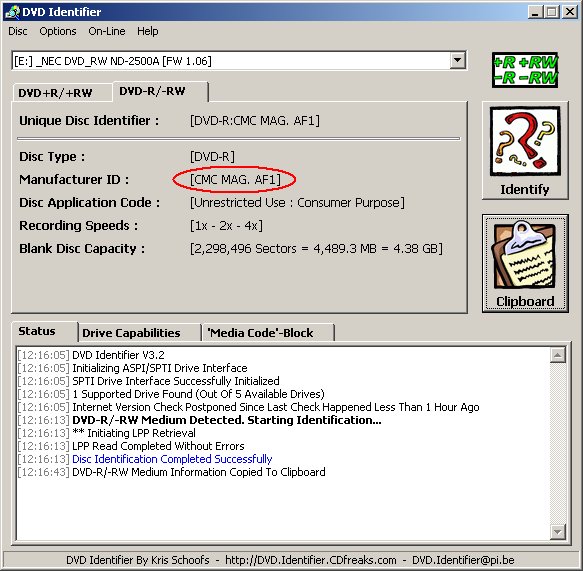shifting over from crappy compua princo 1 X to memorex
i bought a 25 pack
memorex
dvd-r
4.7 GB
120 minute video 4X
part number 32025552
anybody have problems with these dvds.......i had problems with the princo.........but is memorex a good brand?
and
on digitalfaq.com
what grade is memorex.......meaning.....is it better than princo.......
and
will it work with my Pioneer dvd-r DVR105 (also how do i know if the firmware is updated on this drive)
+ Reply to Thread
Results 1 to 13 of 13
-
-
A lot of media issues are due to the burner. Some firmwares just don't play well with certain discs, so you get coasters. Although sometimes the disc is so low quality that getting a good burn if a crapshoot.
I own an NEC-2500a and these Memorex discs have burned for me flawlessly. Not one coaster in 100s of discs.
I didn't find anything about your burner though, so maybe someone else will have advice."Rarely is the question asked: Is our children learning?"
George W Bush - Moron -
i went to driverguide.com
and pioneer.com
and found some firmware for my burner...........how do i know if i need to update it or not............and is it a good idea to or not....... -
I concur with Matt D. Just burned 50 of these which I got on sale at Office Depot on my NEC-2510a and they not only burned well but play flawlessly in two standalone players. I was surprised, actually.
-
Memorex is a brand, not a media ID
It may use PRODISCS03 (good), CMC (probably bad), or several others.
Find out MEDIA ID.Want my help? Ask here! (not via PM!)
FAQs: Best Blank Discs • Best TBCs • Best VCRs for capture • Restore VHS -
If you are using Nero > Nero Tool Kit > Nero Info Tool > Drive tabOriginally Posted by maansingh169
The firmware is listed. -
NEC burners must love these! I've burned about 25 in an NEC-1300 with no problems, and yes, they were CMC.
-
My Memorex 4x DVD-R 100 pk was purchased from Bestbuy in September and I'm very satisfied with it. I've burned 20 discs and played on three DVD players without problem. The media code is TTGO1 which is made by TDK...Surprise! Part Number is 3202 5630. Great product.

-
All my Memorex's have been CMC as well. Should have mentioned that.
"Rarely is the question asked: Is our children learning?"
George W Bush - Moron -
will try the above things mentioned when i get home...........
but for those who already know and seen media
it is these ones
http://www.compusa.com/products/product_info.asp?product_code=304500&pfp=SEARCH
and on compusa's details on that page..........it says
Note: The new 4X media is backward compatible with a firmware upgrade, which can be downloaded at www.pioneerelectronics.com/hs/.
what does that mean?
and also if you can tell me about regualr cd-rs
http://www.bestbuy.com/site/olspage.jsp?id=1051384727152&type=product&skuId=5395388&pr...at08326&cmp=++
and i have a pioneer dvr105
rev 1.30 (i think the new firmware is 1.33)
thanks again -
That doesn't mean a thing.
MEDIA ID. MEDIA ID. MEDIA ID. MEDIA ID. MEDIA ID. MEDIA ID. MEDIA ID. MEDIA ID. MEDIA ID. MEDIA ID. MEDIA ID. MEDIA ID. MEDIA ID. MEDIA ID. MEDIA ID. MEDIA ID. MEDIA ID. MEDIA ID. MEDIA ID. MEDIA ID. MEDIA ID. MEDIA ID.
All that matters.Want my help? Ask here! (not via PM!)
FAQs: Best Blank Discs • Best TBCs • Best VCRs for capture • Restore VHS -
You do really need to find out the media code. To do this download DVD Identifier from dvd.identifier.cdfreaks.com/, insert one of the discs and hit the "Identify" button. You get something like this:
The circled number above is the media code for the particular Memorex discs that I am using, CMC MAG.AF1. With this number I could go here https://www.videohelp.com/dvdmedia and under "Search DVD Media Code" enter it and search this site to find out a whole bunch of info on these CMCs.
Changing your firmware might not be needed at all, but perhaps if there is some advantageous reason to do it, you may want to give it a try. You can also screw up your burner if you don't know what you are doing, so keep that in mind. -
ok.........it is Prodisc.......and by the looks of it....they said it is good........so i am sticking with it........
thanks for the help guys/girls........
Similar Threads
-
Memorex DVD+R DL on sale
By GideonK in forum MediaReplies: 6Last Post: 9th Nov 2011, 20:38 -
Memorex DVD-R
By ozab in forum MediaReplies: 9Last Post: 15th Oct 2009, 19:37 -
Memorex DVD-R $9.99 50pk at BJ's
By MrMoody in forum MediaReplies: 5Last Post: 13th Nov 2007, 03:31 -
Memorex DVD+R DL 8X Media Not Being Read
By Surfmaster in forum MacReplies: 10Last Post: 12th Nov 2007, 13:59 -
Memorex 2.4x DVD+R DL 50pack $19.99 at BestBuy
By dmagic1 in forum MediaReplies: 4Last Post: 3rd Oct 2007, 22:00







 Quote
Quote