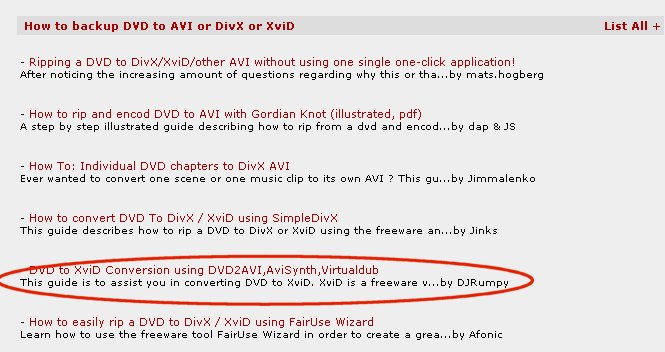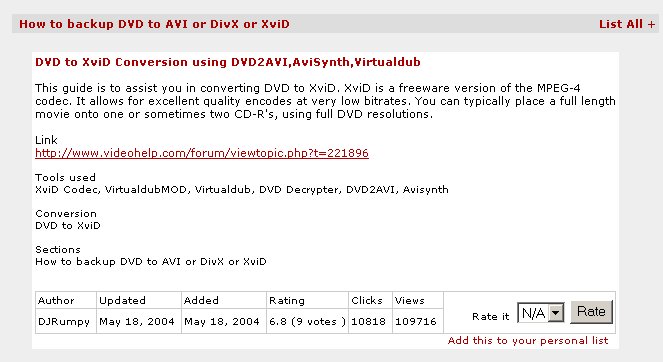Hello!
I would like to get help with encoding vob files to XviD and i would like the quality to be like this:
Video:
640x480 (1.333:1) [=16:12]
Bitrare= 3155 kb/s
FPS= 29.970
Qf= 0.343 bits/pixel
Audio:
Audio= 0x0055(MP3) ID'd as MPEG-1 Layer 3
Bitrate= 192 kb/s (96/ch x 2 ch) CBR Fs= 48000 Hz
Stream type:
OpenDML AVI
IMRR= 1.00 I/L= 1 vid frame (33 ms) Split: No
This is what I get in Gspot when I open a movie file on 04:27 min and the size is about 106 MB and quality is great... I would like to get the same results with my vob files. So if anyone would like to help me I would be forever grateful...
+ Reply to Thread
Results 1 to 30 of 38
-
-
Okey! What if i change my question to how i encode the vob file to xvid and still have great quality and small size on the filn. Can someone help me then? Yes i have searched the guides but didnt find anything,maybe i search wrong

-
Well you could start with 'VirtualDub-MPEG2' - it will let you input a VOB and output the XVID file you want. You can set all the attributes and experiment with the best settings. (I think you'll find that 3155 kbs is much more than you need to get a good quality XVID).
Or you could also use the VIDOMI encoder - it will let you process multiple VOBS. -
Thanks, i come so far to using the VirtualDub mpeg but i dont now the settings for XviD to get good quality..I want my vobs to end around 100-150 mb and most of the vobs are 5 min long...
Thanks for helping me
-
Can anyone help me configure xvid codec so i get good quality? there are alot of options and i dont understand it...
-
Thank you for this!!Originally Posted by Baldrick
But i still think its weird no one here nows a good configuration for xvid. Well if i find one im going to teach all of you
Edit: lets see if this one helps me http://ronald.vslcatena.nl/docs/xvidfaq.html -
I've got a fair idea that there's quite a few people on this site that know good configurations ... but for some reason they're not sharingOriginally Posted by Mr_Moonlight

I don't really blame them to be honest, as no-one really wants to hold your hand through this process. There are gazillions of links (just do a google search) as well as many anecdotal accounts of settings both in the forum here and at Doom9. Having just done a google, I found this page, whoch seems to be very comprehensive and detailed in its explanations.
Remember, search is your friend If in doubt, Google it.
If in doubt, Google it. -
I dont now how you find it but i did search google but didnt find anything
 I gues i searched wrong. And on this site there where no guide for vob 2 xvid
I gues i searched wrong. And on this site there where no guide for vob 2 xvid 
Thanks for the guide. Im going to try it
How do i so i get the video size in 640x480? it says 720x576 and i dont want that
Edit: Found a filter in virtualdub who change the size Im getting close to the result i wrote in my first post
Im getting close to the result i wrote in my first post 
-
Sometime you can learn alot, simply by setting up these programs to the best of your ability and then press ---> GO
 This is so much fun!
This is so much fun! -
i see your point

Well anyway thanks everyone who took time helping me. But if someone have found a good setting for XviD please share with me...
Thanks again.. -
In vdubmod, use the resize filter. It is also best to use two pass. Look at this guide:
https://www.videohelp.com/forum/viewtopic.php?t=221896
You could also try autogk -
Dude!! Thats everything i neadOriginally Posted by winifreid
 Thank you so much!!!
Thank you so much!!! 
-
This guide https://www.videohelp.com/forum/viewtopic.php?t=221896 doesnt work
 First off all the dvd2avi software he mantioned doesnt excist. Second some things are not correct and the part when he writes
First off all the dvd2avi software he mantioned doesnt excist. Second some things are not correct and the part when he writes
"Save the file again (FILE -> SAVE), and drag and drop the .AVS file onto Windows Media Player. "
What .AVS file?
Could someone update this guide to the new DVD2AVi software that is called dgmpgdec1012 -
DVD2AVI does exist, maybe you just haven't looked hard enough for itOriginally Posted by JMH

I read the guide and it says to look for "DVD2AVI (Look for DVD2AVIdg 1.77 or higher, which you can get from here or the www.doom9.org website. It's a new version of the classic dvd2avi)"
You create (or should have created) the AVS file in Notepad. You sure you were reading the right guide ?If in doubt, Google it. -
Originally Posted by jimmalenko
 yeah? And if you check the link www.doom9.org your not going to find any DVD2AVIdg 1.77. And if you search for DVD2AVIdg 1.77 on google you only going to find other softwares like DVDREasy and Gordian Knot. And yes i followed the guide but maybe somewhere i lost my self, i cant find anywhere how to save as AVS or what AVS is? When i asked for DVD2AVIdg 1.77 on this forum i got the asnwer to download dgmpgdec1012....
yeah? And if you check the link www.doom9.org your not going to find any DVD2AVIdg 1.77. And if you search for DVD2AVIdg 1.77 on google you only going to find other softwares like DVDREasy and Gordian Knot. And yes i followed the guide but maybe somewhere i lost my self, i cant find anywhere how to save as AVS or what AVS is? When i asked for DVD2AVIdg 1.77 on this forum i got the asnwer to download dgmpgdec1012....
-
Save as AVS is easy. Simply change the file extension of a text file to avs.
example Platoon.txt = Platoon.avsThis is so much fun! -
Well I just found DVD2AVI 1.77.3, by going to the tools section here.Originally Posted by JMH
http://arbor.ee.ntu.edu.tw/~jackei/dvd2avi/DVD2AVI_1.77.3.zip
I'd be fairly confident that it doesn't matter what version of the tool you use, so long as it's a descendant from DVD2AVI because they all work the same.If in doubt, Google it. -
I wouldn't think so. AFAIK quite a few versions of DVD2AVI would work with that guide, because all you're doing is creating a D2V for the video and demuxing the audio, which has been a feature of the DVD2AVI software for quite a while. That version I linked to should work just fine.Originally Posted by JMHIf in doubt, Google it.
-
I think im doing something wrong
 Here is what im doing step by step like in the guide...
Here is what im doing step by step like in the guide...
I shoose to set the field operation setting to none because the frame type is Interlaced, or am i wrong to do that?

Then i save the dvd2avi.d2v and then open notepad and write MPEG2Source("dvd2avi.d2v") and saved as .avs

The i saved the dvd2avi.d2v file again and opened the .avs file in media player and nothing happends

So what am i doing wrong?? -
The clue is in the error message. Your pathname doesn't include a disc drive!!
-
Hi, I want to put the movies I own on my computer and I use DVDDecrypter. But they end up being over 7 GBs. I use dvd2One and it compresses it but leaves separate .vobs. I want toknow if there is a program that will make the movie one file of size less than a GB.
Thanks in Advance! -
Try opening the file in VirtualDubMod (it probably shouldn't work, but try it anyway). Then try specifying the full path to dvd2avi.d2v as feenix suggests.
If in doubt, Google it. -
JMH - Please do not threadjack. This is Mr. Moonlight's thread.
Start your own topic if you need help with a problem.
Similar Threads
-
xvid to vob to dvd issues
By mikeo1313 in forum Video ConversionReplies: 2Last Post: 7th Jul 2009, 06:25 -
Convert .mkv and VOB to .avi (xvid)
By Numse in forum Newbie / General discussionsReplies: 2Last Post: 16th Sep 2008, 03:07 -
ripping to vob vs Xvid/mp4
By simoupnorth in forum DVD RippingReplies: 4Last Post: 9th Jan 2008, 19:11 -
Vob to Xvid in autoGK or Divx Converter problem
By arcangel14563 in forum DVD RippingReplies: 1Last Post: 19th Nov 2007, 17:11 -
vob/ifo to xvid audio sync problems.
By spiked in forum Video ConversionReplies: 4Last Post: 21st Jun 2007, 17:19





 Quote
Quote