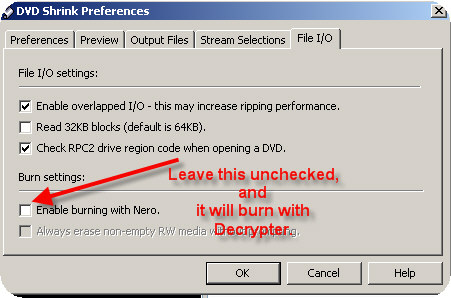Easy simple question , I have a ton of dvd's that I bought for christmas and since there gonna be traveling with me I want to copy them. Now I thought I could use dvd shrink to do this but it seems like my movies always mess up after I burn them, there always freezing. I know about encoding and authoring but I thought I would not need to do this or do I ?
+ Reply to Thread
Results 1 to 30 of 63
-
-
Always Freezing.... sounds like bad burns and/or cheap media. Give specifics of media and burner used, etc. Using DVD Shrink to transcode your movies will not create freezing.
Oh, and add your computer setup to your profile. The profile is there for a reason...
-
I am using pro disc, they never usually give me a problem. I am using a lite on burner. I update my profile
-
What media are you using? DVD Shrink works great for your intended purpose, media however isn't always so great.
-
Do they also freeze up when played back on your computer? As I said before, the fact that you used DVD Shrink should not be looked at as your source of freezing. Since you're using prodisc, I doubt cheap media can be blamed. You should put your specific drive model in your profile and perhaps state the specific media code if you know it, as well (use DVDInfoPro to get the media code). From what I've read about LiteOn burners, they can be quite picky about media, and certain models are much more problematic than others, so perhaps your particular model of burner doesn't work well with that particular media code. What player are you using them on? You could also add that to your profile. Perhaps your player is not compatible with those discs, or perhaps it is because of what program you used to burn the discs... I almost always use DVD Shrink to back up my DVDs as an ISO image, then I burn the ISO using DVD Decrypter. I've had wonderful results with that setup. What program are you burning the discs with? I've not had problems using Nero, but I've read of others having compatibility issues with discs burned using Nero.
-
The dvd player varies, I have about 3. And yes it freezes on every one, I'll try playing it on my computer and see if it freezes. I'm using nero in dvd shrink to burn the cd, also I'm not to sure what dvd burner I have but it is pretty new.
-
You can see what model of burner you have using DVDInfoPro, just as it will tell you your specific media code as well. Tell us the media code and the speed you are burning at, as well. Perhaps you are burning the discs a faster speed than they are rated at and that is causing yourself problems. Also, I'd try burning using DVD Decrypter, as I said before some people experience problems using Nero, especially some of the early versions of Nero 6 I believe. So the version of Nero that you are using could also be to blame. Consider updating to the latest version of Nero if you are using 6.0
-
It's possible you might have got a bad batch of discs. A workaround might be to configure DVDSHrink to hit between 4000 & 4200MB, instead of 4464MB. This will soon confirm if the media is playing a part. You can test DVDShrink by outputting to your hard drive first and then playing its output.
If in doubt, Google it. -
I second that, I've never had a problem since I stopped useing Nero.Originally Posted by steve2713"Whenever I need to "get away,'' I just get away in my mind. I go to my imaginary spot, where the beach is perfect and the water is perfect and the weather is perfect. The only bad thing there are the flies. They're terrible!" Jack Handey
-
I downloaded k probe then clicked start it did something really fast, what am I suppose to click. Also I thought dvd decrypter uses nero to burn ?
Well I encoded and authored 4 other movies and none of them froze. I'm a little lost on the other thing.It's possible you might have got a bad batch of discs. A workaround might be to configure DVDSHrink to hit between 4000 & 4200MB, instead of 4464MB. This will soon confirm if the media is playing a part. You can test DVDShrink by outputting to your hard drive first and then playing its output. -
"Whenever I need to "get away,'' I just get away in my mind. I go to my imaginary spot, where the beach is perfect and the water is perfect and the weather is perfect. The only bad thing there are the flies. They're terrible!" Jack Handey
-
In kprobe, there is a little arrow play button at the top towards the right. Click this to start. It will take about 10 to 15 minutes to run the test. Make sure you run it at 4x and don't select real time. Infact, don't change anything from the default. You can also select whether Shrink uses Nero, under backup, burn settings. Decrypter has its own burning engine.
-
I open kprobe and choose my dvd burner then clicked start and get a test range error
I was able to do the performance test and got this
Date : 11/22/2004 8:24:15 PM
Model : 1-0-1-0 F:LITE-ON DVDRW SOHW-832S VS04
Disc : DVD-R , ProdiscF01 [Prodisc Technology Inc.]
Speed : Max
The transfer rate started at 4 and then moved to 8 -
Ok I'm doing this as we speack, is there anyway I can tell how long is left because its been like 20 mins and its still not done.Originally Posted by winifreid
In the bottom right is says
Sampling - 0
errors - 1120 and it keeps on going up
progress- 9%
I think I might stop because its taking way to long.
Does that tell you anything ?
Also I just stopped it and copied this
Date : 11/22/2004 8:59:49 PM
Model : 1-0-1-0 F:LITE-ON DVDRW SOHW-832S VS04
Disc : DVD-R , ProdiscF01 [Prodisc Technology Inc.]
Speed : Max
ECC blocks sum (PI/PIF) : 8/1
Scanned range : 0 - 21824
Sampling count : 0
Errors : 1364
PI Max : 0
PI Average : 0.00
PI Total : 0
PIF Max : 0
PIF Average : 0.00
PIF Total : 0 -
So what am I suppose to burn with, dvd decrypter uses nero to I thought. And now dvd decrypte is not reconizing any of the files that dvd shrink just created.
-
No !Originally Posted by 90blackcrx
It doesn't.
You need to set DVDShrink up to output to an ISO file to burn with DVDDecrypter.If in doubt, Google it. -
I think you are messing about with too many tools. Simply use DVD Shrink to do the rip, and uncheck the box so it burns with DVD Decrypter. What you are doing is a simple 30 minutes job, why make it more complicated than it is? Reading some tutorials will help too.
"Whenever I need to "get away,'' I just get away in my mind. I go to my imaginary spot, where the beach is perfect and the water is perfect and the weather is perfect. The only bad thing there are the flies. They're terrible!" Jack Handey -
Well it did not burn the file even after I unchecked the box, I read tutorials and if I did not work 12 hours a day I would I tried burning it myself with dvd decrypt but it would not let me select any of the files. I just skipped threw all the chapters in the latest movie and the movie seems to work good with no freezing, but like I said i did just ship threw it but usually when there is an error on a dvd, the movie will not play past that error.Originally Posted by tweedledee
-
1) Rip with DVDShrink to folder (Aim for 4.2 GB size)
2) Make DVD image with ImgTools Classic
3) Burn image with DVDDecrypter
It doesn't come any simpler.
/Mats -
Yes it doesIt doesn't come any simpler.

That step isn't necessary, at least with current versions of DVD Shrink. I just set DVD Shrink to output as an ISO file. I then start DVD Decrypter and set it to 'ISO write' mode and burn the ISO. Of course with the newest DVD Shrink you don't even have to do THAT yourself, as you can set it to automatically burn it with DVD Decrypter once it has created the ISO. I usually just do it myself, as I change burn speeds, burner used, etc. from one burn to the next.2) Make DVD image with ImgTools Classic -
Since the method I described earlier works 10 times out of 10 for my equipment (YMMV), I haven't found any reason to abandon it - But one of these days when I'm in an adventureous mood, I'll try trusting DVDShrink with even creating the ISO...

/Mats -
It seems like your disk had so many errors on it that kprobe could not finish a scan. Check to see if you have dma inabled on you dvd drive. Since it appears that kprobe didn't really finish, the error message that you got doen't tell me anything. If you get PI over 300, you have a problem. Mine are usually around 20.
-
How do I check for dma mode, I kind of remember but I could not find it.Originally Posted by winifreid
-
In control panel under system information. At least in 98. Also, I looked at your computer specs; have you had success in the past with this setup burning dvd? I ask, because you are rather slim on RAM, given that you run XP. Also make sure your HD is defraged and that yo have plenty of free space so that you will be less likely to get any buffer underruns. Is it possible that your problems started after you updated to sp2?
-
I was messing with dvd shrink but could not find that option to creat an ISO file, I saw the box to uncheck if I did not want to creat a video ts or audio ts folder. I also found the output file selection but I see nothing about iso file output.Originally Posted by steve2713
Similar Threads
-
DVDFlick burning question
By videodude1966 in forum Authoring (DVD)Replies: 6Last Post: 8th Nov 2009, 14:08 -
Question on burning CD
By tee jay in forum MacReplies: 2Last Post: 9th Oct 2008, 01:27 -
Burning question about Studio 10
By jimlong in forum Authoring (DVD)Replies: 1Last Post: 25th Sep 2008, 15:58 -
burning question...:-)
By Gunny in forum DVD RippingReplies: 12Last Post: 23rd Sep 2007, 18:54 -
ImgBurn burning question
By yogart in forum Authoring (DVD)Replies: 4Last Post: 10th Jun 2007, 02:57




 Quote
Quote