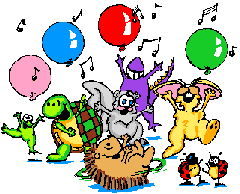Nevermind I figured it out, do I have to reauthor these movies or can I just click backup ?
+ Reply to Thread
Results 31 to 60 of 63
-
-
The option to change to ISO backup will come up when you select to backup the disc.
-
do I have to reauthor these movies or can I just click backup ?
I THINK IT'S TIME YOU READ THE GUIDES LOCATED ON THE LEFT SIDE OF THE SCREEN.




























-
I just installed a new DVD burner onto my computer. I have DVD shrink and Nero, but i'm having problems with the drive reading the DVD, It doesnt at all........It has no problems reading other cds so its installed correctly, do i need a dvd player drive for it to be able to read, and then let me rip? Or should it be working.....
-
I read some of the guides, that how I figured the iso file thing out, but now I'm having an issue. For some reason the ISO file is a winrar file which I did load it into dvd decrypter and burned it but it does not work on my dvd players, I thought this iso file thing was suppose to be easy.Originally Posted by steve2713
-
It is extremely easy. You're making it hard.
I'd like to help you, but how am I supposed to?!? The ISO file is NOT a winrar file..... I have no idea what you are talking about, but DVD Shrink either ouputs as an ISO image file, or as a set of compliant DVD files.
Ok, so now you have an ISO file. Start DVD Decrypter and select ISO write mode. Load the ISO created by DVD Shrink and burn the ISO. -
The file is an iso file but I could use winrar to extract it, I don't know why it came out like that, I followed all the rules. And I did do that with dvd crpter, I selected the iso file and I burned it but the dvd won't play on any dvd player. I'm gonna let dvd shrink creat the iso file and then burn it, if I disable nero in dvd shrink what program does it use to burn the dvd ?Originally Posted by steve2713
-
WTF!!!!!! Don't you read the posts?????Originally Posted by 90blackcrx
Look at my earlier post. I even took the trouble to show an image."Whenever I need to "get away,'' I just get away in my mind. I go to my imaginary spot, where the beach is perfect and the water is perfect and the weather is perfect. The only bad thing there are the flies. They're terrible!" Jack Handey -
Yeah I looke at the pic about 4 days ago and I forgot. But when I just enchecked the box before it did not burn using dvd decrypter thats why I asked. It just made the file and never burned it.
-
Actually... it does for me also, this is what it loks like on my system.....Originally Posted by steve2713
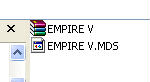
And if you open it in WINRAR, it looks like this inside...
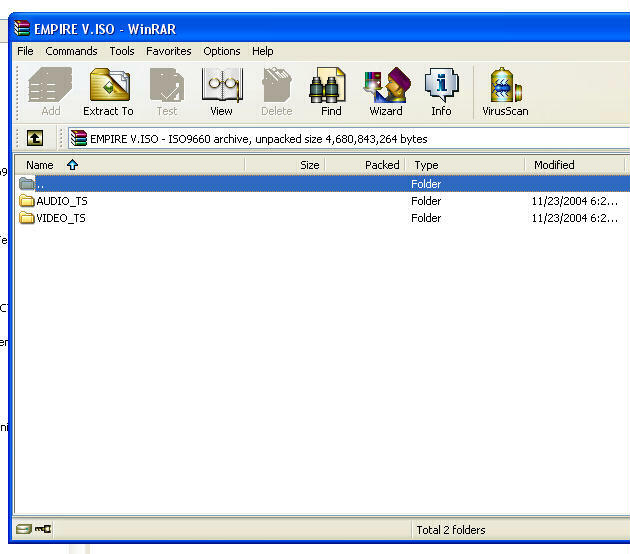


90blackcrx
You just need to load the .MDS in DVD decrypter.
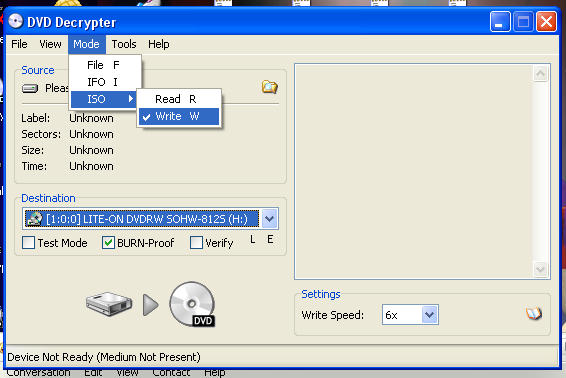
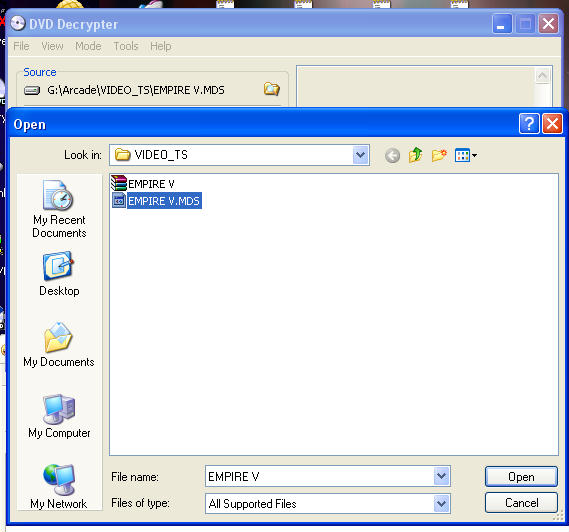
-
Glad someone else knows what I mean, I tried extracting it just for the fun of it and it was gonna take atleast an hour. So I just clicked on the winrar file that is an iso file and burned it but the dvd did not work on dvd players. I'm gonna try to create and iso file in dvd shrink and let dvd shrink burn it with nero disabled.Originally Posted by Noahtuck
-
sigh................. that is because you have WinRAR set to be associated with ISO files. IT IS NOT A WINRAR FILE............. sigh.................
-
Yes!!! But if he does not know that all you are doing is confusing him more because he is seeing it as that....... you are just telling him it is not and he see's it as a winrar fileOriginally Posted by steve2713

-
I understood it was still an iso file, just the winrar thing confused me. If you really need to sigh when you read something then don't reply, its the internet where people ask for help, that why these boards are here. Don't read anymore if you don't feel like helping.Originally Posted by steve2713
-
You ask for help, then ignore our advice and complain that something as incredibly simple as this is not easy. We've told you multiple times now how to do this, but you prefer to ignore our instructions. It gets a bit annoying when a thread that should be 3 responses long is now 2 pages long because you won't listen to us.
-
Ok I understand that but everything is not going right. First off I just used dvd shrink to back up the file then it used dvd decrypter to burn the dvd, well once again the dvd does not play in my dvd player. So I followed your instructions and now the dvd does not work in any stand alone dvd player. How come ?Originally Posted by steve2713
-
Maybe i missed it... but what kind of standalone dvd player do you have ??Originally Posted by 90blackcrx
90blackcrx
Do you have Yahoo messenger ?? I pm'd you through here... this board... -
I have a ps2, I am using a sony and I have a dvd player on my computer, and I also have a low price one and all of them are giving me disc read errors. So I have about 4 dvd players and it works on none of them. And its not the disc nor the dvd players because the other way I was burning them I never had a problem accept some freezing, but it would atleast play them, and no sorry no yahoo messenger just aim.Originally Posted by Noahtuck
-
PM'd you again..... let me know...Originally Posted by 90blackcrx
-
The only thing I can think of is, I accidently choose iso read R when I ripped the dvd onto my hard drive, I was told I should of choose file. Could this be my problem ?
-
Well I redid everything but nope still getting disc read errors, so whats going on ? I followed every step, I ripped the dvd onto my hard drive, I burned the dvd as a iso image and I picked to use dvd decrypter, so where did I go wrong ???
-
If you live in a high rise, throw your computer out of the window.




 "Whenever I need to "get away,'' I just get away in my mind. I go to my imaginary spot, where the beach is perfect and the water is perfect and the weather is perfect. The only bad thing there are the flies. They're terrible!" Jack Handey
"Whenever I need to "get away,'' I just get away in my mind. I go to my imaginary spot, where the beach is perfect and the water is perfect and the weather is perfect. The only bad thing there are the flies. They're terrible!" Jack Handey -
How come ? I followed every thing you guys told me to, how come no one has a good answer now ? I even talk to Noahtuck about it and I basically went step by step on how to do it, yet it still don't work and you can only tell me to throw my pc out the window, hmm.Originally Posted by tweedledee
-
Lighten up......I'm just pulling your leg, remind me not to invite you to my Xmas party.
"Whenever I need to "get away,'' I just get away in my mind. I go to my imaginary spot, where the beach is perfect and the water is perfect and the weather is perfect. The only bad thing there are the flies. They're terrible!" Jack Handey -
Sorry just a little ticked off, because people first say I'm not listening but then I follow there instructions and it does not work. If the final file suppose to be an iso file, I thought dvd players were suppose to read vob files ?Originally Posted by tweedledee
-
Can your computer read the DVD?
"Whenever I need to "get away,'' I just get away in my mind. I go to my imaginary spot, where the beach is perfect and the water is perfect and the weather is perfect. The only bad thing there are the flies. They're terrible!" Jack Handey -
Nope not even the computer, well I'm sure I could open it up but I know my dvd player does not read it. I'm gonna burn everything the original way just to make sure nothing else is wrong.Originally Posted by tweedledee
-
Try this:
DVDDecrypter >Mode>ISO>Read -- save image to disc.
Daemon Tools >Mount Image
Use DVD Shrink like normal, just point it to the mounted ISO file and let it do it's thing, then use the burn with Nero with the DVD-Rom book type setting checked."There is nothing in the world more helpless and irresponsible and depraved than a man in the depths of an ether binge, and I knew we'd get into that rotten stuff pretty soon." -- Raoul Duke -
When you burn an ISO, it burns the contents of the ISO - in this case, an empty AUDIO_TS folder, and a VIDEO_TS folder, with IFOs, BUPs and VOBs inside it.
Go waaaaaay back to the start:
1. Rip your disc again using this guide.
2. Run DVDShrink on your files using this guide. If you set DVDShrink to output to Hard Disk folders, download Nero's trial version and burn with this guide. If you set to output to ISO, burn with DVDDecrypter and this guide.
If, after all this, the disc does not work, then I'd think it might be the discs you are burning to.
FWIW, in all honesty, I tend to agree with tweedledee to a degree. Many answers have been provided in this thread, yet you seem a little slow on the uptake. Not your fault, and I admire your tenacity, but a lot of the answers you need are already here, and you just need to pick a guide and follow it. The guides are generally pretty straightforward. The problems you're experiencing indicate either incredibly picky DVD players or user error I'm afraid
 If in doubt, Google it.
If in doubt, Google it. -
Can we please stick to answering the questions now? If the thread is annoying you, just leave it alone.
Thanks,
Cobra
Similar Threads
-
DVDFlick burning question
By videodude1966 in forum Authoring (DVD)Replies: 6Last Post: 8th Nov 2009, 14:08 -
Question on burning CD
By tee jay in forum MacReplies: 2Last Post: 9th Oct 2008, 01:27 -
Burning question about Studio 10
By jimlong in forum Authoring (DVD)Replies: 1Last Post: 25th Sep 2008, 15:58 -
burning question...:-)
By Gunny in forum DVD RippingReplies: 12Last Post: 23rd Sep 2007, 18:54 -
ImgBurn burning question
By yogart in forum Authoring (DVD)Replies: 4Last Post: 10th Jun 2007, 02:57




 Quote
Quote