I used TMPGEnc 2.59.47.155 to make a DVD mpeg-2 file. But the wav file is saved seperately. I have toolame.exe set (Options, Environmental Setting, Audio Engine, under the "MPEG-1 Audio Layer II..").
Shouldn't the wave file be integrated with the .m2v file? I need to use "Merge & Cut" on them so they should be together, right?
P.S. I've used TMPGEnc before and I recall that the Toolame software used to happen 1st in a dos screen that would come up. But this didn't happen this time (it's been about a year or so since I've done this).
+ Reply to Thread
Results 1 to 13 of 13
-
-
Or cut/join with Cuttermaran or TMPGenc DVDAuthor(you add the video and audio separate) and you don't need to join/multiplex at all.
-
.m2v is video only. No audio. You need to combine/multiplex the video with the seperate audio stream. For DVDs I would recommend using this dvtemplate.rar to encode your DV to MPEG-2 and extracting the audio as WAV and transcode it to AC3 with BeSweet and then combine in TMPGEnc DVD Author as VOB files to be burnt. Good luck fi you choose to do it my way.
-
I still have the same questions that I quoted above.Originally Posted by Cooly-O
-
if simple multiplex doesn't work maybe you should use advanced multiplex.
you can also convert the wav to mp2. that way simple multiplex should work.Music was my first love, and it will be my last -
@Cooly-O:
Why don't you encode your WAV-PCM audio stream into MPEG-Audio which is possible using TMPEGEnc without tooLame as long as you have not set to use tooLame as an external audio encoder. I do it all the times and as long as you are owning DVD-players which are capable to play MPEG-audio (some older US-NTSC-DVD-player only seem to be able to either use LPCM-audio oder AC3-audio) this should work.
CU
Schmendrick -
First, move the file to less nested directory. If that doesn't work, try this:Originally Posted by Cooly-O
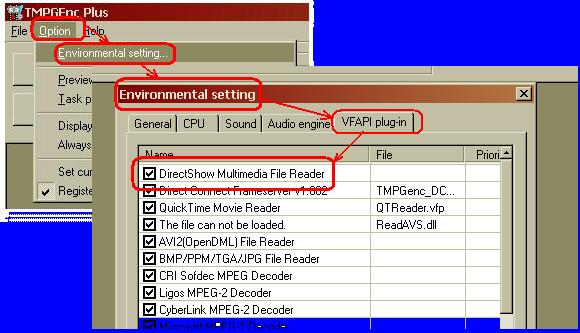
Moving the Direct Show Priority to the first one in the list.Hello.
Similar Threads
-
Trying to create DVD from m2v and wav files
By JSLayton in forum Authoring (DVD)Replies: 8Last Post: 28th Jun 2011, 18:56 -
Encoding WAV and M2V to AVI [high quality]
By duudo in forum Newbie / General discussionsReplies: 2Last Post: 28th Feb 2009, 06:57 -
have m2v+wav and chapter points, what's next?
By shun in forum Authoring (DVD)Replies: 3Last Post: 15th Aug 2008, 10:21 -
synching m2v and wav audio - strange problem
By ecc in forum EditingReplies: 7Last Post: 20th Feb 2008, 06:22 -
Authoring m2v,wav and idx/sub
By Soixante in forum Authoring (DVD)Replies: 5Last Post: 12th Feb 2008, 10:26




 Quote
Quote

