i am using a dvd camcorder and using studio 9 to capture my movies and make dvds.......now to get the best quality for my dvd.....i have heard that one of the most important things is the caputering.....i have a fast enough computer so processing speed is not the problem.....so studio 9 offers me 3 main ways of capture.......avi...mpeg....dv.....dv is the highest quality they say....but what will give me the optimal results if i am creating a dvd............
thanks ahead
+ Reply to Thread
Results 1 to 13 of 13
-
-
Hello,
If you want it quick and easy choose mpg so its all set to author to dvd.
Use avi if you want to do some easier editing with virtualdub or other editors.
KevinDonatello - The Shredder? Michelangelo - Maybe all that hardware is for making coleslaw? -
not cross posting..........that is a different question......
-
Originally Posted by maansingh169
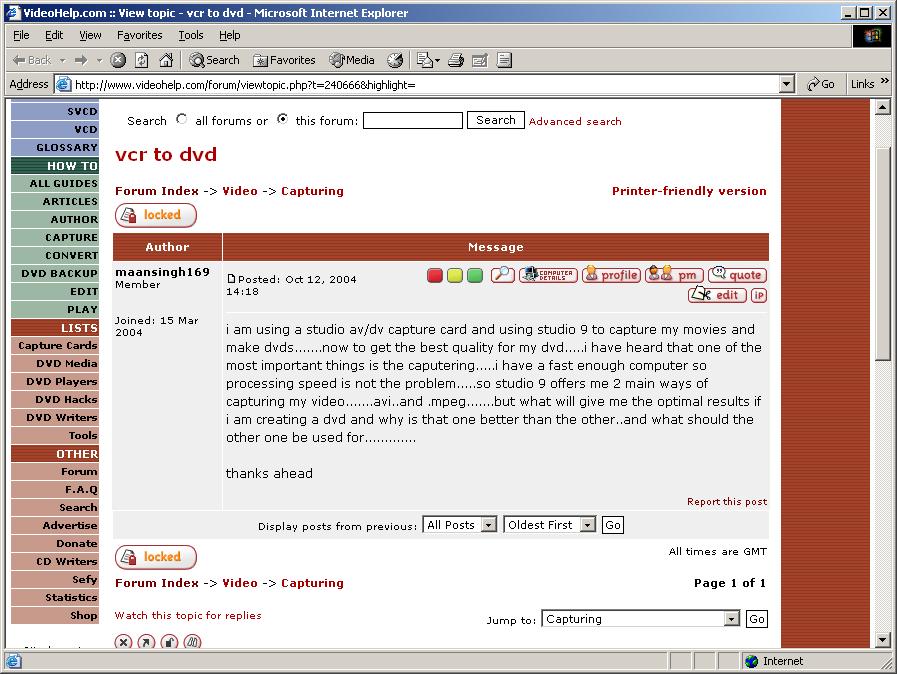
THAT is a cross-post. Think yourself lucky you didnt get a formal warning
-
Since you have a DVD camcorder, you do not need to capture. Just pop your DVD in your computer (get a DVD-ROM drive if you don't have one) and start editing. I'm not sure Studio 9 can accept the file format on your DVDs, but that would be another question and you can probably find out with some research (look at the file structure and you will probably find .VOB files, then look through the guides).
As for best quality, you already gave up on that (maybe unknowingly) by going to a DVD camcorder instead of DV. As you saw in Studio 9, DV is highest quality, but your camcorder is mpeg2. You can't get back lost quality from the compression by going back to DV from mpeg2. -
ok......i dont have a dvd camcorder..............i have a DV camcorder.....i added the extra d at the end..........
and for cross posting
similar questions but different......this is about DV camcorders..........
and the other one is about Analog Video from a VCR -
Originally Posted by maansingh169
Apart from the capture device mentioned, both posts are identical, including spelling and grammatical errors. Clear cut and paste job. Therfore cross posting.
As you abviously cant decide what kind of camcorder/capture device you actually own I suggest you don't push your luck.
Cross posting is not a serious offence the 1st time, it is considered a mistake and you were politley asked not to do it again, stop the moaning.
/Moderator bugster -
Hi maansingh169,
"There's more than one way to skin a cat" - same for playing with video: there's a multitude of ways you can achieve your end goal, and "best", at an extreme, usually involves $$$.
So, in short, there's no definitive answer and so everyone has their own favourite ways. Here's mine:
https://www.videohelp.com/forum/viewtopic.php?p=725433#725433
I'm not claiming it's the best or the easiest, but I like it, it seems logical and efficient and it gives me good results...
On the cross-posting thingy, if you do believe that it's not a cross-post then PM bugster - you'll find he's a reasonable guy. He's more likely to respond to a politely worded PM as he may not be monitoring this thread.
Having read the two, they are similar but I'd say they're different - but who am I? Having said that, I can see why bugster thought it was a cross-post too. There - I'm nicely settled on the fence...There is some corner of a foreign field that is forever England: Telstra Stadium, Sydney, 22/11/2003.
Carpe diem.
If you're not living on the edge, you're taking up too much room. -
For best quality capture to DV,for fastest authoring capture to MPEG-2/720x480(NTSC)/48khz audio.
-
You need to look into the different types of AVI & MPEG.Originally Posted by maansingh169
You can get uncompressed AVI, DV AVI, Divx AVI, Xvid AVI and more (using all sorts of different codecs) each can have all sorts of different audio formats. Basically AVI is just a container for the video and audio components in a whole host of formats.
Then, for MPEG, there's MPEG1 (VCD standard), MPEG2 (SVCD or DVD depending on audio frequency and video bitrate). There are other recognised MPEG setups too...
Not to mention "home made" AVIs & MPEGS that can have a user-defined resolution and / or bitrate and audio frequency etc.There is some corner of a foreign field that is forever England: Telstra Stadium, Sydney, 22/11/2003.
Carpe diem.
If you're not living on the edge, you're taking up too much room. -
For maximum quality, you need to do several things

But first, if you are referign to footage that you "already took" then
your results will depend on:
* the cam brand
* how you handled your cam during shooting (ie, hand-held while shooting)
* cam settings, during shooting
* how you obtain the source from the cam (dv tapes)
* edit the source (dv .avi file)
* encoding methods/settings
For future DV endeavors, I would highly recommend a Tripod, and learn
the art of panning around w/out jerky movements, etc. Learn fluid motion.
Anyways.
When you shoot footage, always use a tripod. The worse thing that everyone
does, is depend on that blastid "Video Stabalizer" which really does nothing
for you when you use zooming features.
As far as quality (optimum from DV and TMPG) ..
I would recommend you go directly to DV (via firewire) from your cam.
Never capture from it, unless its you only alternative.
Also, if you're using TMPG to encode, make sure that whatever software
app you use, that when the app saves the DV as .AVI files, that it writes the
FOURcc code of "cdvc" to the .AVI file so that TMPG will see it as an Canopus
format, and handle the color space correctly. Any other FOURcc, and TMPG will
see it as a "generic" DV source, and by-pass the special features for DV (you
can find this special area under Environment. This is important, otherwise
TMPG will not handle it properly, and the color space will suffer. TMPG has
a speciall setting for DV sources, but the only codec it was designed for to
take advantage of, was the one put out by Canopus, hence the FOURcc string "cdvc".
At the time TMPG was in BETA(s) Canopus was pretty much the only guy in town.
(That's my theory)
Also, don't mess around w/ the color settings. Don't. Leave it alone, if
you obtained the DV source file from Firewire. The DV has already done its
job w/ the colors in its compression of things. So leave this area alone.
Remember.., this is refering to DV "home footage" that is taken from the
cams lens. Not passthrough of Cable/Satellite, as these are different
color spaces. In fact, its even more worse, (sometimes) when you try and adjust
the colors from Cable/Satelite sources via passthrough. But that will depend
on the source being transfered through DV. Thats my OP.
-vhelp -
1. Don't use a huge program to UPLOAD DV footage. Use WinDV.
2. If you want to trim the video (remove unwanted parts) use VirtualDub (you will need a DV codec for that (I recommend Panasonic's codec).
3. If you want to do editing and such use Adobe Premiere Pro (it is the only editing software I have found to live up to what it claims to. NOTE: If you want to edit after you trim, trim and resave as DV (Direct Stream Copy in VDub because if you encode DV>MPEG-2, Adobe won't recognise the filetype.)
4. Once you're done all that, time to encode, right? TMPGEnc Plus. Use the DV Template I have attached for automatic optimization of settings for output. (Constant Quality setting is the sh!t.) dvtemplate.rar
5. Ready to author to a DVD? TMPGEnc DVD Author.
Have fun!
Similar Threads
-
How to create a DVD using ImageBurn?
By pmolson in forum Authoring (DVD)Replies: 14Last Post: 21st Nov 2008, 04:18 -
Create DVD with TMPGEnc DVD Author 3 and not read on DVD Player
By Salutatous in forum Authoring (DVD)Replies: 1Last Post: 22nd May 2008, 11:22 -
Final Cut Express 4 can I create chapters for a DVD I create
By Jabroni4872 in forum MacReplies: 1Last Post: 18th May 2008, 12:36 -
trying to create a compilation DVD and getting nowhere
By JasonWatkins in forum LinuxReplies: 2Last Post: 26th Oct 2007, 22:06







 Quote
Quote