Hey guys,
I have is a bunch of VOB, BUP and IFO files and someone suggested I use ImgBurn to burn them onto a DVD-R.
When I open the program there are about six different options?
Which one should I chose?
THX
+ Reply to Thread
Results 1 to 15 of 15
-
-
Mode->Build and add the VIDEO_TS folder, see http://forum.imgburn.com/index.php?showtopic=4632
-
Thanks Baldrick!
It looks pretty complicated (too many GUI snapshots!!!) Why couldn't it be like a push button type of thing. I did search the site and found exactly what you've sent me, but I thought that couldn't be it (too cplx)!
Btw, I'm not bitching I'm just making a mental comparison with Nero
Thanks Again! -
That's a guide, it supposed to be complete. Not everything is necessary.Originally Posted by pmolson
Open ImgBurn - select Build mode - use Browse buttons or drag-n-drop to add Video_TS folder - press "Build" button.
Done. ImgBurn can even remember the last mode used, so if you use the same mode a lot (like I do), then you skip that step. Down to 2 steps after you open the program 8) -
What could be easier? If Ner0 is so-much better you wouldn't be searching for an alternative...
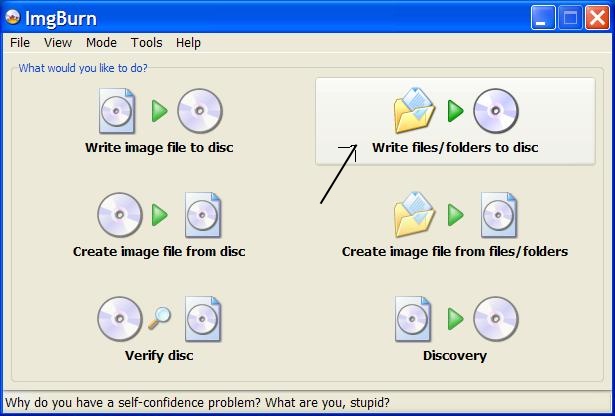 " Who needs Google, my wife knows everything"
" Who needs Google, my wife knows everything" -
t0nee1, I was having probs with Nero that's why I'm using ImgBurn.
The option you've pointed out above is equivalent to burning data files onto a DVD. I've tried that, it worked, but instead of playing the DVD automatically, my DVD player opened-up a menu where you would have to select the files you want to play and that's exactly what happens when you burn data files (avi, dat, mp, ect..,) in a DVD.
What I was looking for is an easy way in ImgBurn how to burn DVD files (VOBs & IFOs) in a DVD-R.
Thanks -
Then you did it wrong. Imgburn is context aware. Click on the button shown above. One the next screen, click on the Open Folder button, and select the Video_TS folder that contains your DVD structure. Imgburn knows what a Video_TS folder is, and will burn a DVD accordingly. I have burned hundreds, if not thousands of discs with Imburn, and it has never missed a beat.
Read my blog here.
-
I also have some questions about the use of ImgBurn...
I have ripped the VOB files and the IFO file from one of my son's cartoon DVDs (I am totally new to all this as well, but have some knowledge of the process after reading all over the net about DVD authoring, so please bear with me) using DVD2SVCD.
I have used the "build mode" in ImgBurn to build the DVD ISO file and MDS file. The problem that I am facing is that I keep making some expensive coasters after the image burn is complete.
The error that I keep getting on my DVD player is NO AUDIO FILE NO DATA FILE.
Can anyone tell me what I am doing wrong or why I am unsuccessful at creating a DVD Image file from these VOB and IFO files?
Any help would be greatly appreciated.
Thanks in advance.
HmNtr"Better to reign in Hell than serve in Heaven" ~ JOHN MILTON, PARADISE LOST -
Open Imgburn. Click Write Files and Folder to Disc. Click on Open Folder and select the Video_TS folder. Put a blank disc in the drive. Click the big Burn button and wait until it is done. put the resulting disc in your player and see what happens.
Imgburn came from the burning engine of DVD Decrypter. DVD Decrypter could only burn from an image. The early versions of Imgburn were similarly limited, but that was quickly changed by the author with the inclusion of the Build mode. There is no reason to create an ISO file just to burn with Imgburn. Even crazier is using Imgburn to create the ISO that you then burn.
Just out of curiosity, if you put one of these failed discs back in your PC, and open it in Windows Explorer, what do you see on it ?Read my blog here.
-
The first coaster for some reason did not have the AUDIO_TS or VIDEO_TS folders included, so I went ahead and checked out what was going on...the VIDEO_TS folder's files were the only thing that got burned, so it looked like I had just made a DVD data disc. Yes, the VOB files and the IFO file are there, and I can play it in my computer, but for some reason I cannot play it on my DVD player, which is what I want to do.
So, I made coaster #2 (screen shot included), which had the AUDIO_TS and VIDEO_TS folders included this time, but still would not play in the DVD player. I do not understand that one, but I am under the impression that if you do not have the BUP files included on a DVD then it will not play in the standard DVD player.
Is that correct or have I just read some bogus information?
What am I doing wrong here? Is it because I had used DVD2SVCD to batch prepare the files for burning? I really have no idea what I am doing here, and have only had the pleasure of learning what I know from reading the internet and from one of my young co-workers...he is the one who had suggested that I use his favorite ripping program, and installed it on my laptop, and showed me how to use it. However, one difference is that he uses Nero and I no longer had a working version of said program.
I found ImgBurn and DVD-D about 6 months ago, which is to say about a month after getting this new laptop, and about 2 weeks after said co-worker had installed DVD2SVCD onto my computer...
Long story short, DVD2SVCD worked to rip the files, but did not work for much else. Then I found DVD-D, which I was astounded by, and then, much to my chagrin, I found the program was discontinued for legal reasons. Then, about 2 more weeks later, I found ImgBurn, and have been trying to familiarize myself with that, to not much avail, even though I have been actively reading their forums...I had my first success with it yesterday, and was beginning to feel confident, but then tried to burn the files from my laptop onto a DVD for playing, but that did not work, so here I am, hoping that some one can help me...
If anyone can, it would be greatly appreciated...thank you...
HmNtr
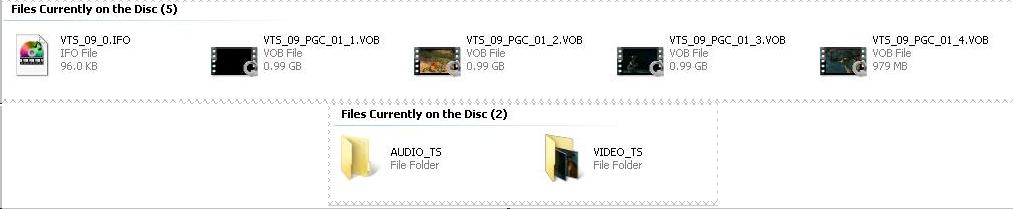 "Better to reign in Hell than serve in Heaven" ~ JOHN MILTON, PARADISE LOST
"Better to reign in Hell than serve in Heaven" ~ JOHN MILTON, PARADISE LOST -
The Stucture should be
Audio_TS (Folder, Optional)
Video_TS (Folder, Mandatory)
--------.IFO files (one for the disc, plus one for each title set)
--------.BUP files (one for each IFO - BackUP of the IFO files)
--------.VOB files (one or more per titleset - contains the video/audio/subpicture and menu content of the disc)
These files are created by the authoring process. If you are missing just the BUP files you can create them by copying the IFO files and changing the file extension to .BUP. If you are missing the IFO files you can use IFOEdit to create a new set.Read my blog here.
-
The problem with that is that I do not have any BUP files, they were not created with the batch preparation from DVD2SVCD/TMPGEnc. Also, I only have the one IFO file, and that is the one that is labeled VTS_09_0.IFO. Can I still create a set of IFO/BUP files with IFOEdit, even if I only have the one IFO?
Thanks for the reply guns1inger, it's much appreciated.
HmNtr"Better to reign in Hell than serve in Heaven" ~ JOHN MILTON, PARADISE LOST -
" Who needs Google, my wife knows everything"
-
after working on this for the last two weeks, I figured out that when I ripped with DVD2SVCD it did not process the files as it should have, because when I went to retry to burn the DVD with ImgBurn I got a message saying it was fixing VTS ERRORS, what ever those are. So I let the ImgBurn run for a few hours, came back, and it still had not done anything, the program had froze. I understand what the problem is now, even though I do not quite understand what a VTS ERROR is...lol....the problem was with the initial ripper, and the fact that it was a batch rip that did not use the authoring/conversion process that is normally associated with TMPG Encoder...Ah well...back to the drawing board on that one...thanks for letting me rant about my stupendous failure....heh
"Better to reign in Hell than serve in Heaven" ~ JOHN MILTON, PARADISE LOST
Similar Threads
-
Problem since upgrading Imageburn to 2.4.4.0
By jfreytag in forum Authoring (Blu-ray)Replies: 12Last Post: 14th May 2009, 19:07 -
imageburn how to
By natty in forum Newbie / General discussionsReplies: 4Last Post: 27th Apr 2009, 21:15 -
Making A firmware Update Disc Using ImageBurn Software
By tyfos80 in forum Newbie / General discussionsReplies: 1Last Post: 13th Jul 2008, 10:29 -
unable to install vlc,imageburn,alchol,deamon tools.
By jackyshaikh in forum ComputerReplies: 6Last Post: 9th Jun 2008, 08:10 -
Final Cut Express 4 can I create chapters for a DVD I create
By Jabroni4872 in forum MacReplies: 1Last Post: 18th May 2008, 12:36




 Quote
Quote