Hello -
Can someone please tell me how to get my PAL-VCD to play in a computer DVD player?
When I put the VCD in the player it does not see it.
Thanks for your help.
+ Reply to Thread
Results 1 to 19 of 19
-
-
What player are you using?
You might try one of the free ones located to the left in Tools. -
Hi ozab,
You'll also need an MPEG codec for MPEG1 (which is VCD), if you haven't got it already.
Use AVICodec to list all your codecs to see if it's there.There is some corner of a foreign field that is forever England: Telstra Stadium, Sydney, 22/11/2003.
Carpe diem.
If you're not living on the edge, you're taking up too much room. -
\Originally Posted by daamon
Don't mind this point. Windows comes with an mpeg 1 codec by default. One easy way is open the avseq.dat file in your favorite media player. It will play as is even with dat etension. -
Originally Posted by duhmez...just in case he / she's been screwing around with codecs / codec packs etc. or whatever. This can be verified with AVICodec as stated - for the 2 minutes it takes to do it, I think it's worth eliminating that as the problem.Originally Posted by daamonThere is some corner of a foreign field that is forever England: Telstra Stadium, Sydney, 22/11/2003.
Carpe diem.
If you're not living on the edge, you're taking up too much room. -
Just browse to the folder containing the *.dat and play it with Media Player or other DVD playing software.Originally Posted by ozab"Art is making something out of nothing and selling it." - Frank Zappa
-
The VCD will not play automatically-but if you ask your software to play disc it will like a VCD player.
-
Thanks to everyone for their input. When I insert the PAL-VCD into the CD-ROM drive, I can't even open it buy Right click on the drive and selecting OPEN. Any ideas?
Thanks again. -
WHen I put the PAL-VCD into a standalone it plays. So I know the disc is not corrupt. I want to able to see the files of it on a computer DVD -ROM.
-
Use IsoBuster and look for AVSEQ01.DAT.
You might want to update your firmware at www.rpc1.org -
ok! After installing ISOBuster, I was able to view the content of the PAL-VCD and I was able to extract to my hard drive as MPEG.
But, when I try to bring this file into Pinnacle Studio (video editing program) it sees the files as PAL.
Anyway to get around this to convert the MPEG to NTSC format?
Thanks for you help again. -
MoiveGeek - I downloaded TMPGEnc Plus and I told it to convert to MPEG but it created M2V file. My computer does not seem to recognize this M2V file. How do I create a regualar MPEG , AVI file. to play in my Standalone DVD player?
-
Hi ozab,
file.m2v is the video only component of an MPEG - it has no audio in it. You can change it to file.mpg and it should be OK, but it still won't have any audio...There is some corner of a foreign field that is forever England: Telstra Stadium, Sydney, 22/11/2003.
Carpe diem.
If you're not living on the edge, you're taking up too much room. -
Step 1:
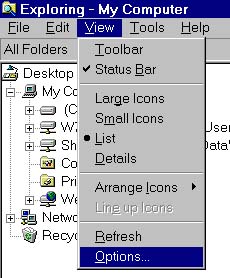
Steps 2 and 3:
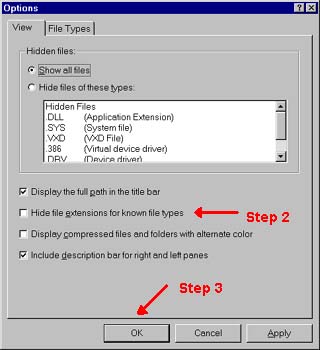
Then click once on the file to highlight it, press F2, press "End", and then delete the wmv and replace with mpg.There is some corner of a foreign field that is forever England: Telstra Stadium, Sydney, 22/11/2003.
Carpe diem.
If you're not living on the edge, you're taking up too much room. -
That worked great! Now I think this will be my final question. Since my editing program does not accept MPEG2 files, how do I change this MPG to MPEG1 fromat?
Thanks again for your kind help. -
Hi ozab,
Glad it worked...
As for MPEG2 - MPEG1, I've not needed to do this so I won't try to give precise advice. That said, I believe you'll need to re-encode it.
It'll be covered in the "How To... Convert" guides to the left.
Out of interest, what editing program are you using? And why? Just curious...There is some corner of a foreign field that is forever England: Telstra Stadium, Sydney, 22/11/2003.
Carpe diem.
If you're not living on the edge, you're taking up too much room. -
I am using Pinnacle Studio 9 and I have a PAL-VCD with nice backgrounds which I would like to use as my background for titles.
So, I am trying to convert the PAL-VCD to NTSC-MPEG files so that I can import it into Studio 9.
Thanks for your help. I guess someone esle will post an advise and maybe you can also learn. Thanks again.
Similar Threads
-
Will a homemade NTSC dvd play on a PAL player?
By thedarkness in forum Newbie / General discussionsReplies: 9Last Post: 23rd Nov 2010, 04:54 -
dvd won't play on player but will on computer
By bubbadss in forum Authoring (DVD)Replies: 9Last Post: 28th Apr 2010, 03:49 -
MPG files play fine on computer, no audio on DVD player
By kenimpzoom in forum Newbie / General discussionsReplies: 9Last Post: 16th Feb 2010, 15:07 -
DVDs play on computer but not on DVD player
By audax in forum Authoring (DVD)Replies: 21Last Post: 16th May 2009, 07:54 -
Why do HD dvd play chopping using computer versus smooth on blueray player
By CX7 in forum Newbie / General discussionsReplies: 10Last Post: 6th Nov 2008, 18:23




 Quote
Quote