I did some searches, and found a few similar questions, but I didn't really get a clear answer on this (just saying, I searched, sorry if I missed it):
I'm trying to put multiple mpgs into one title (and then have each clip be a chapter). I have about 30-50 mpgs I'd like to do this for, so I'd rather not combine them and then try and find the chapter marks.
Is there any program that can do this easily? Or am I stuck combining?
Thanks.
+ Reply to Thread
Results 1 to 15 of 15
-
-
This is very easy with TMPGEnc DVD Author (TDA)- and I presume with most other DVD Author programs.
In TDA, you just start a new project, then use the 'add file' button to add all the files you want into one title set. WIthin each added file, you can define multiple chapters. When you get to the point of reviewing the menus, you'll see chapter points for those you added 'within' the file, and those created by default at the file entry points.
You can, of course, add each fle as a separate title also.
If you have only one 'title', you can bypass the title selection menu (I think by default it works this way, but once you change it for any project, it remembers last used setting so turn this off if you don't want it).
You can set what plays first using the 'firstplay' item - I think the default is to play the video, so if you want to start with the menu, change the firstplay item.
Though somewhwat limited, TDA is very straight-forward and easy to use. It can't handle some elements of ac3 audio without an extra-cost plugin - that's perhaps the biggest problem.
But if you already have some other version, it probably offers the same functionality. -
Unfortunately most other DVD programs do not have this functionality (I've got a few installed; have tried a few trials). What happens is you can only add them as separate titles or "timelines", etc. While you can have them play one after another, many dvd players won't allow you to skip to the next title, only go back to the menu. When you have 30+ things you may want to flip through, it's obviously not convenient.
Thanks for the tip about TMPGEnc DVD Author, I'll give that a look tonight. -
Now that I think of it, you can use AC3 in a TDA project; I did it once this week. So I'm not sure what the limitations are.
-
Wanted to update - this is finally what I was looking for. DVD easily made. Thanks a ton.
-
There is another cool thing about TDA (which I didn't think was special but since you say most programs insist on starting a new title when you start a new file): You can merge multiple files into one output, and NOT even have a chapter break there. So, for example, you can capture to a sequence of files, edit each file separately, then dump the sequence into TDA and they will play seamlessly as if they were one file.
-
the ac3 encoder plugin is limited to 2-channel. you can import 5.1 ac3.Originally Posted by guns1inger
-
WOW! I was wondering about doing the same exact thing as vodkafish so thanks for asking the question vodkafish and thanks to everyone for the good information.
Bizuser> where is the option to take off play video first and go to the menu?
Thanks again all -
See picture below.Originally Posted by venomva
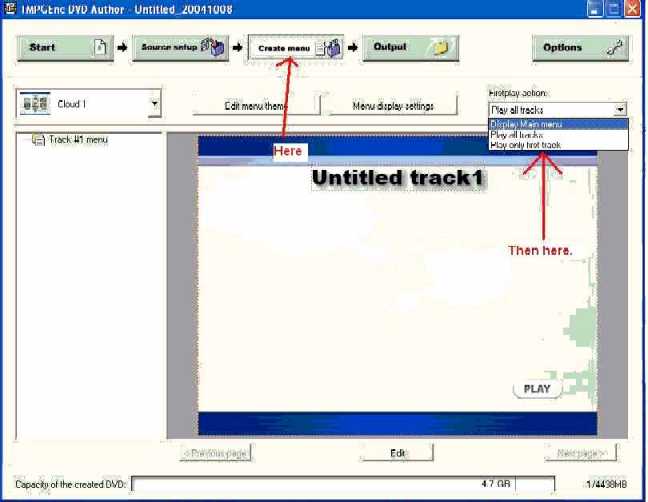 "Art is making something out of nothing and selling it." - Frank Zappa
"Art is making something out of nothing and selling it." - Frank Zappa -
Quick TMPGEnc DVD Author Q: Does anyone know if it's possible to have the sound levels on the clips balance out? I'm figuring I most likely have to open up all my clips and edit, but if there was an option I'm missing, I'd be thrilled. Don't see it, but I figured I might as well ask.
Similar Threads
-
Separate multiple title DVD into single title DVDs
By Dogpoundz in forum DVD RippingReplies: 4Last Post: 24th Aug 2011, 20:49 -
Multiple title-sets share the same vob's
By kdolan1973 in forum SVCD2DVD & VOB2MPGReplies: 7Last Post: 17th Oct 2010, 19:52 -
Can title menu have active multiple thumbnails using CXtoD (using 1 title)?
By bobbyg in forum Authoring (DVD)Replies: 1Last Post: 26th May 2010, 10:32 -
What is the best way to combine multiple titles into one title?
By sldvd in forum Newbie / General discussionsReplies: 2Last Post: 14th May 2010, 10:39 -
Adding multiple title tasks to a video
By nam207 in forum EditingReplies: 1Last Post: 22nd Nov 2007, 09:02




 Quote
Quote
