I got this SVCD Mpeg video file that I have no clue how to restore. I dont know how to describe whats wrong with it with technical terms, but I have tried many method to restore it.
This file was first ripped from a SVCD using IsoBuster, and I ran it through VCDGear to fix any error, then was put in TMPGEnc DVD Author with a few other file to create one single DVD. However, when finished, when played to a specific frame, the video just get stuck there.
Then I tried to run it through VDub-MP3 to check for freeze frame; but during parsing, I got an error
After that I tried to fix it with TMPGEnc with the de-multiplex method, however when combining the video and audio file, the result file was missing a large portion of the video. Finally, I used the VDub 1.6.8, this time during parsing, I got the following error:Code:MPEG Import Filter: packet sync error on packet stream (1b342e0)
I tried all the method I could find, is there anything else I could do to fix this video??Code:[!] MPEG: Anachronistic or discontinuous timestamp found in audio stream 0 at byte position 4664, from 0 to 72609. This may indicate an improper join. [!] MPEG: Anachronistic or discontinuous timestamp found in video stream 0 at byte position 6988, from 0 to 63600. This may indicate an improper join. [!] MPEG: File ended unexpectedly during parsing at byte position 456405731 -- file may be damaged or incomplete.
Thanks.
+ Reply to Thread
Results 1 to 17 of 17
-
-
Is this from a single SVCD or 2 SVCD's joined together? Does the original SVCD play all the way through without "gettting stuck"?
The best way to troubleshoot problems like this is to start over from the beginning. Check the file after each step to see if there are any problems.
For instance, if the SVCD plays fine, then proceed to rip the mpeg. After the mpeg is ripped, play the file to see if it is still playable. This will help you identify which step in the process is not working for you.Google is your Friend -
This is single SVCD. Yes, it can play all the way through without getting stuck.
I ripped it twice to make sure, both time I get the same error. -
OK. But if you verify the file after each step, then you will find out where the file is becoming corrupt. Once you find where the file is becoming corrupt, then we can help you figure out why.
Google is your Friend -
Have you tried any of the guides here: https://www.videohelp.com/guides.php?tools=&madeby=&formatconversionselect=SVCD+to+DVD&...or+List+Guides
You shouldn't even need to use isobuster.Google is your Friend -
uurm...... that is authoring.... I know how to do that part if I have some non corrupted mpgs....
but mine is corrupted now, and if I author them, they will get stuck when I play them -
OK, the disk will play. Just copy the Dat file, see if you can get a good copy. Play that from your hard drive, you may have to change the extension from dat to mpg. But this will verify the data on the disk is complete, just playing it does not do that.
The dat file is very similar to MPG, much less difference than VOB to MPG.
Many progs will accept the dat file as is, there is also DAT2MPG prog.
How was this SVCD created? Were two files joined in any way?
You could also try running the converted mpg thru TMPGENC's Merge and Cut, this will often fix timestamp problems. -
I am unclear on your process, as you are giving conflicting responses.
You say it was not joined, yet you first stated it was added to several other files.
You state VDUB gives error after copy, yet you indicate the file was run through 3 seperate progs before VDUB.
Every operation on the file carries the potential to create or reveal corruption. In order to determine where the corruption comes from, you must perform the operations individually, checking file integrity at each step.
ONE AT A TIME.
1. Copy the dat file, with Explorer or DOS, to your hard drive. Verify that file, which should be unaltered from its state on the CD, unless file is too corrupted to copy, which would be your problem. Check for bac frames.
2. In TMPGENC, under File, MPG tools, you will find Merge and cut. Run JUST THE ONE FILE through this process, trim a small amount from beginning and end, and hit run. Be sure to give the output a different name. Check this file. -
LOL....as I stated in the very first reply. ONE step at a time.
Also, the LINK that I provided you is a list of guides for converting SVCD's into DVD's.
Which, unless we are ALL misunderstanding you, is what you are trying to do.Google is your Friend -
Yes, when viewing on Media Player, the scene with error show up to be something like thisOriginally Posted by offline
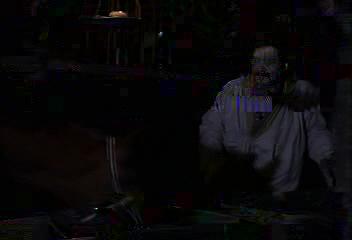
notice the blue thing box on top of the man's face?
Yes, I extracted all my video using ISOBuster.Did you try "extracting raw but converting to user
data" with ISOBuster?
------------------------------------------------
Yes, each indvidual file is not joined in anyway, but in the end, when I use TMPGEnc DVD Author, I combine 6 of those files into a single DVD.Originally Posted by Nelson37
Yes, since I know of no other way to detect error within the video file, so I have to use VDub to scan my file each time after those 3 seperate run in different progs.
I am still new at this, but with the screenshot I provided above, does that consider bad frames?Every operation on the file carries the potential to create or reveal corruption. In order to determine where the corruption comes from, you must perform the operations individually, checking file integrity at each step.
ONE AT A TIME.
1. Copy the dat file, with Explorer or DOS, to your hard drive. Verify that file, which should be unaltered from its state on the CD, unless file is too corrupted to copy, which would be your problem. Check for bac frames.
If so, how would you suggest removing them? I tried using VDub. I marked the duration of which those boxes come up, and under edit, cut; however when I tried to save it, the only format was avi, which result in a over 1gb file.
I ran the whole file through it, and the result file was much smaller then the original one. The smaller video was cut where the error frame that was mention above.2. In TMPGENC, under File, MPG tools, you will find Merge and cut. Run JUST THE ONE FILE through this process, trim a small amount from beginning and end, and hit run. Be sure to give the output a different name. Check this file.
------------------------------------------------
I did do it one step at a time, lol. And I know what the link you gave me is for, but I think you all did misunderstand what I am trying to doOriginally Posted by Krispy Kritter
I hope my reply has shed some
 onto my problem
onto my problem 
-
The problem evident in the screenshot appears to be lost data.
IF the file was copied directly from the CD, AND
IF no other software was run on this file after a simple copy, then
this appears to be a corrupt file. The Merge feature in TMPGenc is discarding a good bit of the file as unusuable, this is why it is much smaller.
Try cleaning the source disk surface and also copying it in another drive. Often times one drive will read a marginal disk which another drive cannot. Scan the copied file in VDUB without doing any other operation of the file. If you can't get a copy from the disk which does not show corruption, unlikely you will be able to repair the file. -
Is it possible to use VDub to cut that section off?
Because I tried cutting that part off using VDub and the only format that I could save as was avi, which is about 1gb file(the original was 600mb).
Despite its large size, it runs fine. Even though it look somewhat jumpy when reaching that part. -
Yes, using huffy compression file will still be larger than original, in fact MUCH larger, you will need to re-encode ANY vdub output to MPEG.
You might try TMPGENC to remove that section, or Womble, Videoredo, or MPEG2Schnitt. MPG cutters may discard large sections of the corrupt file, however.
Similar Threads
-
Womble MPEG Video Wizard DVD is re-encoding video, claiming not to (FIXED)
By Brad in forum Authoring (DVD)Replies: 11Last Post: 2nd Mar 2012, 21:28 -
cut one MPEG file to many small mpeg file automatic
By Cazz in forum EditingReplies: 2Last Post: 8th Aug 2010, 12:11 -
Mov file with mono audio plays silently: fixed by opening Super
By aslaksen in forum Video ConversionReplies: 0Last Post: 7th May 2010, 20:35 -
Converting file w/fixed dimensions to one where only vertical dim is known
By nehickel in forum Video ConversionReplies: 0Last Post: 22nd Oct 2009, 20:56 -
rmvb file crashes every program when try to convert, can it be fixed?
By whatsmyname in forum Video ConversionReplies: 11Last Post: 28th Jul 2008, 22:55




 Quote
Quote