Hello,
I noticed that certain channels have noise right out of the digital cable box (regardless of what I'm outputting through/to). These are the lower channels, such as ABC Family (channel 49), not the "digital cable" channels. However, I was under the impression that all channels were encoded to MPEG-2, regardless of whether they were exclusive to digital cable or not. Am I wrong? Secondly, is there any way to get rid of this noise from the source? I'm willing to entertain all options.. cables, hardware to run the signal through, the cable company? Lastly, if there is no way to avoid the noise from the source, what is the best way (hardware or software) to eliminate the noise during or after capture?
The one on the left is Toon Disney, the right is ABC Family. It's difficult to see the noise in a still, but if you pay attention to the detail, you can make it out. The overall quality of the Toon Disney picture is just higher.
Thanks for the help.
+ Reply to Thread
Results 1 to 12 of 12
-
-
Maybe this is the wrong forum? Either way, just a bump to see if anyone from this audience has any ideas

-
After capture (before or during encoding) you can apply noise removal filters. TMPGenc has an inbuilt one that does a reasonable job but is very time consuming. Virtualdub has temporalSmoother, amongst other noise removal filters. And last, but not least, you could use the convolution3D filter on your source via an AVISynth script.
If in doubt, Google it. -
Most DVB channels have noise!
The only wah you eliminate it, is filter your source and re- encode it.
Virtualdub mpeg 2 is an excellent virtualdub variation, that allows the best possible way the import of mpeg 2 files, like those from DVB transmissions.
Just load your DVB file there, filter it (for example: MSU_Deblocking, Static Noise Reduction ( 6 ), Dynamic Noise Reduction (7), Resize (xxx x 576/480) ) frameserve it to your favorite encoder (let say TMPGenc) and encode it to a new mpeg 2.La Linea by Osvaldo Cavandoli

-
Thanks guys, I was hoping there would be a way to purify the source, but I'll go through the software methods you described and see which one yields the best results. As far as VDub goes, should I save as uncompressed AVIs? I'd prefer not to lose any quality (well negligible quality, as some must always be lose), or will the codecs like Cinepak do?
Thanks again! -
You gonna frameserve! You won't save to any avi...
La Linea by Osvaldo Cavandoli

-
I wouldn't save anything in virtualdub as it will mean another conversion which inevitably means another hit in quality. Read up on frameserving to your favorite encoder (here is a guide in the guides section that steps you through it with virtualdub) and frameserve (in other words, stream) the output of virtualdub straight into the MPEG encoder instead of creating an intermediate file. Either that or if you want to get your hands dirty, have a read of this guide and use AVISynth scripting to do all the work for you. It's a little involved, but once you get your head around what you are doing and why, it becomes very easy indeed.Originally Posted by cazeekIf in doubt, Google it.
-
The standalone JVC DVD recorders are great at removing noise from source material before recording to disc (using their Super MPEG Encode Pre-Processor) - whether from broadcast source or tape. They won't fix anything major like a snowy picture, but they will clean up the more common graininess like you see in the pics you provided.
-
Only the digital cable channels are sent as mpeg streams. The analog channels are sent along the cable as RF modulated analog video -- hence analog noise issues.
On our system channels below 100 are analog (and can be tuned with any TV), 100 and above are digital.
Note that many analog channels may originate as mpeg data. For example, the cable company may use a satellite dish to receive a digital transmission, convert it to video, and send it along the cable to you as RF modulated analog video. So you can get the worst of both worlds -- mpeg artifacts and analog noise! -
Thanks again for the replies. I'll look into framserving later tonight. I did not even know that was an option with VDub.. I'm excited
 As far as AVISynth, I've used it before for simple things, but I've always found other programs to be a lot quicker. I've heard, however, that AVISynth is an excellent tool when it comes ot the more powerful commands.
As far as AVISynth, I've used it before for simple things, but I've always found other programs to be a lot quicker. I've heard, however, that AVISynth is an excellent tool when it comes ot the more powerful commands.
-
Ditto on the JVC DVD recorder. It does a pretty decent job of cleaning up mild video noise (grain and chroma noise) on the input side, prior to encoding. It then further suppresses video noise and MPEG2 compression artifacts on playback, too.
I have a Feral A4:2:2 full-frame TBC/Synchronizer that has chroma noise reduction and switchable "coring" (another type of video noise reduction). It handles moderate video noise quite well, but softens the picture a bit. Software filtering (temporal smoothing, etc.) also tends to soften the picture.
Similar Threads
-
Connect LCD monitor to Digital HD Cable box?
By rogerconnery in forum DVB / IPTVReplies: 84Last Post: 18th Jan 2012, 07:04 -
Direct Cable Or Digital Converter Box, quality question
By allthumbs in forum Capturing and VCRReplies: 20Last Post: 3rd May 2009, 21:55 -
Testing with a digital converter box on a cable system.
By 389poncho in forum DVB / IPTVReplies: 36Last Post: 6th Jan 2009, 20:18 -
Digital Cable Box Shuts Off and Shuffles Codes
By kerrex_2006 in forum DVB / IPTVReplies: 2Last Post: 29th Jan 2008, 13:33 -
Digital Cable Box, DVD Recorder, Television Hook Up Problems!
By robdawg70 in forum DVD & Blu-ray RecordersReplies: 5Last Post: 30th Jul 2007, 15:35




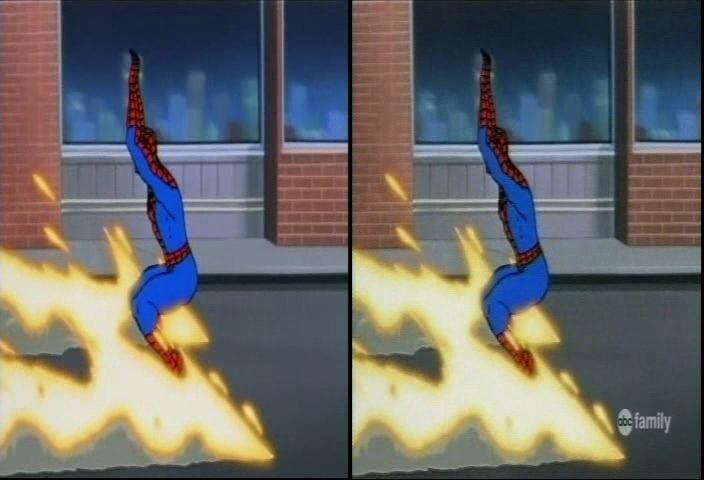
 Quote
Quote
