I have a couple schools here in Japan, and from now until the end of the year I have to take all the pictures I've got and put them onto a DVD along with some music and other pictures of shit that happen over the last year (World events...stuff like that) and make it interesting. Just wondering for a tip on some kind of software that will do that. I'm not looking for something "simple" so to speak...but something that will be fun to watch. Any idea!?
+ Reply to Thread
Results 1 to 9 of 9
-
Smile
 Smile
Smile -
Ulead Media Studio Pro or Abobe Premier. You can do just about anythiong you can think of with MSP. I haven't used premier but there similar.
Get the quartet suite and you can put you images on 3-d sufaces in cool 3-d and spin them around Just how those guys were in that 80's superman movie that were in the mirror thing.
Just how those guys were in that 80's superman movie that were in the mirror thing.
-
Now that would be cool!! I have adobe premier (My business partner bought it not knowing what it was used for...kinda stupid considering the money) So I guess its time to try it out. ThanksOriginally Posted by thecoalmanSmile
 Smile
Smile -
There's a 30 day trial for 3-D cool and it's fairly cheap, if you messed with it enough you could even put multiple images on say a cube. Here's an example, I haven't tweaked anything....took about 3 seconds. You can animate the cube, or multiple shapes. It exports in full frame video any format. There's lots of affects too, fire smoke...explosions

MSP and premier can do similar things but not quite as ggod as this.
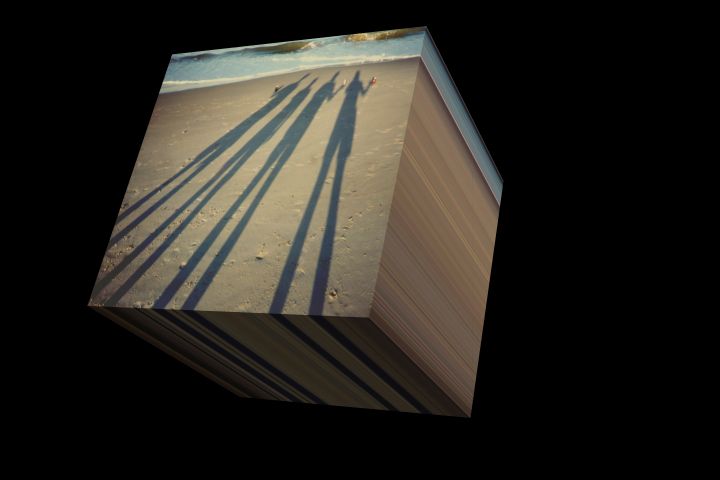
Same cube twisted, thing to remeber is that you can animte the twist.

-
thats some pretty cool stuff. See...I wanna be able to do that. I have until December to do it. I just wanna make something that everyone will be able to remember. May come back and ask for some interesting ideas.
Smile Smile
Smile -
God forbid you just wanna look att he pictures

I use Pinnacle Studio 8, but I already had that for editing (and love it).
I just drag all pictures into the timeline and output as a (tiny) mpeg2 file which I author to dvd.
Superb.
I can add transitions like the ones above but I don't want to
Of course most dvd players (mine included) will just read jpegs straight from a CDr/DVDr, so all you need do is create a data disk and use the navigation keys on your remote to scan to the next clip, pause etc.
Man, my player even rotates them (if they're not the right way up), but it depends on how much time you want to waste preparing them, I take too many pictures to **** around.
Good luck
Willtgpo, my real dad, told me to make a maximum of 5,806 posts on vcdhelp.com in one lifetime. So I have. -
From my list I'd use either Premiere or AfterEffects. You can get some killer effects plugins for both but many cost money. I think you can still find some free transitions though, or just make your own using layers and vector masks.
-
Vegas does this also, and is very easy to use.
Under Vegas Movie Studio in Tools.
You can add many effects with the plugins it already has available and do many things with the audio track(s) as well.
Pics can be any size - even as small as a thumbnail and it'll still look good on a TV.
Animated gifs work also and you can use pics as transparent backgrounds to make animation over 'em or add titles or captions.
You can get as creative as you want without being much of a pro. -
Here's a cool 3-d example clip if anyones interested... just a few simple animations 2.5mb, if your on dial up it's not worth it.
www.nepadigital.com/temp/test20.mpg
Similar Threads
-
How to make Picture in Picture video??
By MEANGUNS in forum Newbie / General discussionsReplies: 6Last Post: 31st Dec 2014, 08:48 -
How to make a Jacket picture for DVD
By BJ_M in forum User guidesReplies: 62Last Post: 19th Apr 2010, 13:05 -
How do I make a 'browseable' picture gallery?
By billybob2007 in forum Authoring (DVD)Replies: 11Last Post: 23rd May 2009, 03:59 -
question about how to make picture brighter in TMPGEnc DVD Author3
By jimdagys in forum Authoring (DVD)Replies: 1Last Post: 19th Nov 2007, 01:08 -
How do I capture a picture frame from a movie and make it into a picture?
By Hawkredtail in forum Capturing and VCRReplies: 7Last Post: 8th Sep 2007, 19:44





 Quote
Quote