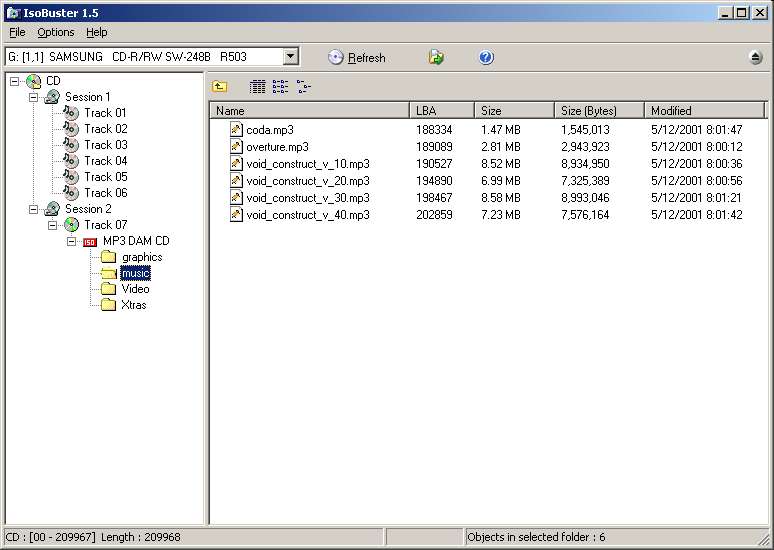A few years ago I received a CD from a friend from the OLD MP3.com. Anyway...this CD indeed did have nothing but MP3's on it BUT...it played in any CD player I stuck it in. This was well before there were the now common CD players that can also play CD's with MP3's on them.
This is most likely OLD news but I'm still curious how this was done. I recall examining the folders on the CD....and even went so far as to copy the CD file by file....then replacing the MP3's that came with the CD with different MP3's and of course it did not work.
Every now and then I think about that CD and search Google for a possible answer to my questions and find nothing.
Has anyone ever played with one of those CD's? My dad and I (an avid DOS guy) poured over that CD for days and could not figure it out.
+ Reply to Thread
Results 1 to 14 of 14
-
-
I'll bet you dollars to donuts it was a mixed mode or "CD-Enhanced" disc, i.e. an audio CD with a data track, and the rest of the space is audio. Nero can burn these. I make them all the time.
CD Extra or Enhanced CD
Description:
This form of a mixed mode CD contains two sessions (a multi-session disk). The first session contains up to 98 audio tracks, and the second session contains the data track. Audio CD players can only 'see' the first session, and thus will not play the data track. Most CD-ROM drives can see both sessions, and will load your AutoPlay application.
Pros:
Even older CD players won't play the data track, so the user's ears and speakers are safe from damage.
This format is the most compatible with both stand-alone CD players and CD-ROM drives.
Cons:
Enhanced CDs are not playable on Photo CD players.
Requires a CD-ROM drive that is able to read multi-session discs.
The data files will be recognized in Windows Explorer as though there are no audio tracks, because Windows Explorer typically can only see the last session in a multi-session disk. Audio players, on the other hand, typically see only the first session in a multi-session disk. Therefore, both CD-ROMS and stand-alone audio players are able to play the audio tracks.
Burning an Enhanced CD (CD Extra) with Nero:
To burn an Enhanced CD with Nero Burning ROM (6.0 or greater):
Select "CD Extra" and input desired settings.
Add your audio tracks by dragging your audio files to the track window.
Add your data files by dragging them to the folder structure window.
You are in breach of the forum rules and are being banned. Do not post false information.
/Moderator John Q. Publik -
You need special hardware to decode MP3. If a CD player does not posess this, it will definitely not be able to play MP3s.
-
They were definately MP3's on the CD(in a folder on that CD). It was a whole "CD's worth" of music - let's say 10 songs - but the size of the entire CD was about 80 to 100MB.
-
It just cannot happen.
I'll repeat Cobra: There absolutely needs to be special hardware. There's nothing that you can do in the authoring/brning process to "bypass" this.
Now, maybe the CD tracks were hidden from you in some way. Try using an audio ripper on the cd and see if it recognizes CDA tracks. -
I have one the these MP3. COM D.A.M. CD's handy. Todd Mauldin's Void Construct. Pretty good spoken word CD.
all about cyberspace, a place that isn't a place. I miss MP3.COM. Anyway here is what the disk looks like in IsoBuster:Code:I am the Void Construct. What I tell you is the truth. There is nothing here. Nothing, amid the glistening nodes of ethereal power. Nothing among the commercial bastions, and nothing in the flow of tacky messages. The domain of the electronic is void, and nothing real exists.
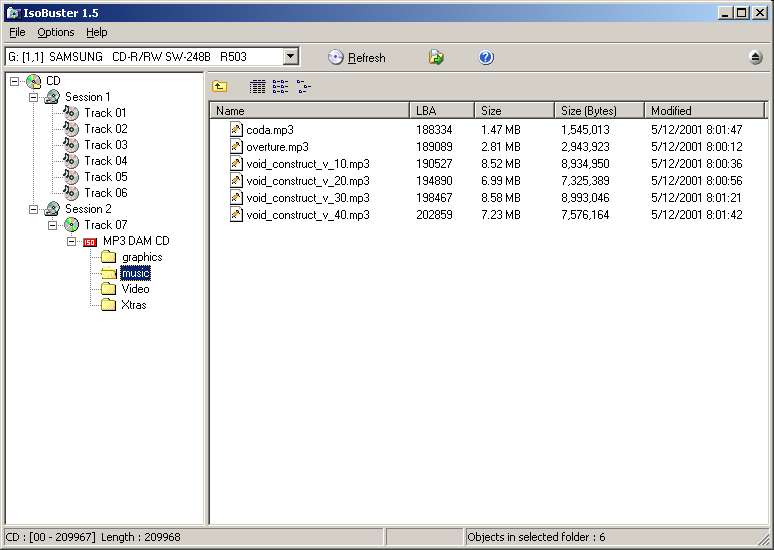
-
I'm not sure why it's not working so lets try text:
[/code]Code:--CD | |-- Session 1 | |- Track 01 | |- Track 02 | |- Track 03 | |- Track 04 | |- Track 06 | |--Session 2 |--Track 7 |--MP3 DAM CD (root has files in it including Autorun.) |-+graphics |-+music (this one has the mp3 files) |-+Video |-+Xtras -
Thanks...
And there are no CDA tracks to be found on there?
And it plays in a regular CD player?
Mine was a music MP3CD - A live Michael McDonald concert to be exact. -
To post an image, you must make everything in the picture name lowercase in both the post and the box where the path to the file is. I had trouble last night.
-
the first session is the cda tracks.
let's see if this works again:
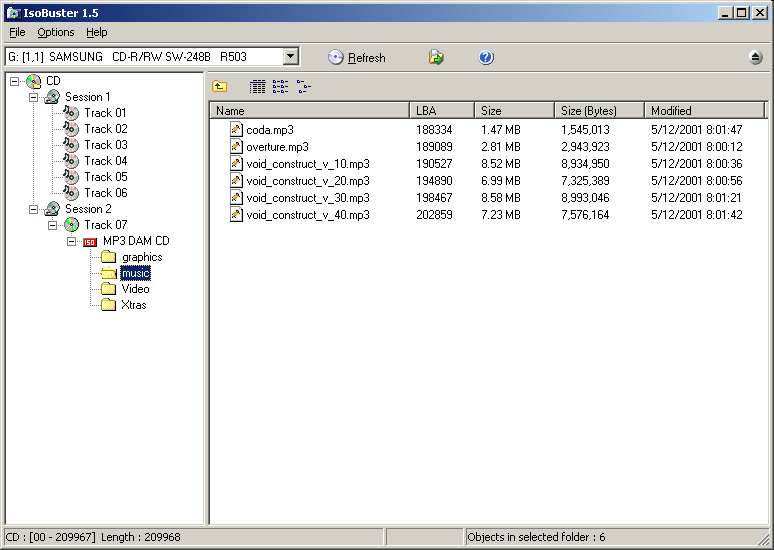
woohoo.
I tried to make one of these a couple of times. The mp3 files ended up as the first track...... -
The correct way to make those is to make a multi-session disk? I remember making a couple in the past using Nero but the mp3's ended up on track 1 for me, as well. Guess cuz I made it single-session. Ripped an audio disk w/ Exact Audio Copy/LAME, had it keep the wav's along w/ the mp3's and used Nero's multi-CD.
Remember from reading that those older "Track 1" disks were a possible danger. If the data track was accidently played in an audio deck, it was possible to damage the speakers. So the newer CDExtra/CD+ disks came along w/ the data on a hidden track; the so-called "Track 0" format. The data track is invisible to an audio deck but would be first loaded in a computer due to the nature of cd-rom readers (seek data before audio).
Anyhow, if that's how to make one, I'm gonna give it a go, again.Like a flea circus at a dog show!
Similar Threads
-
mp3 plays on Windows Media Player but won't play last minute in Sound Forge
By wetcamelfood in forum AudioReplies: 2Last Post: 1st Dec 2010, 16:47 -
Trouble converting AVI(divx)+MP3 to FLV+MP3
By BLboy in forum Video ConversionReplies: 7Last Post: 21st Jul 2009, 05:36 -
MP3 Player that also plays movies
By rcguy1 in forum Newbie / General discussionsReplies: 1Last Post: 4th Apr 2009, 17:56 -
how to convert MP3 vbr to MP3 cbr?
By sumeshkri in forum AudioReplies: 2Last Post: 26th Aug 2008, 00:59



 Quote
Quote