Please help, all good suggestions are welcome. I'm not sure what caused this. The problem is my DVD burner will only burn one time. It will only let be burn again only if I disconnect and reconnect the IDE cable. Then it will let burn one more time. It just does not recognise the next media as recordable.
I have updated the drivers for the burner and the IDE controllers, reinstalled by deleting and rolled the burner driver back to a previous version. Also messed about with the slave/master settings. None of this works. Other than trying a new IDE or installing on another PC, what can I do?
If you need any more info, let me know.
PS: I use this site all the time, but this is my first post. Keep up the good work folks. Thank you.
+ Reply to Thread
Results 1 to 22 of 22
-
-
make sure your dvd burner is set in DMA mode. here's a guide how to set DMA MODE in XP.
http://www.cdrlabs.com/phpBB/viewtopic.php?t=7625
What brand is your motherboard? It could be the chipset on your motherboard has a conflict with your dvd burner. As for the IDE CONTROLLERS try using the MICROSOFT DRIVERS instead. Expand your IDE CONTROLLER, (where your dvd burner is connected to) click on properties, click on driver tab then click on UPDATE DRIVER. From there let it find another driver. Check off the box that says INSTALL ANOTHER DRIVER. You should be able to see and choose the MICROSOFT DRIVERS. Try using another IDE CABLE either a 80 or 40 pin.
You may want to post your problem in the LG FORUM at cdfreaks.com.
http://club.cdfreaks.com/forumdisplay.php?s=&daysprune=30&f=91 -
Place your hard drives on the primary IDE controller as master/slave DMA enabled. Put the DVD recorder(as master) and the DVD-ROM (as slave) on the secondary IDE controller. Enable DMA. Install the latest IDE controller drivers for your motherboard. Try it out, if it dosn't work try again but without the DVD-ROM connected.
-
Thank for the help, DMA is enabled. Where can I find my motherboard information?
Chipset used is Intel i845G if that is any help.
I don't have a checkbox to install another driver, Where can I manually download them?
I've been searching for ages, but to no luck. I have tried with and without the other dvd-rom connected.
Thanks again. -
http://www.pcstats.com/articleview.cfm?articleID=1255
You could also try www.driverguide.com -
you can't download them manually. you're probably going to have to edit your registry to remove the (inf. file) INTEL APPLICATION ACCELERATOR which is the INTEL chipset. If you follow those instructions I gave to you, you should have been able to choose THE MICROSOFT DRIVERS.I don't have a checkbox to install another driver, Where can I manually download them?
If you can't then the only other way would be to reinstall XP. Upon reinstalling XP don't use the INTEL APPLICATION ACCELERATOR when you install the mobo drivers. It should read something like ICH. I just built 2 pcs that uses INTEL APPLICATION ACCELERATOR and I didn't install it. I used the MICROSOFT DRIVERS instead. IAA will cause conflict with some dvd burners and dvd software. -
Thanks for the quick reply mate. I might have a problem when I reinstall XP. I do not actually have an XP disc, but I have HP recovery discs. So I think all the drivers etc are included in these recovery discs.
Is editing th registry the only other option then? scary business -
Did you try expanding your IDE CONTROLLER (where your dvd burner is installed on) and followed what I had posted earlier? By clicking on UPDATE THE DRIVER? Here's some pics but it's from windows 2000 pro but essentially the steps are the same. If I'm wrong someone can correct me.I might have a problem when I reinstall XP. I do not actually have an XP disc, but I have HP recovery discs. So I think all the drivers etc are included in these recovery discs.
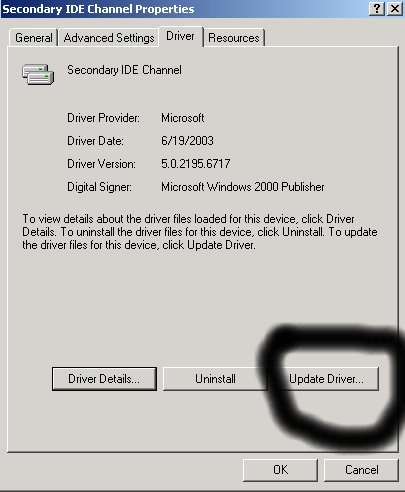
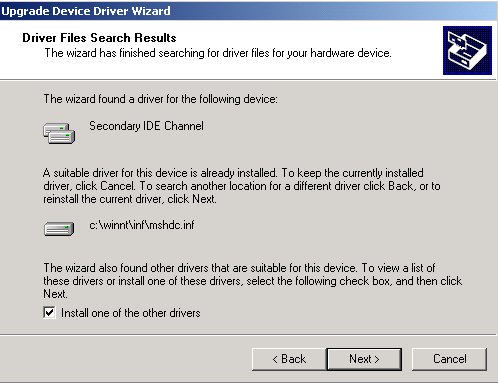
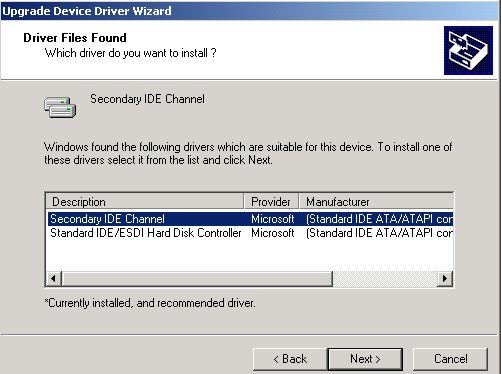
-
Yep, it gives me 2 options--
1. Install the software automaticaly (recomended)
2. Install from a list or specific location (advanced)
It always says
"The wizard could not find a better match for your than the software you currently have installed.
Choose what you want to do
To keep the current software, click Finish
To search in another location, click Back"
There is no checkbox to install one of the other drivers. To be honest the update driver button almost never finds any new drivers for any devices when I have used it in the past. budz, thanks for taking your time to help me with this. -
Looks like the drive is unable to reset itself (flush its cache) after the initial burn. May be due to busmastering issues, ASPI driver corrupted or improperly installed drive (jumpers, cable position).
-
What do you suggest I try? Can I do any tests to locate the problem?
Found the motherboard----- FIC VG31 -
start with jumper settings, cable position (Upper for master) jumpers and position must be consistent, get aspichk and verify it, reinstall burning app and install latest MB bus mastering driver (if avail.). For AMD and VIA MB it will be 4in1 hyperion I believe.
-
Try download the latest motherboard driver from the FIC website.
http://www.fic.com.tw/support/motherboard/drivers.aspx?model_id=80
Motherboard FIC VG31
Socket 478
Intel 845G
FSB 400/533 MHz
Ultra ATA/100
Integrated graphics card
Integrated sound card
Integrated LAN (optional)
USB 2.0
This MB uses Intel chipset. -
download the INF file from FIC motherboard site. see if that helps as it was suggested.
EDIT: ok so i posted this a lil late.
-
let us know if the latest INTEL drivers works for you. i gotta crash! good luck!lol. this is blistering dl speed------0.6kb/s

-
Installed aspichk , verified OK, I think, well it shows as the latest version. Motherboard driver installed OK as well, no problems installing at all. Still the same problem with the burner though.
I'm gonna give the VIA Hyperion 4 in 1 Driver a shot now.
Edit: installed it, same bloody problem. Argggghhh. Any more ideas guys? -
You need not install the VIA Hyperion driver if your southbridge chip is not VIA. Do you have multiple burning software install at the same time ? For example, RecordNow and Nero Incd ?
-
Did it ever work correctly? If so, what changed?
Try a different IDE cable and check carefully for bent pins. This is a simple and easy change.
Can you put in a disk, read its contents, then change to another disk and read the new contents? If the list does not change, this would tend to confirm the cable problem. One of the lines carries the message to the drive that the disk has been changed. -
This is a couple of week old now, but I thought just incase anyone brought this up on a search and had the same problem, it would be good to know the soution.
Fresh reinstall of XP I'm afraid.
Thanks to all who tried to help.
Similar Threads
-
web cam directly to laptop dvd burner in real time? hours
By troutdavid in forum Newbie / General discussionsReplies: 1Last Post: 17th Jun 2009, 06:48 -
UGH!!!! READ problems again, this time with Sony DVD burner Sata 22x
By Clint Eastwood in forum DVD & Blu-ray WritersReplies: 5Last Post: 15th Feb 2009, 02:31 -
Can't burn DVD using TDK burner
By tee jay in forum MacReplies: 7Last Post: 16th Sep 2008, 15:01 -
can't burn with sata dvd burner
By Shotobits in forum Newbie / General discussionsReplies: 3Last Post: 14th May 2008, 15:53 -
DVD burner won't finish burn
By JDShaffer in forum DVD & Blu-ray WritersReplies: 6Last Post: 15th Jul 2007, 21:41




 Quote
Quote