I have upgraded the firmware since getting my philips 642 quite a few months back to this dvp642_17_fus_eng.zip. My question is has anyone else been experiencing troubles playing back with certain xvid files. I am guessing that it is ones that are encoded with 1.0 or newer. The picture becomes pixely and has strange colors. I wish I could give you a screen shot. Here is some pics.

+ Reply to Thread
Results 1 to 14 of 14
-
-
I have seen this too with downloaded xvid tv shows. I just took it that they were encoded with qpel or gmc and re-encoded them to divx 5.2 using a similar bitrate and they were ok. You could try mpeg4modifier to check. It may be able to fix the problem and possibly save the re-encode.
-
Or just push system button on the remote on and off while playng that file ....
-
I have the same problem with this XviD movie on DVP630 (PAL version of DVP642). lifeisfun gave a solution. I suspect this occurs when playing PAL on NTSC player and vice versa. Is your XviD PAL?
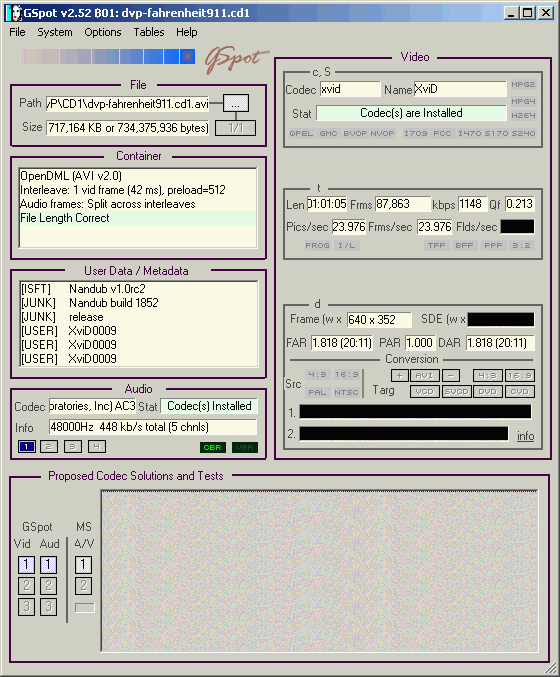
-
Nope, tested and this is not the case
Latest Xvid 1.0 codec is having this problem
I think that it will be fixed in next firmware if we all complain to Phillips
-
Thanks for all the help guys, just a couple more simple questions.
How would I use mpeg4modifier to fix the xvid files?
Can I use gspot to fix the files too?
I have mpeg4modifier, but am not sure what to do. -
http://www.mpeg-playcenter.com/modules.php?name=Downloads&d_op=viewdownloaddetails&cid...eg4%20ModifierOriginally Posted by maxpower2078
-
I push system buttom twice and IT WORKED, LIFEISFUN you are a genius
Thank You Very Much -
I read about this trick (hit system twice) after I had converted my xvid to divx5.2 as I said earlier but I still had my original xvids on DVD+RW disc so tested this method.
With the 4 files I tested it works as described by lifeisfun.
It will save me some time if I miss my favorite tv shows and have to dl them again.
We need to save all the tidbits about this player for future generations of buyers.
Excellent suggestion!
-
Hi, this problem has nothing to do with QPEL or GMC. QPEL won't even play on this unit, and I've never had a problem playing vids that use GMC.
The system button trick is nice, but not perfect....you will notice if you keep watching the movie that, even though it looks much better, there will be funnly macroblocking in some scenes, particularly those with very smooth gradients of color. However, if you actually re-encode with xvid (or divx for that matter), then you can get nice, perfect playback. So, the bottom line is that for the best quality you need to re-encode.
The hint about mpeg4modifier is a good one. Mpeg4modifier will tell you if your vid uses custom Pixel Aspect Ratio and custom Quantizer Matrices. The 642 will not play vids with custom PAR, but fortunately they can be fixed with mpeg4modifier.
It appears to me that vids that use custom Quantizer Matrices are the ones that give the discoloration problem mentioned in this post. GSpot will not tell you about custom matrices, you have to use mpeg4modifer.....unfortunately, mpeg4modifer will not let you change to a standard matrix, so it can't actually "fix" the file.
Now, here's where the speculation comes in...I think hitting the system button forces the 642 to use a standard quantizer matrice...of course, this is not the *actual* quantizer matrice, and so the vid will play, but not perfectly. I also suspect that even if mpeg4modifier were updated to allow one strip out the custom matrix from a vid file, that this "fix" would just be essentially the same as the system button trick.....in other words, to get proper playback of these vids, you either need to re-encode using a standard matrix, or Philips needs to update the firmware to enable custom matrices.
Similar Threads
-
Philips DVP-642 16:9 Display
By wulf109 in forum DVD & Blu-ray WritersReplies: 4Last Post: 27th Jan 2010, 13:39 -
RCA DRC8030N Dis Problems
By JackLee1978 in forum DVD & Blu-ray RecordersReplies: 11Last Post: 22nd May 2009, 18:56 -
Philips dvp 642 help?
By imemine in forum DVD & Blu-ray PlayersReplies: 7Last Post: 3rd Feb 2009, 03:22 -
Philips DVD 642/37 Mostly a Blue Picture
By Shieh in forum Newbie / General discussionsReplies: 3Last Post: 3rd Feb 2008, 12:32 -
Philips DVP-642 and x.264 HD encoding
By dfishman923 in forum Newbie / General discussionsReplies: 2Last Post: 13th May 2007, 15:36




 Quote
Quote