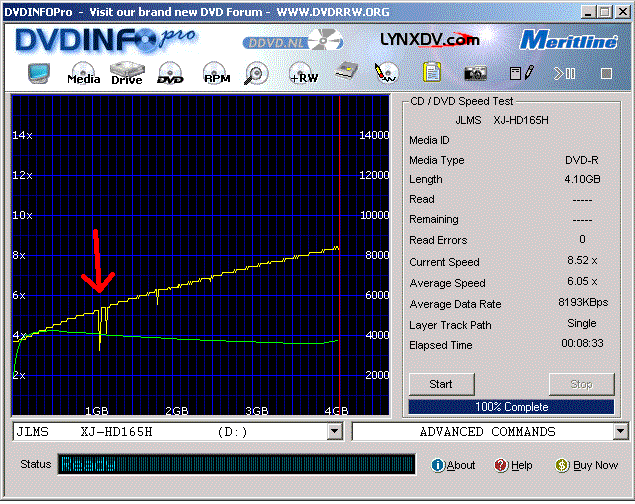Well I just unpacked my 2500a and tried some 8x burning. Gotta say, I'm not impressed. Think I'll stick with 4x. I believe the method used for 8x burning either flawed, or the firmwares need much more tweaking.
Here's some results I got with Taiyo Yuden DVD-R media and an NEC 2500a f/w 1.06 factory.
Here's the KProbe ScansOriginally Posted by [url=https://www.videohelp.com/tools?tool=53#comments
1. This is zoomed in for 4x burning
2. This is zoomed in for the 6-8x burning.
Notice the huge error spike at the 6x speed switch. This produce skips in 4 of my 8 play back test DVD players. Notice the leveling off once the speed started to increase upto 8x.
If they can do away with the hard speed switch from 4x to 6x, everything would be better. At this point, the drive buffer completely empties of a split second, and the speed instantly goes from 4x to 6x (~22%) it then stay at 6x for a few seconds, and gradually ramps upto an 8.3x.
Just for fun here a KProbe scan of the same media at a solid 4x burn speed.
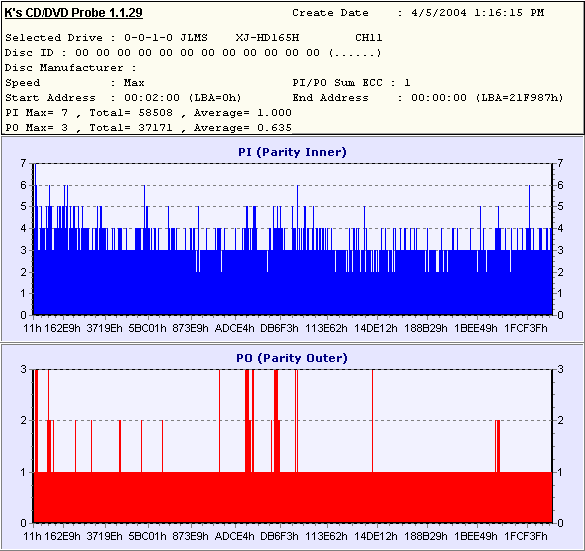
+ Reply to Thread
Results 1 to 21 of 21
-
-
Haven't tried any DVD-R discs yet, but with Herrie's latest Beta 6 of 1.07 firmware, I have been able to get beautiful burns of both RicohJPNR01 and CMC MAG F01 at 8x.
Apparently, it doesnt like Maxell MXL RG02 at more than the rated 4x.
Another plus--> Firmware supports Bitsetting, and has riplock speed removed and is RPC1.
Love my little NEC!!! -
Do you have the problems at the 4-6x speed switch?
I did 15 8x burns, they all have those problems at speed switch.
BUT I am using 4x Taiyo Yuden media, though supported at 8x, it is still only rated at 4x.
Do agree, this is a great burner. The price is just right too. -
Nope no problems for me. DO check out the NEC forum at cdfreaks.com. I am sure you must have, but incase you haven't, the thread discussing the latest firmware has a LOT of k-probe scans at the new strategies at 8x for a lot of media.
Riteks look like crap btw at 8x. Maxell doesn't fare too well. The +R media seems to be excellent and no problems as such so far.
There are report that RicohJPN, like Riteks, are not all created equal. Good batches have very very low PI/PO while some unbranded ones have less that favourable. CMC F01 does very well too.
The thread at cdfreaks is 18 pages long so far, so can be a bit of tedious reading, but has a lot of scans.
Cheers. -
That's what made me buy the NEC instead of the A07

I did notice some showed the 4-6 speed switch spike, but not all. I pretty much just skipped the + reports <you know me :P
Might have to switch to the dark side and try out a few DVD+R brands.
I'm not worried about the Ritek problems. The TY's at 4x and Prodisc at 4x are flawless, just trying to save some time. Looking for somewhere to buy MCC 8x now. -
left column has some media topics & writer topics & tons of comments on what media to use. Im sure there is some that works for you.
-
The Yellow line is the transfer speed. Ideal is a straight as possible diaganol line. Any speed deeps, indicate a reading problem.Originally Posted by Vanderlow
It's diaganol because DVD-ROMs start at a slow speed, and gradualy speed up. This is the same type of test that Nero CD/DVD speed does, as well as CD Speed 2000.
Never read/looked into what the green line was for.
About the error rise at the speed switch, this does seem to be a firmware problem. After reading all 18 pages of the NEC thread at CDFreaks again, and many many more pages, Herrie's firmware doesn't seem to display the same effects as the stock. Posts which show both the hacked and the stock firmware, stock shows the speed switch high errors, but the hacked doesn't. So that's good news.
Also supports 8x burning with my Prodisc Media. That's a bonus, just ordered more thermal printable, and silver inkjet printable.
What about Taiyo Yuden, do you think there're any goodOriginally Posted by handyguy
-
disturbed
so would u suggest a firmware upgrade?? I have burned some things on Taiyo Yuden DVD-R 4x media at 8x just as you but haven't had the problems your having..all be it I burn mostly games and not movies.
Is the firmware he offers more stable and is it worth changing??
if so can you give me a direct link to it..thanks man
I wonder what other disc you can get that burn at 8x in NEC 2500 that are relatively cheap? -
Prodisc 4x is reported by OC Freak to burn great at 8x. Ritek is so-so and has varied from batch to batch. The Ritek (Ricoh) +R media support seems to be improved with the new firmware also.
Princo actually has (as reported) decent 8x results.
http://www.herrie.org/index.php This guy does alot of work for NEC drives. It appears NEC doesn't like to release firmware upgrades. If you like it and it works, he does ask for a small donation.
Once I get around to upgrading the firmware, I know I'll forward some funds VIA Paypal to him.
Every disc is tested several times to find the best write strategy, then it either gets approved for 4x, 6x, or 8x burning. I've noticed if you are using a media that isn't supported at 8x, he might test it for you. Lots of people were requesting this and that media to be added in the www.cdfreaks.com NEC forum. Some were tested and added. -
I can't get KPROBE or NERO to read the DVD's I have burned in order to test them. I have tried MOVIES and GAMES...
KPROBE gives me "invalid command operation code"
Nero CD/DVD Speed just says invalid media type...
what gives? You can just put a dvd in and it should read it and tell you the quality of the burn right? -
Amazing how well the NEC burns CMC + and - media.
@IgotGAME, you need a Lite On DVD-ROM, prefably a Lite On DVD Burner, to run KProbe.
Try DVD Info Pro. I used that, since I don't have an Ahead products installed.
Still haven't tried herrie's firmware yet, maybe this weekend. -
disturbed
I just tested a DVD Taiyo Yuden I burned at 8x...and the max it got to was 6.21x with a few dips in the yellow line here and there...nothing MAJOR...
but should I upgrade to herrie firmware because I did not get as good results as you in terms of the yellow line in dvdinfopro.
Is Taiyo Yuden the best 8x media or is there a better one?
Would the firmware upgrade help my burner out in terms of getting to 8x faster? Yours made it to 8x and mine didn't with Taiyo Yuden media. -
That TY media burns at 8x but is only rated for 4x. So don't really fault it there.
However the third generation 8x DVD-R media has started shipping. This includes TY, Maxell (MXL RG03) and CMC. I have heard that MCC also has 8x DVD-R.
The few k-probe scans of TY 4x @ 8x that I saw were great. I personally am having great luck burning both Ricoh and CMC DVD+R 4x at 8x.
Good luck. -
As porphyra said, it is only rated for 4x burning.Originally Posted by IgotGAME
Unless you used the same DVD ROM unit as I did (Lite On 165), don't worry about how fast your ROM unit read it back. Worry about how accurate it was read.
The Lite On 166 will read about the same speed as the 165. My Pioneer 116 tops out at 5-6x reading DVD-R media. So it depends on your ROM unit.
You could try the firmware. Most have reported an all around increase in quality at 8x burning. But I don't know/think anything was done to the write stradigey (were's that spell checker ) for TY media.
) for TY media.
If it is playing back fine for you, don't fix what isn't broke.
porphyra, I'm still not ready to move over to the dark side (+R) yet
-
Disturbed..
What media are you using on your above CD/DVD Speed test? and where can I acquire some?
My media seems to want to start burning right between 2x and 4x when I test in CD/DVD test...but your media started RIGHT AT 4x almost...that would be a particular media in terms of what speed it begins to write at in the beginning right?
because starting at 3.8x..is better than starting at 2.4x...
You are using Taiyo Yuden though right??? How come my Taiyo Yuden don't start at almost 4x when the burn starts?? One more thing..would the burning software cause speed differences?? What software are you using to burn these disc? -
That isn't a graph of burning speed, it's a graph of reading speed. I am using Taiyo Yudens. I need to do a system install here over the weekend, so I may install Nero just to check the burning speed graph.
I always use Primo DVD in all of my systems with all of my burners, since Primo doesn't work with the NEC, I use Record Now Max DX with it.
I burnt my discs with both DVD Decrypter and Record Now Max. I didn't see an ounce of difference on the error tests. -
Anyone have any luck with Prodisc S03 @ 6x or 8x ? I searched the fourms but didn't find anything yet.
-
G'day all,
I would suggest to people who are having problems with media incompatibility to try the new NEC ND-2510A firmware 2.06/2.16 (both are exactly the same). Also, note that KProbe scans done using a LiteON DVD-ROM drive should only be used as a guide by yourself, and the majority of CD Freaks members do not consider them to be a true indication of a disc's quality.
NEC ND-2510A firmware: http://tdb.rpc1.org
Regards,
TerminalVeloCDCurrently own:
* ASUS CRW-5232AS 'QuieTrak'
* JLMS XJ-HD165H
* LiteON LTR-32123S, LTR-52327S, SOHR-5238S
* NEC ND-2500A@2510A, ND-3500A, ND-3520A
* Pioneer DVR-107D, DVR-108, DVR-109
Similar Threads
-
NEC ND-4550A Problem
By drakster in forum DVD & Blu-ray RecordersReplies: 3Last Post: 3rd Jul 2010, 13:25 -
NEC AD-5170A Questions
By urb1972 in forum DVD & Blu-ray WritersReplies: 1Last Post: 24th Nov 2007, 21:39 -
Imation not working in Nec 2500a
By anubis13 in forum MediaReplies: 3Last Post: 8th Oct 2007, 13:14 -
MAJOR probs w/ my NEC 2500A
By candlelight in forum DVD & Blu-ray WritersReplies: 25Last Post: 5th Sep 2007, 15:19 -
NEC NDH81
By babagoi in forum DVD & Blu-ray RecordersReplies: 0Last Post: 24th Jun 2007, 20:05





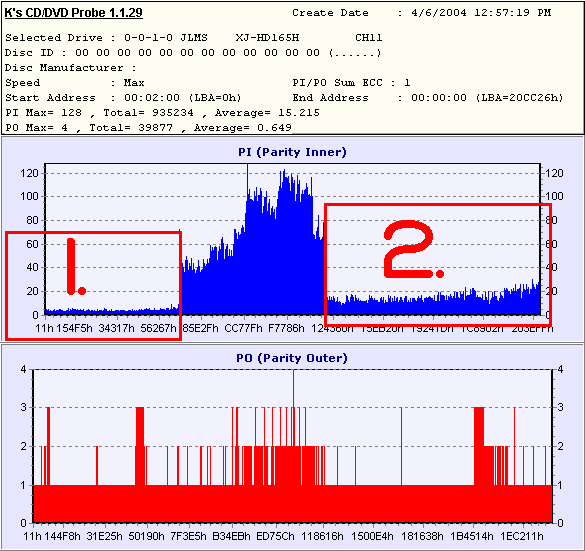
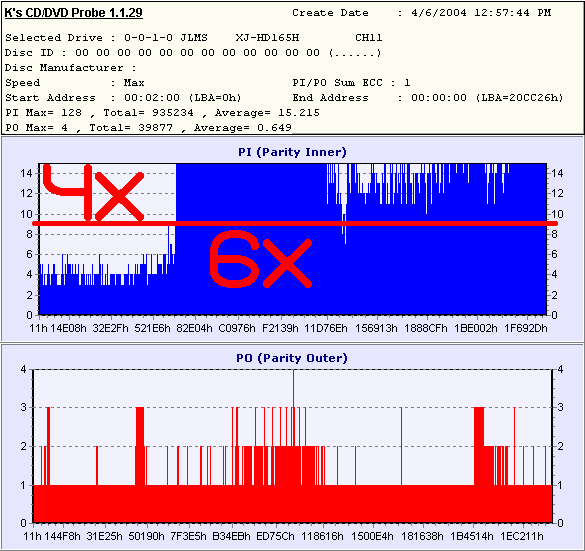
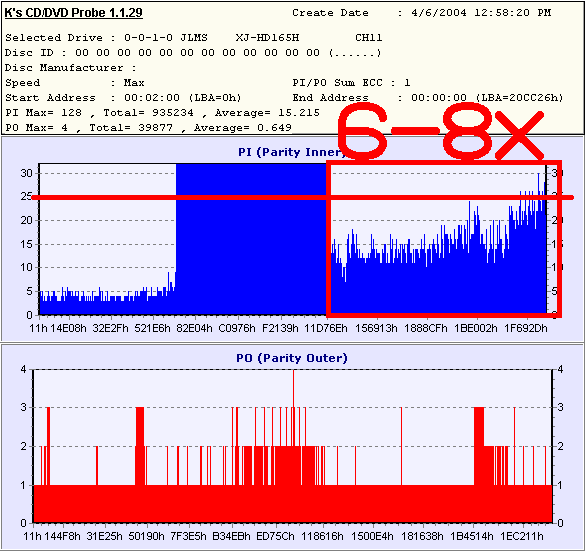
 Quote
Quote