I'm looking for a Sizzle tutorial.
I want to copy the full-screen version from the Monsters Inc dvd. So far, I've extracted the correct title set in MacTheRipper (the "Main Feature" title set was the widescreen version).
I've done a few Main Feature rips in MTR, and I like how those dvds start playing immediately (i.e. no warning screens, no menus ... just the movie). But, I'm not sure what I need to do in Sizzle to get the same result with what I just ripped.
+ Reply to Thread
Results 1 to 29 of 29
-
-
MacTheRipper rips to a VIDEO_TS folder. Sizzle needs either a program stream (VOB) or elementary streams (.m2v + ac3/m2a) to create its disc image. The good thing is that you need to do nothing to your VIDEO_TS to get what you want. Download DVD Imager and create a proper UDF image that you can burn, or use the DVD feature in Toast. Look at the How to Burn in Toast sticky at the top of this forum. If you start extracting VOBs or Elementary streams in YadeX or OSeX, we can go over how to use Sizzle (though it is mostly self-explanatory.) It seems you don't need to know for now, however.
-
Ahhh
 Thanks PJM.
Thanks PJM.
So ... if I create an AUDIO_TS folder and drag that and the VIDEO_TS folder to Toast's dvd tab, this dvdr should work?
(I assumed it wouldn't because I tried opening the VIDEO_TS folder in DVD Player, and it wouldn't play). -
The individual vobs play in VLC just fine. I didn't trying playing the VIDEO_TS folder in VLC though. I'll try that again tomorrow (it's on my bro's mac).
If it plays, I should be able to burn this in Toast 5 too, right? (I've burned previous rips/dvd2ones with Toast 5 with no probs). -
assuming the following........
1. you are ripping the dvd over with mac the ripper
2. the VIDEO_TS you get is less than 4.4 gigs
3. you are not just dropping .vob's into a VIDEO_TS folder you made by yourself
it will work either in toast 5 or 6
keep in mind toast 5 you use the OTHER setting, choosing dvd from the pull down menu
toast 6 you use DATA and click dvd-rom (UDF)
put the VIDEO_TS and AUDIO_TS folders in the ROOT of the dvd
ie
DVD_NAME
______AUDIO_TS
______VIDEO_TS
___________VIDEO FILES
make since? -
Correct.Originally Posted by galactica
1. MTR used to rip Title Set 4 which is the full-screen movie.
2. VIDEO_TS output is 3.09 GB
3. VIDEO_TS folder is the one produced by MTR
So I'll try burning this, as you described, with Toast 5 tonight. I'll be back here if I get any probs.
Thanks PJM and Galactica. -

Well, the VIDEO_TS folder played fine in VLC.
So, I created a blank AUDIO_TS folder in the finder, and dragged the VIDEO_TS and AUDIO_TS folders into the dvd tab of Toast 5, deleted the ds_store file, renamed the dvd to "Monsters, Inc." (which duplicates the master dvd), and burned it.
No luck...it didn't work in Apple's DVD Player, my PS2, or my NAD player.
Using MTR, does the fact that I ripped a "Title Set" (fullscreen version) instead of the "Main Feature" (widescreen version) have to do with it? Me confused.
Me confused.
I guess I'll have to do a Complete disc rip and follow Galactica's advanced tutorial.
(Aside: the reason I like the Main Feature Only option in MTR is that there are no menus...the movie simply plays as soon as it's inserted which makes it simple for my kid. Maybe if the next version of MTR had an option to "choose" the main feature, that would be convenient). -
it may have to do with the , and " if thats how you named it!
MONSTERS_INC
this is how i would have named the disc -
My guess is that if Apple DVD Player cannot open the VIDEO_TS, then it won't play regardless of the disc name. Galactica is right though about using all caps and underscores in DVD naming. Try ripping your title with YADEX with outpit set as a program stream. You can then demux and re-mux the resulting VOB. Then you can use Sizzle 0.1 to make the disc image. Chances are something went wrong with MTR's rip. You could always try re-ripping until you get a VIDEO_TS that can be opened by Apple DVD Player.
-
ok, lets recap..
1. you want to back up Monsters Inc
2. you extracted the main feature [widescreen, since this movie has both]
3. does this extracted VIDEO_TS folder play in apple dvd player?
4. you are using sizzle to construct a dvd image? - my question is I was under the impression a main feature rip gave you a fully compatible VIDEO_TS folder ready to burn... is this not the case? [sorry i have only done full disc copies with this app so far]
5. if its fully playable in apple dvd player [with no dvd in the drive, open dvd player and go to FILE / OPEN VIDEO_TS folder and choose your copied folder... see if it plays
6. burn in toast as you already know how to do.
also, worthy of note is TGPO's tutorial on using sizzlel -
I'll try to recap my steps:
1. Using MTR, I extracted Title Set 4 of Monsters, Inc.
(this title set is the full-screen version of the movie...I did not do a Main Feature rip because that would have extracted the wide-screen version)
2. The resulting VIDEO_TS folder plays with VLC but not Apple's dvd player
3. I created a new folder titled: Monsters, Inc.
(this is how the original dvd shows up in the finder, with a comma and a period and not all caps)
4. I created a (blank) AUDIO_TS folder within the Monsters, Inc. folder
5. I moved the VIDEO_TS folder into the Monsters, Inc. folder
6. I dragged the Monsters, Inc. folder into the dvd tab of Toast, deleted the ds_store file, and burned the dvdr named Monsters, Inc.
I guess I can try experimenting with the dvd name for burning.MONSTERS_INC
this is how i would have named the disc
But, basically my question is: does MTR create a burnable VIDEO_TS folder if only a Title Set is ripped? Or, do I have to author it with Sizzle?
Sorry if I'm being a dumb noob about this
-
MTR makes viewable VIDEO_TS folders for me whether I do Main Feature or title set extraction. This points to a problem with your rip, re-ripping may help.
The fact that VLC plays it means it has valid mpegs inside. The fact that Apple DVD player doesn't play the VIDEO_TS folder means that there is an error. VLC is more forgiving than the DVD Player. Since the DVD player won't play the VIDEO_TS, renaming it will do nothing, though you should keep to naming conventions when you have a valid VIDEO_TS available.
My plan of action if I were you:
1) Use MTR to re-rip the Title Set.
2)Check to see if Apple DVD Player will play it.
3) If it plays then burn the DVD like before naming it MONSTERS_INC
4) If not then throw away the folder and try another approach.
5) Use YadeX to extract the title set you want and have it saved as a Program Stream.
6) Grab Sizzle 0.1 and author a DVD by selecting the YadeX VOB
7) View the new image by mounting it and watching it via Apple's DVD Player.
8) If it is okay then burn using the copy function in Toast.
9) If it won't play then throw away the image, demux the YadeX VOB and then remultiplex it using FFMPEGX or MPEG2 Works.
100 Go back to Sizzle and try that VOB.
11) Come back here and tell us what is happening. -
another option, and probably the easiest, is to follow my advanced tutorial.
If memory server, after removing the opposing resoultion the dvd is only 3.5 gigs!
if that is true, follow my advancded tutorial and that should set you straight
-
Ok. I'll try re-ripping the title set this weekend.
If that doesn't work, I'll just do the advanced tutorial.
Thanks to both of you. I'll let you know how it goes.
-
Update:
I tried re-ripping the Title Set with MTR without any change. VIDEO_TS folder would not open in Apple's DVD Player.
So, I tried a complete disc rip, which played fine in Apple's DVD Player.
So then I thought I'd try the advanced tutorial. After replacing the (widescreen) vobs, as described in the tutorial, the VIDEO_TS folder would not open in Apple's DVD Player!
So fine, "I'll just do a main feature rip and backup the widescreen version" ... except that even that VIDEO_TS folder doesn't play!
I give up...there is no problem with the original dvd: no smudges, no fingerprints, no scratches, so I know that's not the problem.
I guess I'll just do a complete disc rip (since that was the only version to result in a playable VIDEO_TS folder), and then shrink it with DVD2one. My only concern is that it is a 7+ GB disc and I expect to lose a LOT of quality.
Maybe DVDBackup will back up the full-screen feature only? -
The method you used does provide a dvd that wont play in apple dvd player. I think i even mentioned it in the tutorial. However, it will play no problems in VLC or standalone playersOriginally Posted by Direwolf
if you despirately need to view it in appledvd player then its not an option, sorry should have made that more clear, but most people view thier dvdr's in dvd players, which it will load fine in and you wont have any problems -
So, here's my latest attempt:
Using yadeX, I saved Title Set 4 as a VOB. The resulting file was T4.VOB
Using Sizzle 0.1, under the Chapters tab, I set the input format to VOB, and the input file path to T4.VOB
Then I created the disc image.
Am I missing a step? Because I don't get any audio in Apple DVD Player or VLC ... -
Did you try extracting the entire DVD with MTR 2 then using DTOX choose FS main feature (Title 4) select the subtitles and audio out of the drawer then process.
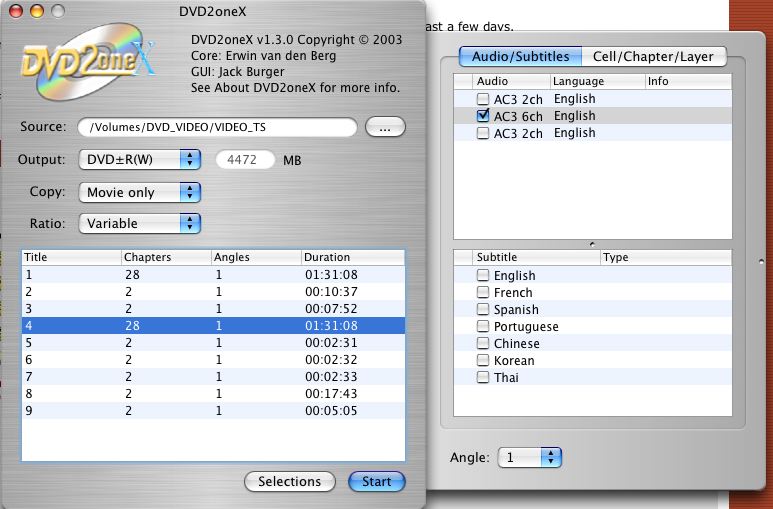
This process has always worked for me with the resulting VIDEO_TS folder playing in DVD Player. -
live4ever: Yup, I tried that before and noticed that DVD2one shrunk the title set for some reason. I used the settings you noted, except that I had the ratio at Constant.
The resulting DVD2one output was 2.87GB which is a bit smaller than when I extracted the title set only in MTR (3.05GB). I'm assuming I lost a slight amount of quality due to the shrinkage. Also, there were no IFO or BUP files in the resulting VIDEO_TS which I thought was kinda strange. Only 3 VOBs (1GB, 1GB, and 894GB).
Also, this VIDEO_TS folder was not playable in Apple DVD Player: "DVD Player encountered a system error. Could not detect a valid media file. [-70001]" Due to the missing IFO and BUP?
But, why didn't I get sound from my Sizzle image? -
If the VOB isn't giving you sound then try using "Save Streams" in Yade X and checking to see if the AC3 files play correctly.
-
the VOB plays sound. But, when I create DVD in Sizzle, the resulting image doesn't have sound. Do I have my Sizzle settings incorrect?
Using Sizzle 0.1, under the Chapters tab, I set the input format to VOB, and the input file path to T4.VOB
Then I create the image.
Did I miss a step? -
Oh and one personal note... please god people, start ripping the WIDESCREEN
 versions. They are just far superior... you get the whole movie like it was meant to be seen, and it will look great on a widescreen tv (we'll all have them soon
versions. They are just far superior... you get the whole movie like it was meant to be seen, and it will look great on a widescreen tv (we'll all have them soon  !) Peace-
"What's a matter Colonel Sanders???? CHICKEN???!!!!
!) Peace-
"What's a matter Colonel Sanders???? CHICKEN???!!!! -
FCPguy,
widescreen are "better," but there are some (like my wife and mother in law) who prefer pan & scan (aka "full screen") even though they know the sides are missing. they don't like the black at top & bottom, and smaller picture.
i've stopped arguing. my wife cares less than my MIL, and will watch WS to appease me. (that's love, eh?)
dk -
FCP guy, I agree too.
However, there are children who couldn't give a damn about preserving the widescreen version, and only care about "why there are black bars on the TV, daddy?" :P
Also, note that Pixar films seem to be pretty good about not cropping out important detail (e.g. characters) since they can just re-render their 4:3 version of the film accordingly. A nice option with CGI.
Seeing that I won't be getting a 16:9 tv for a few years, a 4:3 backup for now is just fine. In any case, we'll soon be able to dismiss this entire discussion with the advent of dual-layer burners.
-
Yeah
 I wasn't being super serious, but I was just making a little point, b/c a buddy of mine has bought all of his movies FullScreen. When I brought it up, he just said, "Well, I'll just re-buy them later widescreen when I get a widescreen tv. This is like 200 DVDs though, and he bought another Fullscreen yesterday! Oh well, some will never learn!
I wasn't being super serious, but I was just making a little point, b/c a buddy of mine has bought all of his movies FullScreen. When I brought it up, he just said, "Well, I'll just re-buy them later widescreen when I get a widescreen tv. This is like 200 DVDs though, and he bought another Fullscreen yesterday! Oh well, some will never learn! 
(I went to school for film and video editing, so Full screen is like a slap in the face to me!, but to each his own!!) Peace!"What's a matter Colonel Sanders???? CHICKEN???!!!!
Similar Threads
-
video tutorial?
By greatveemon in forum Newbie / General discussionsReplies: 4Last Post: 12th Jan 2011, 08:20 -
Sizzle help
By danielmak in forum MacReplies: 3Last Post: 3rd Mar 2010, 08:37 -
Dealing with VOBs, subtitles, Sizzle and Miyu
By silverspell in forum MacReplies: 4Last Post: 25th Feb 2009, 07:57 -
avisynth tutorial
By pitaridis in forum EditingReplies: 1Last Post: 2nd Feb 2009, 07:46 -
How do I do this with Sizzle (dvd authoring tool)?
By master_debator in forum MacReplies: 0Last Post: 27th Aug 2007, 14:45




 Quote
Quote
