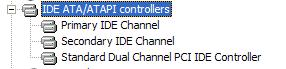So I had a lovely working system (XP, NEC 1300) and burns were great.
I uninstalled something and my Secondary IDE go reloaded.
Ever since - I cannot burn in DMA mode. It just hangs Nero or others in the Lead-In phase. If I change to PIO - it works - but slow.
I have checked the BIOS, reloaded my IDE adapters, etc and nothing. Is there something in the registry I can check - remove.
I do not want to reinstall - but fear I may have to.
+ Reply to Thread
Results 1 to 30 of 30
-
-
Do you have a motherboard with an Intel chipset? If you do your other option may be to install their Application Accelerator program. Try that before reinstalling everything.
-
I can't get DVD Complete to use Prime 4x DVD-R media with the 1300A, while EZCD Creator 5 Basic works just fine. I never even see the drive light come on when I try to start the DVD Complete burn. My system is also AMD-based and the drive is the Secondary Master.Originally Posted by zepperdude
Do you get this kind of hang on different brands of DVDs?
Meanwhile, I'm going to turn off DMA and see what happens... -
Have you tried "burning" in Simulate mode? Nero may then give a specific error, with an error log.
My GSA-4040B now hangs at Lead-In when I try to burn DVD-Rs at 4x (although the same blanks will burn at 2x). When I tell Nero to simulate, a get a more specific "No seek complete" error. -
uninstall the ide channel in system/hardware/device manager to see if udma is enabled when you reboot
-
So why don't you try XP's RESTORE feature? Take the computer back to BEFORE you installed any of those programs. Its very easy to do.
-
I thought the update at ftp://downloads.gearsoftware.com/pub/updates/windows/win32/drivers/Driver_Installer.exe that got DVD Complete 2.5 to work with the 1300A would solve all my problems. Now I have to track down 4x media that will just plain work. Maybe Ritek (unless Memorex = Ritek?...)Originally Posted by ccbadd
-
You are right, PIO didn't help...Originally Posted by zepperdude
-
I've had the same problem with Nero not burning in UDMA mode, only PIO.
Then I installed TMPGENC DVD author and the writing tool writes fine in UDMA mode. Then I tried Alcohol 120 % and IT also worked fine for burning ISO DVD. I then decided to not use Nero and just use the others.
BTW, I am also using a dually. I am going to re-install Win2k3 Server in the next few days and I'll let you know if same problem persists.
Do you have the AMD EIDE 143s IDE driver installed ? -
Yeah - 1.43S is installed. Maybe that is the problem? I think before it was just the generic MS IDE driver - but can't be sure. It worked - so never really looked that hard. I did try other programs (FIREBURNER, CLONECD) and they both experienced the same problem.

-
Yeah, I'd set a restore point and roll back 1.43. I don't have Nero installed right now or I'd let you know cause I didn't install 1.43 and it seems like my transfers are snappier .I have 5 IDE devices, 2 40 gig HD's, a DVD rom and 104 burner and a Ultra ATA 133 card that came with my 160 GB HDD but I run the burner on master IDE 2.
If you do need to do a re-install, you can always do a repair install so you don't lose all your settings and programs, etc. -
Could be a registry thing thats why you have to restore....I have XP I have a dozen restore points...
Also try Nero Infotool, free & small from
http://www.cdspeed2000.com/go.php3?link=download.html -
an update - after burning many many many coasters - here is where it stands.
uninstalled and reinstalled Nero using Neroclean tool
Nero 5 hangs at the lead-in
Alcohol 120% has problems with lead-out it seems - very inconsistent
CloneCD had a successful burn
All above under DMA
What is different about CloneCD? -
The only thing I can think of is the repair install so you don't lose your settings and programs, etc.
-
Hello, everybody!
I have the same problem with NEC ND-1300A on my Tyan Tiger MPX (Dual-AMD) motherboard. I finaly belive it's a problem in the firmware so we have to wait for new firmware or need to ask NEC for update with this problem solved.
My NEC 1300 writes any DVD fine in UltraDMA mode, but hang up trying to write CD-R(W). In PIO mode CD-R(W) writes fine! Format the disk works fine under DMA mode for both CD-RW and DVD+-RW.
I tried both AMD drivers v1.43s and standard Windows - results are the same.
I have WinXP.SP1 installed with Nero 6.0.0.23.
Maxim. -
@ Maxim
It's not the firmware, it's Nero. I had the same problem with Nero and got RecordNow Max and Alcohol 120% to both burn with my Tyan dual board in DMA mode but Nero only burns in PIO. I don't know if it's the chipset, or XP, or some combination but mine burns with every program I've tried (including the burning engine in TMPGEnc Author as well) except Nero.
Tom -
Hello, jtommyj!
Thanks for your comments! In my case all other programs don't want to burn too. At least I tried latest WinOnCD, CloneCD and some others...
Maybe it's a software problem, in this case, maybe Nero 6.0.0.28 that was just released fix the problem? I'll download it soon and will try.
Maxim. -
good(?) to see other people having this problem as well ... maybe someone can find a solution ....
-
I have a similar problem with NEC ND-1300a using Nero 6 (both OEM). It will burn CDs in DMA mode but not DVDs. DVD burns fine with DMA disabled. I was using Imation 2x certified blank disks. I'm wondering if this is a buffer overrun problem that can be solved using 4x disks. This has been very puzzling to me. Is it Nec or Nero that's causing the problem or is it something else. Please help!
-
 Problem solved!
Problem solved!
Original configuration: nec nd-1300a (OEM) (firmware 1.05), Nero 6.0 (OEM), Win98-SE
First I updated my firmware to 1.09 (http://www.necd.de/softwareoverview2.php/id/557). The firmware instruction stated it will not work with OEM drives. There seems to be some confusion here. I think they really mean it will not work with OEM drives sold under another brand name. My drive has the OEM label but it is still NEC. The firmware update did not solve the DMA problem but it did make my DVD-RW burns playable in a stand alone dvd player.
Second, I updated Nero to 6.3. Surprised it allowed the update from the OEM version. The Nero update fixed the hang on DMA problem. Have yet to try a 4x burn. Hope this will help those still in the dark. -
Dear DerRhino!
My best congratulation that your problem was solved, but in my case the same things didn't solve the problem. I also updated firmware to 1.09 and installed Nero 6.3.0.0 but my drive still hangs up Nero trying to write CD-R(W) in DMA mode. In PIO mode everything is fine...
BTW, I was unable to flash the drive in DMA mode, only in PIO.
So I'm really glad to hear any other suggestations?
Maxim. -
Ad Flash:Originally Posted by Maxim
Use a DOS version!
Ad NEC1300A and DVD problem:
I had the same problem. But there is a simple solution: Never use IDE drivers provided by chipset's vendor [for example Nvidia NForce Drivers 3.13 for Nforce 2 based mainboards]. Instead of it use those generic Microsoft Windows IDE drivers and everything should be allright.
Make sure you have uninstalled all non-MS IDE drivers. Be aware of using Easy CD Creator burning software, cos it has many issues and it's recommended NOT to install this program along with other brands of CD/DVD wrtiting tools like NERO or CLONE CD. -
So after TDK (and myself) denying it was the drive - I decided to reformat and reinstall XP.
This worked for about a week - then it started again.
Finally went out and bought a Plextor PX-708A - best damn drive ever.
Worked perfect out of the box and continues to do so ...
Thanks for nothing TDK (and NEC who manufactures the drive) !!!!! -
This is not a new problem. It is a XP problem. what happens is after so many logged errors the Hard Drive is forced to drop from DMA to PIO mode. You can go to device manager and delete the primary ide, when the computer restarts it will install it back and be dma until you start using the drives again, and it will drop it back to PIO. In most cases it is to be found on Maxtor Hard Drives because under the properties of that drive you will have an advanced tab to check or uncheck the Write Enabled option. That option will give errors on XP, which you can go to Maxtor's web site and read more about it. I noticed mine doing that when I upgraded from my Pioneer A04 to a Lite On 4x -/+r drive. But I bet you all have that in common, using Maxtor hard drives with windows XP. I have had to reformat my HD before to fix the problem.
Similar Threads
-
PIO Mode After Encoding & Other Stuff
By Tom Saurus in forum ComputerReplies: 66Last Post: 20th Jul 2011, 17:38 -
DVD Decrypter: File Mode total size double that of ISO read mode
By dare2be in forum DVD RippingReplies: 7Last Post: 13th Feb 2011, 13:21 -
PIO mode detector???
By AlecWest in forum DVD & Blu-ray WritersReplies: 12Last Post: 12th May 2010, 15:49 -
What might make Windows switch a DVD drive to non-DMA mode?
By EddyH in forum ComputerReplies: 8Last Post: 1st Jul 2007, 23:35 -
Question? new drive jumping into PIO Mode?
By BiZzZzaaR in forum DVD & Blu-ray WritersReplies: 6Last Post: 13th Jun 2007, 20:37




 Quote
Quote