This is a quick guide to re-saving or exporting a protected QT file.
You will need dumpster, available free from apple:
ftp://ftp.apple.com/developer/Quicktime/Tools/Programmers_Tools/Dumpster.bin
1. Open the file in dumpster
2. Click moov --> utda --> nsav (usually near the end of the file)
3. Make sure both values are “$0000”
4. Click nsav again to hide the values
5. Save file
You’re done!
+ Reply to Thread
Results 1 to 4 of 4
-
-
I DL dumpster, followed your instructions, but no joy, when i change the final value to $0000 and click nsav then save file, i get the OS error tone, i dont think it allows me save it, i have attached a pic of the dumpster window, i have changed the value there, but if i open it again, its back to $0001, any ideas?
Thanks
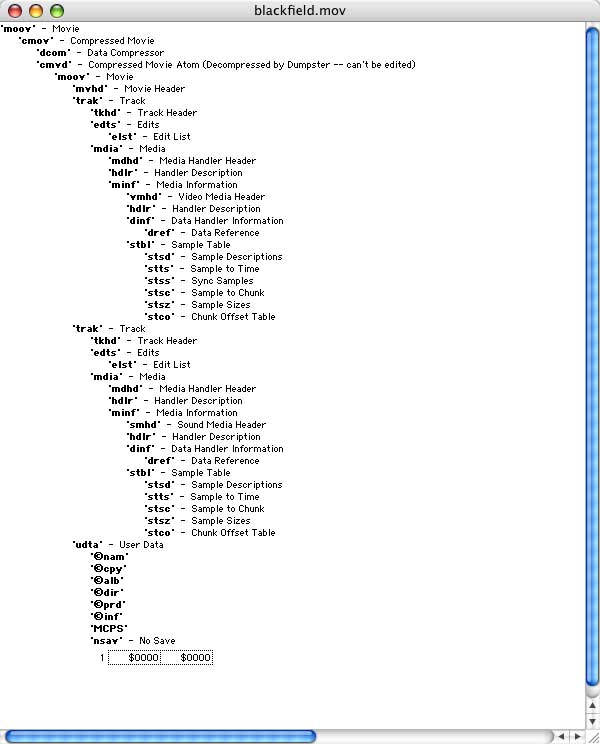
-
Do you have a link to the original file so I can try it out? I just used this last week to change a trailer so I could save it.
-
Sure
 here it is, click the Blackfield video
here it is, click the Blackfield video
http://www.lassehoile.com/Main.htm
and then you obviously have to fish it out of the Tempory folder in home>Library>Preferences>Explorer
Similar Threads
-
How to play Quicktime with PNG codec on my videoplayer (not quicktime)
By Henkie in forum Software PlayingReplies: 0Last Post: 11th Nov 2011, 04:50 -
quickie on quicktime
By devdev in forum Capturing and VCRReplies: 0Last Post: 21st Oct 2010, 14:06 -
Quicktime
By skipowder1 in forum ffmpegX general discussionReplies: 1Last Post: 19th Jul 2009, 18:12 -
quicktime
By devdev in forum Video ConversionReplies: 2Last Post: 28th May 2009, 04:40 -
Quicktime 7.4
By matthewjohn23 in forum Video Streaming DownloadingReplies: 1Last Post: 4th Apr 2008, 16:42




 Quote
Quote