Hi all.
If I take a region 2 disk and put into my dvd rom, region 1, which hasn't had any of the changes over from region 1 yet, will it immediately change over the dvd rom to region 2, or will I be prompted first? If prompted and I say no, will I still be able to access the disk for ripping?
The reason I ask is because I may want to rip a region 2 disk and make it region 1. I don't want any of the 4 changeovers that I am allowed for viewing a disk to be used up.
Please advise and thanks in advance.
+ Reply to Thread
Results 1 to 6 of 6
-
-
Windows will prompt you to do the change over if you put a region 2 dvd in your dvdrom. You can just click no or cancel. It would be helpful if you put in your computer specs on this forum site. What brand is your dvdrom? You can use this link to find a firmware hack to make it region free. http://forum.firmware-flash.com/dl_all.php
You would also need a program like DVD REGION KILLER which is a free program to fool the operating system. Read this link on making dvdrom/burners region free:
http://forum.rpc1.org/viewtopic.php?t=239
__________________________________________________ ___________
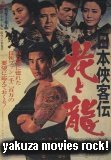
-
On a Windows NT kernal (NT / 2000 / XP / 2003) I know that you will be prompted and that the change is not automatic, you might want to look up DVD Region Free. Later
-
Cwluc wrote:
Why pay to use DVD Region Free? DVD REGION KILLER is a free program to use.you might want to look up DVD Region Free. Later
__________________________________________________ ___________
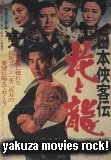
-
Thank you all for your input. A few questions before I actually go through with all of this...
Both of my computers are running Windows XP SP1.
I have in my tower an HP DVD 200i DVD burner.
My laptop has a Toshiba SD-R2102 DVD player/CD burner combo.
I have downloaded the latest version of DVD Region Killer. I have also downloaded DiscINFO to indentify what firmwares I have on each drive.
The firmware page has firmware for my drives, but also lists later patched firmwares. Am I to understand that the first firmwares are actual firmwares from the manufacturer, and that the patched ones are the hacks for region free flashing?
Also, I notice after doing some investigating that not only should I use DVD Region Killer and flash my hardware, but I also need to do something for tricking Windows XP as well. What software or hack do I need?
Thanks again for all of your help. -
yes the patched ones are for hacks to make your drive region free. DVD REGION KILLER is the software that will fool the operating system. so you won't have to changeovers in XP when it prompts you to change regions.The firmware page has firmware for my drives, but also lists later patched firmwares. Am I to understand that the first firmwares are actual firmwares from the manufacturer, and that the patched ones are the hacks for region free flashing?
Also, I notice after doing some investigating that not only should I use DVD Region Killer and flash my hardware, but I also need to do something for tricking Windows XP as well. What software or hack do I need?
first flash your drive with the hack firmware then install DVD REGION KILLER. here is the download for DVD REGION KILLER use mirror 3: http://www.digital-digest.com/dvd/downloads/dvdrk.html
after doing those steps you're all set for region free on your dvdrom and on your operating system. good luck! let us know how it turns out.
__________________________________________________ ___________
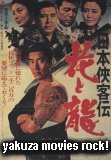
Similar Threads
-
Various Regions PAL DVD's
By dblan9 in forum Authoring (DVD)Replies: 6Last Post: 11th Mar 2010, 18:10 -
Look for DVD player that can change from region 1 to all regions
By plk1758 in forum DVD & Blu-ray PlayersReplies: 5Last Post: 19th Feb 2010, 11:27 -
Code to allow DVD use on all regions
By eaglet in forum Newbie / General discussionsReplies: 2Last Post: 29th Mar 2009, 12:04 -
Data DVD Regions?
By cyberdrugi in forum Newbie / General discussionsReplies: 3Last Post: 3rd Dec 2007, 15:06 -
How to change regions on a DVD or TV?
By SnowStormWolf in forum ProgrammingReplies: 1Last Post: 8th Jul 2007, 18:11




 Quote
Quote