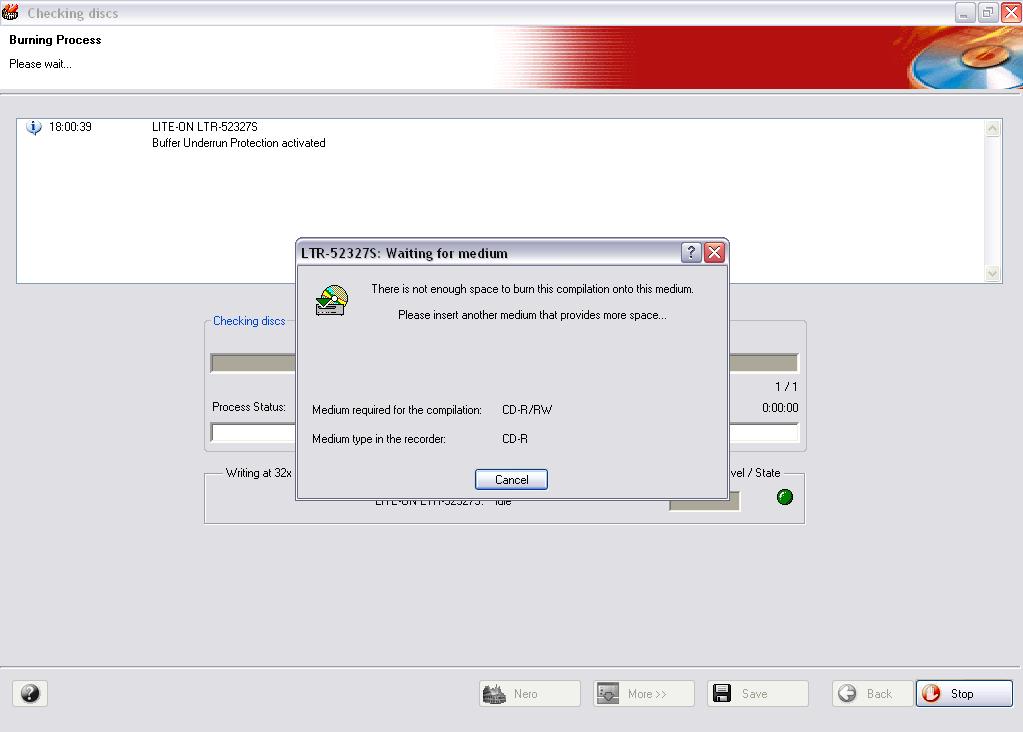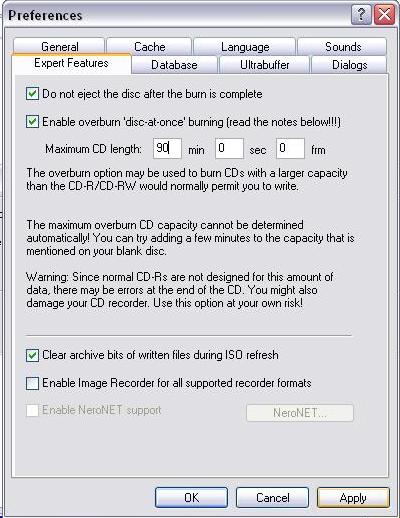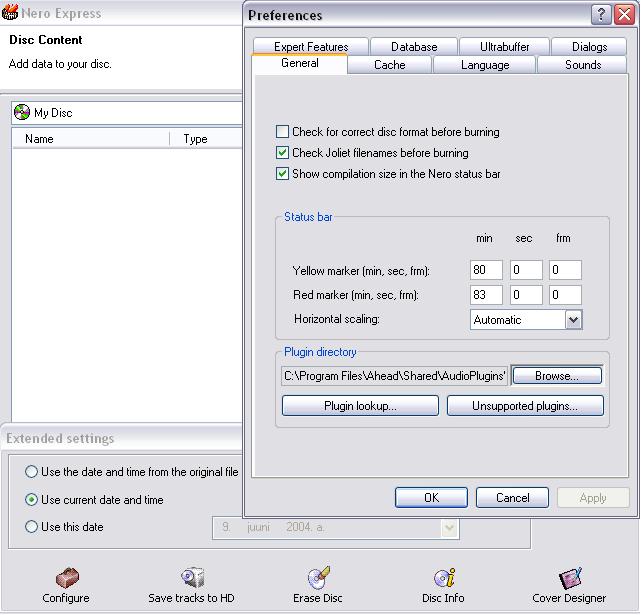HI everyone!
I'm new here and I have a problem. I'm using Nero 5.5 and I can't burn a 760 MB movie on a 800 MB CD-R. As a matter a fact, my CD-R drive shows that I have a 700 MB in the drive. So, the problem could be there?
But, I'm positive, it's a an 800 MB/90 min CD(bought it myself).
I'm out of ideas and really wouldn't want to split the 60 MB to the next CD
Thank you for any help you can give me,
Gwathy
+ Reply to Thread
Results 1 to 30 of 36
-
-
I don't use Nero anymore, but do you know if 5.5 recognizes CDs over 700 mb. Perhaps it needs to be updated?
-
I'm not too sure about what you mean by you "can't burn"(physically? i.e. bad burns or don't know how to set the software?). If you don't know how to overburn, here's some tips with pictures. http://www.cdrlabs.com/phpBB/viewtopic.php?t=5502
When you say your Drive shows a 700MB in drive...... do you mean when you put in a new disc and click Nero Disc Info, it says 703MB? If so, then it is normal, because they will only show up to 703MB, even though you have 90/99min CD-R.
To overburn up to 90/99min, your drive(most drives today does) and software has to support overburn, Nero does support overburn, just follow the link to set up the software. Make sure you select no multisession and DAO.
If you are NOT sure if your disc does support up to 90/99min (any disc), use Nero CD-DVD Speed and do a overburn test. It will give a rough idea of how much you can overburn in the disc. -
HI
Thanks for your reply. I tried to fix my problem, but the test showed there was at least 9 of extra space, which should make be enough and overburn was enabled, but things still won't work.
I get getting this message:
-
Hi gwathy!
What kind of CD are you trying to burn? A VCD can be up to 800 Mb and still fit on a 700 Mb CD-R.
Now if you are trying to burn a VCD, then Nero tries to convert your 760 Mb avi file to mpg, resulting in a much larger file. I'm assuming your AVI is in DivX or Xvid format, which has much more effective compression than mpg. Therefore your mpg file might be over 1 Gb after the conversion and that's why Nero can't burn it, since there's not enough space on the disc.
You can solve this by one of the following ways.
1. Convert your avi file to vcd using TMPGEnc and then split it in two files. After that you burn thenm on two discs as VCD.
2. Burn your avi file as a DataCD, but then you'll need a 90 min CD-R to have enough space for the file.
// Znooky -
Thanks,
but the 2nd way is exactly what I'm trying to do here. And that's exactly my problem.
I'm trying to burn a 90 min Data CD, but I keep getting the error message again... -
Yes, I'm trying to believe that myself too. But what would it be or what should I do with Nero? I tried to turn the wizard off, but there is no way to do it, so I guess I'm not using the wizard. BUt then, WHERE is the problem?Originally Posted by rwesley21

-
Go to the Nero settings and make sure to enable Overburn to 90:00:00 (90 minutes - that s the equivalent of 800 mb).
You cannot do that through the wizard, you have to go through Nero's menu for that.
If like me you start hating Nero when it comes to burning overburn data CDs, I recommend 'burn at once', a freeware CD/DVD burning software.
Does not do the fancy stuff like VCDs / SVCD but good enough otherwise.
http://www.burnatonce.com/downloads/ -
Problem is, that any CD-R reports as a 700 MB capacity max (or 650). A 90 min CD-R is "just" a 80 min CD with great capacity for overburning.
Note that not all writers can overburn this much. My Plextor stops at 89 min 30 s...
/Mats -
@gwathy
Maybe your burner doesn't support 90 min discs.BUt then, WHERE is the problem?
Anyway I can give you some advices that have worked for me. Download and install the following software from doom9 download section: Mode2CDMaker (Support Utils) and Riff CD/XA filter for / XCD (Filters).
Load the avi in Mode2CDMaker, mark it to be written as mode 2 file and create a CUE/BIN image file. Burn this CUE/BIN with Nero (you should point Nero to cue file). The riff filter is for playback. Good luck. -
Have you really done this?
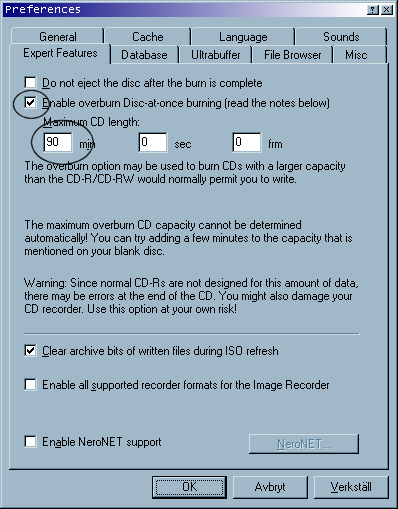
Found under File -> Preferences... -
try to burn the cd as disc at once. You will have a warning and it should work
-
Have a go using this guide and a normal 700MB/80min CD. I say using a 700MB/80min CD to rule out the possibility that, for some reason, you are now unable to burn to a 90min CD anymore. Of course, using a RW might be an idea if you've never used Mode2 before, then report back what happens.
You also haven't mentioned whether or not you can successfully burn other .AVIs to a 90min CD. Is this the only time you've tried buring a CD of this capacity in this particular writer? If the answer is yes, then it may just be that your writer just does not support CDs that large, however unlikely that may seem.
You haven't filled in your Computer Details. Having the make/model of your writer could help determine the cause of the problem, whether hardware or software-related. -
Simply burn it as iso mode 2.
To Be, Or, Not To Be, That, Is The Gazorgan Plan -
Hmm, you don't appear to have a Computer Details button but I see it by clicking on your profile:Originally Posted by gwathy
In which case you either have a SOHR - 5238S or a LTR - 52327S.Originally Posted by gwathy
for both models.Originally Posted by Lite-On
If you read this, this, this and this, it looks like you're not the only one with a problem using large CDs.
Did you try my suggestion for creating a Mode2 image? -
OK, this is getting more and more interesting.
I've browsed the net and I've found lots of people with the same problem.
But NOW, my problem is:
THERE IS NO WAY I CAN CHANGE THE SETTINGS BECAUSE THERE IS NO PLACE WHERE THESE SETTINGS ARE DISPLAYED.
Check this guide:
"5.Set in "Compilation Info - Multisession" No Multisesion. 6.Set in "Compilation Info - ISO" Mode 2/XA 7.Set in "Compilation Info - Burn" Disk-At-Once"
I have no such thing as "Compilation Info" . Enable overburn "disk-at-once burning" is under the expert features sack.
If I'm really still using the wizard then there is no way to not use it , because there is no place from where to turn it off!

I'll show you my Nero windows:
So, what can I do now?
-
Heh!Originally Posted by gwathy
Try looking in the start menu group Nero created during install. You should see 'Nero - Burning ROM' and 'Nero Express'. Choose 'Nero - Burning ROM'.
When you create a compilation, you drag files from the right pane (essentially just an Explorer clone) over to the left pane (your compilation). Then, in the left pane, you can right-click where you type a new label and choose 'Properties'. Or, you can use 'File -> Compilation Info...'.
You'd do well to stop using Express and just use Nero wizard-free. You'll be better off in the long run.
However, you still don't appear to have tried the Mode2 suggestion. Believe me, it's very simple once you realise there's not much to do.
- 1. Open Mode2CDMaker and drag/drop your .AVI in the window.
2. Click on the .AVI where it lands and then click the 'Set/Unset Form2' button so the filename is in bold. If you're not sure if it's already bold or not, just click that button again to toggle. Bold = Mode2, non-bold = non-Mode2.
3. Near the bottom, click the ellipsis beside 'Save Image To' and choose where you want to save the image.
4. Type a Volume Name, if you want to (not essential).
5. 'Form2 Ext.' means it will change the extension of any media files you add and set as Form2. The default is .DAT but it will play fine as long as you have the RIFF filters installed.
6. Click 'Write ISO'.
7. When it's completed, use Nero ('Burn image') to browse to the image and just burn as normal.
You'll notice Mode2CDMakerGUI has a bar near the bottom showing the capacity. You'll also notice that if you click on the 80min marker it will indicate 'Current CD limit: 80', meaning 80 minutes. If you added your 760MB .AVI, you will see you have plenty of room to spare (another ~40MB). The limit bar will turn red if you have added to much data and be black if you are under the limit. - 1. Open Mode2CDMaker and drag/drop your .AVI in the window.
-
Josef K wrote: Try looking in the start menu group Nero created during install.
THis is not funny.
THis is serious. -
@gwathy
I really don't know what you want - to burn the darn avi or to show us pictures from your screen. -
You didn't get it. He advised me to look for something that I don't have.Originally Posted by Abond
That's it.
I just thought that pics will make things clearer to you.
NOW, I finally got it to write. I'm not sure how, but I did it using the Express and....it's not writing at 52*...it's more like 4*. So after..umm..some time I can tell how it came out.
-
Well I wasn't trying to make any jokes. There are definitely two different links to Nero in my start menu - I don't know why you don't also have both.Originally Posted by gwathy
Alright, let's try this:
- 1. Start Nero Express.
2. On the very first screen click the big, fat, obvious button that says 'Nero'. (Notice that holding the mouse over the button gives a tooltip: 'Switch to Nero - Burning ROM'.)
3. Bypass the prompt asking if you're sure. Read the guff if you can be arsed.
4. Try the damn Mode2 suggestion or at least say you don't want to and I can go live my life again.
If you still can't get normal Nero running, go to Nero Express in your start menu, right-click and choose 'Properties'. At the end of the path/filename in the 'Target:' box, remove the '/w' (indicates wizard) and click 'OK'. So you'll have '%PATH%\nero.exe' instead of '%PATH%\nero.exe /w'.
K? - 1. Start Nero Express.
-
OK you don't have it. But he has adviced you also other things and you didn't try anything of it - why? You only show that you haven't Nero Burning Rom instaled, but you could also simply write it, for example "Sorry, I havent Nero Burning Rom instaled at my system."
-
I was just trying to be sarcastic.Originally Posted by gwathy
I'm not trying to upset anyone. I tried to find you're mod2 suggestion. I tried it before too. Now I tried it again. Yes I noticed the very obvious button. I STILL DIDN'T FIND the place where to change mode2, BUT I was now finally able to write (with overburn) the movie on the CD.
Of course, yes, neither of my CD drives is able to play the CD now, but at least I got it written, so there will be another problem.
Sorry if I insulted any of you. I didn't mean to.
Thanks everybody -
If you read my second post in this thread once more you will realise that I posted a filter which you must install in order to playback mode 2 avi files from CD. I posted also where you can download it. So, good luck.
To make a file to be recorded in mode 2 just right click on it and set the mode. BTW it is not bad time to time to read the readme files which are coming with a particular program
-
Mode2CDMaker makes the Mode2 image, Nero, or any other burning app capable of using .CUE/.BIN, just burns it. There's nothing you have to change in Nero in order to make it be Mode2. i.e., The image you create is already Mode2.Originally Posted by gwathy
Similar Threads
-
Burn more than 1 movie on same DVD
By smithwigglesworth0 in forum Authoring (DVD)Replies: 20Last Post: 31st Aug 2011, 23:34 -
Need help selecting a video card for my Dell Optiplex 760
By True Colors in forum Newbie / General discussionsReplies: 4Last Post: 2nd Jul 2011, 15:06 -
Burn Movie to DVD
By pfisher in forum Newbie / General discussionsReplies: 4Last Post: 6th May 2011, 19:40 -
Unlock Region for Jwin JDVD-760 portable DVD
By dave_m13 in forum DVD & Blu-ray PlayersReplies: 0Last Post: 31st Jul 2008, 11:13 -
Burn AVI movie.
By mutras in forum Newbie / General discussionsReplies: 2Last Post: 12th Jul 2007, 21:19





 Quote
Quote