Lordsmurf, you've sang the praises of this card on more than one occasion. My question to you is should I get one? Haha.. but it's more complicated than that.
My current card, a Pinnacle PCTV Pro, has been including extra garbage in random frames. The garbage is always horizontal line(s) and appears to be left over junk from a previous frame/field. After trying to eliminate this problem, I have come to the conclusion that, well, the card was not really designed to do this and that I should be shopping for a new one. After all, the specs on the box say nothing of capturing more than 240/288 lines.
So I guess really, my question is why do you like the ATI All in Wonder? Does it support 480/576 line captures out of the box or does it need hacked drivers or something?
I've sometimes speculated that the garbage lines could be a result of forcing video data across the bus to the video card and back (aka capping in "video preview mode"), something that an "all in one" card might not have to do. Is this the case with the All in Wonder card? Will it eliminate once and for all my problem?
Thanks.
Darryl
+ Reply to Thread
Results 1 to 30 of 50
-
-
Just FYI, PM is more effective (sends me e-mail), I don't always catch posts. My browsing time is limited....
Anyway, I have an ATI AIW card because of the Theatre chip and the quality it provides. It has excellent encoding quality, partial hardware/software combo for optimal performace, has low signal noise ratio, and provides perfect field-based encoding. It has almost limitless options for the AVI or MPEG capture user, using the ATI MMC software.
It comes ready out-of-the box to capture PAL or NTSC from composite, but the tuner is only NTSC or PAL (get your local country's card for tuner, or use VCR as your tuner). It does full x480 x576 encoding. All my ATI in N.A. comes from Canada and California. Just use the guides on my site to setup a good version of ATI MMC, and you're set.
Judging from your commernts, I'd say you've hit the problem. That's not a card I've used, but the logic works.
Just provide it a clean signal to the ATI (good VCR, maybe TBC), and you're all set.Want my help? Ask here! (not via PM!)
FAQs: Best Blank Discs • Best TBCs • Best VCRs for capture • Restore VHS -
Please be sure you're not just seeing interlace. Read the interlace guide on my site.
Want my help? Ask here! (not via PM!)
FAQs: Best Blank Discs • Best TBCs • Best VCRs for capture • Restore VHS -
I currently have a Geforce 3 TI500 and a PCTV PCI card for capturing. I am thinking about getting a ATI for capturing but need something on the Cheap side.Originally Posted by lordsmurf
I've seen a few ATI VIVO cards that are inexpensive. Are they the same as teh AIW cards or do they use a difference chip and software package? I've always HATED ATI's drivers and their support, but am willing to get back on their bandwagon if they've fixed those issues.
Thanks!
LS -
Some VIVO have Theatre chips. Anything with THEATRE is normally pretty good.
Want my help? Ask here! (not via PM!)
FAQs: Best Blank Discs • Best TBCs • Best VCRs for capture • Restore VHS -
I actually have a problem with that. I just want the best capture possible for the money , and I have to buy all the output hardware too.Originally Posted by indolikaa
They should make a separate capture only card .
And then make a separate awesome expensive gaming card for the
pimply faced dorks playing Quake or whatever -
Thanks. I would've sent you a PM, but I thought this thread could benefit more than just me.
It's not interlace. I can handle interlacing. Here is a sample frame.
http://pigseye.kennesaw.edu/~dhirschl/starwars/glitch.jpg
It's a random problem. It can occur about every ten seconds to 5 minutes. Both the garbage and the frame in which it occurs is random.
Darryl -
I have seen and had those errors too.
I think it's an incompatibilty issue of the chipset/tvcard combination.
I have used the pinnacle PCTV on different PC's here. Only on one PC it would not work correctly, showing those strange artifacts. And yes it was the only PC with a non INTEL chipset.
That's also one of the reasons I still prefer the intel chipsets. -
Lordsmurf, do you have any captures from the ATI cards? Just want to know if there is much of a difference between the ATI cards and Hauppage cards. Thanks.
-
Are you certain that isn't just imperfections in your source material? Is that VHS? I have 3 VCRs and each one will show that error in varying degrees of severity. I'll try to post some pictures when I get home...Originally Posted by dphirschler
-
I've seen the pic demonstrating your "glitch" issue.
I've had that one too, and with various cards. about the only time when I
would get those is when my resource chokes (after having other apps up and
running prior to doing any capturing)
Other times, it's the "codec" and/or colorspace selected, but it can be any
combo of items together that can cause that, including the resolutions.
I've found that it's best (in these situations) to just reboot, and just do ONLY
capturing. Then, when finished, view them in editors like vdub etc.
.
But, the problem can come back, if you restart your capturing, after you thought
you did not need to worry about your resources, and using editors to open
your source .AVI files etc.
I've learned (in the past w/ this issue and others) that if I really need to
rid such glitches, it's always just best to reboot prior to a serious capture
project.
Well, good luck,
-vhelp -
Foo, don't forget those expensive graphics cards can do more than just make great looking games. Here's a frame from 3-D animation. At one point I have it explode, all the pieces are 3-d too. Took 4 hours rendering time for 4 seconds with the 9800 Radeon Pro during explosion. Image is reduced.....Originally Posted by FOO

-
I don't know guys. I get things like that as well and have been attributing it to my tapes. I have 3 different VCRs, each with its own quirks and benefits. This is the exact frame from each VCR (captured 3 separate time obviously). You can see those same type line in my caps as well.Originally Posted by dphirschler
Far left is a Sony SLV 575Uc, next my Sony SLV-700HF (produces a softer picture) and last is my "new" Hitachi.
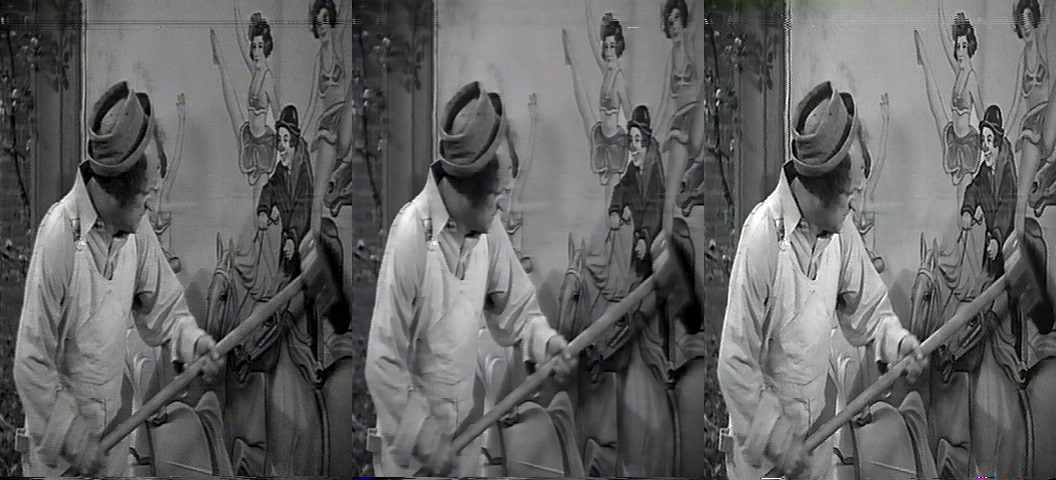
-
There's one quick capture on the homepage of digitalFAQ.comOriginally Posted by awhitneyWant my help? Ask here! (not via PM!)
FAQs: Best Blank Discs • Best TBCs • Best VCRs for capture • Restore VHS -
Who you calling a pimply faced dorkOriginally Posted by FOO

-
Originally Posted by Hardcoreruss
I wonder if Pharaoh and Zeus fall under the 'whatever' category... -
Real men only play good games like Adventure , written
in Fortran and running on IBM mainframes.
Edit: On an ASR33 Teletype console -
Originally Posted by FOO
LOL! And I thought FOO was a 20-something electrical engineer.
-
Beware of people pushing certain card brands. Most have a financial interest in the product. Many people mislead others to.
Originally Posted by dphirschler -
For the record ATI pays me nothing. In fact, nobody pays me anything. But it sure would be nice to get an endorsement deal or advertising thing going with somebody. I report fairly. It would go against my journalism ethics to not report such things (like paid endorsements) upfront. Yes, some journalists still have ethics.
I just like to praise things that work well, and poo-poo on things that work badly. I thought that was the norm.Want my help? Ask here! (not via PM!)
FAQs: Best Blank Discs • Best TBCs • Best VCRs for capture • Restore VHS -
The garbage is completely random. Thre is some data that is appearing the the frame that should not be there. It could be a chipset conflict with the capture card, but I wonder why this sort of thing isn't more widespread. Surely I can't be the only person with this problem. I suppose I could try a different PCI slot.
But trust me, it's completely random. It will never fall on the same frame of a different capture with teh same source, and the garbage is always different. It can be two or three long horizontal lines; it can be several shorter lines in a bunch. The data is always leftover garbage from previous frames/fields. I was able to reduce it by speeding up the harddrives (by putting them on a completely seperate Promise IDE interface).
I finally came to the conclusion that the junk happens because I have to capture in "video preview mode". From my understanding, that forces the video data to travel across the bus to the video card and back through the processor in order to capture both fields. That is why I think the All in Wonder card might not have this problem, because the data stays within the one (video/capture) card.
Lordsmurf, I know there are several versions of the All in Wonder card. Can one assume that they are all equal in terms of capturing (aside from which connections are available on the back)? What about the VIVO cards that LSchafroth had a problem with?
Darryl -
All THEATRE cards are about the same, though it appears the THEATRE 200 version are a bit more anal with MV protection, and may ID false MV when it's merely a bad signal. VIVO is a THEATRE 100 card last I know of.
Want my help? Ask here! (not via PM!)
FAQs: Best Blank Discs • Best TBCs • Best VCRs for capture • Restore VHS -
Not that I go way back with lordsmurf but if you knew him from this site, you would know that he wouldn't do that.Originally Posted by spummerr
-
I wasn't naming names. Just giving advice. I've seen people get burn't before.
Originally Posted by tommyoz -
I thought you were banned. Decided to come back for more, eh?Originally Posted by spummerr

-
Originally Posted by spummerr
Well, this...
...and that cute little PM you sent to LordSmurf that he was kind enough to post for everybody to see.Originally Posted by spummerr
I just assumed someone was kind enough to put you out of your misery. But no, they not only let you keep playing in the sandbox, you feel empowered enough to go after somebody else with your hate and discontentment. Brilliant. -
Someone comment on my picture before this thread gets locked. A simple "that sucks" would be fine. Thanks....Originally Posted by indolikaa

-
You and the other guy are probably in the same boat. Looks like hardware error of some sort. I see that from time to time on different things, especially when I start to loop equipment for multi-pass filtering (some pretty complex restoration stuff, not for the faint of heart).
Your old card my need an upgrade. An ATI AIW is a good choice to look at.
The only other option is that your tape has that noise embedded. If it is NOT on the tv, but ON the card, then look at the card having issues. Cheap cards were never really made for top quality interlaced high -res capturing.Want my help? Ask here! (not via PM!)
FAQs: Best Blank Discs • Best TBCs • Best VCRs for capture • Restore VHS
Similar Threads
-
help lordsmurf
By restauroman in forum RestorationReplies: 8Last Post: 3rd Mar 2010, 04:32




 Quote
Quote

