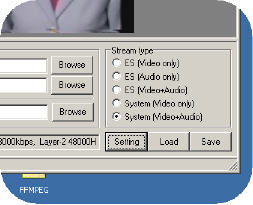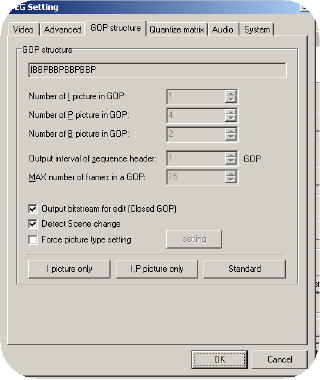Ive joined 2 mpg files but when i try to add it into tempg author to make a dvd it says the GOP is too big.
Wot am i doin wrong, please help.
+ Reply to Thread
Results 1 to 13 of 13
-
Cheers
Jaffa -
Your GOP is too big.
Want my help? Ask here! (not via PM!)
FAQs: Best Blank Discs • Best TBCs • Best VCRs for capture • Restore VHS -
lol
nice answer smurf.
@Jaffa
check the GOP structure in your encoder. GOP can't be more than 18 for ntsc and no more than 15 for PAL. -
I've never tried it but Womble MPEG VCR can supposedly fix GOP errors.
-
It could be worse. All the complaints about me involve
being too small. -
A couple times I've made a DVD with TMPGEnc DVD Author, then later opened that DVD with DVD Author and had it convert the files back to mpg. Twice, when I loaded the mpg back into DVD Author I got GOP too big error.
The first time I just ignored it and the end result still played fine on both my computer and standalone. The 2nd time I ran the mpeg file through TMPGEnc's merge and cut and it fixed the problem. Since I haven't had any trouble with the disk where I ignored the problem, I don't know if it's worth the time to fix it that way, but it probably is since it only took a few minutes. -
It is an unfortunate fact that an mpg made by one program is not the same as an mpg made by another. I have gotten the GOP too big error as well as sync errors when editing an mpg with another program before putting it into Tmpgenc DVD Author.
If you want the video to play smoothly at the join then use womble mpg vcr. It makes a seemless join and works great with Tmpgenc DVD Author. There is a 30 day trial.
If you don't mind a (slight) pause at the join then just keep them separate and put them one after each other as two chapters in Tmpgenc DVD Author. -
Hi,
I also use TMPG DVD author. Whenever I get a message like that, I drop that same MPG into ULEAD DVD Movie Factory 3 and it takes it without any problems.
I don’t see why you are joining the MPGs prior to dropping in the DVD authoring software, you might as well put each in separately. -
I had this error the other day and ran it through TMPGEnc and in "settings' I changed the GOP to 15 (PAL) and it worked. TDA will actually tell you what the GOP should be.
"Whenever I need to "get away,'' I just get away in my mind. I go to my imaginary spot, where the beach is perfect and the water is perfect and the weather is perfect. The only bad thing there are the flies. They're terrible!" Jack Handey -
Jaffa,
MPEG files can`t be cut elsewhere, ideally, you could just cut it at the GOP border,
Of course cutting sw`s allow you to cut it wherever you want, and also join them wherever you want, so.......as it`s very very unlikly you`d cut randomly at the GOP border..... :P
Two choices :
1) Reencode the file and loose quality;
2) Use Ulead cause it`s authoring sw`s seem to do not check GOP length...
3) Try to fix just the GOP`s without reencoding. DVD Maestro joins two files without reencoding and fix GOP`s, Womble is supposed to do that as well, I`ve tried it twice, no luck;
Zetti -
change GOP here, press settings
then go here"Whenever I need to "get away,'' I just get away in my mind. I go to my imaginary spot, where the beach is perfect and the water is perfect and the weather is perfect. The only bad thing there are the flies. They're terrible!" Jack Handey
Similar Threads
-
I need help with open gop i think
By Rathgar in forum Newbie / General discussionsReplies: 7Last Post: 13th Jan 2012, 16:29 -
Big big troubles with firewirre PCI card.
By SE14man in forum Newbie / General discussionsReplies: 1Last Post: 1st Mar 2008, 00:51 -
VCD to DVD (TDA error: GOP too long)
By jelir in forum Authoring (DVD)Replies: 1Last Post: 6th Jun 2007, 10:40 -
SCR <> GOP error in Gui for DVD Author
By rain in forum Authoring (DVD)Replies: 6Last Post: 22nd May 2007, 12:51 -
Glossery - Error in Closed GOP definition
By SCDVD in forum FeedbackReplies: 0Last Post: 8th May 2007, 19:08




 Quote
Quote