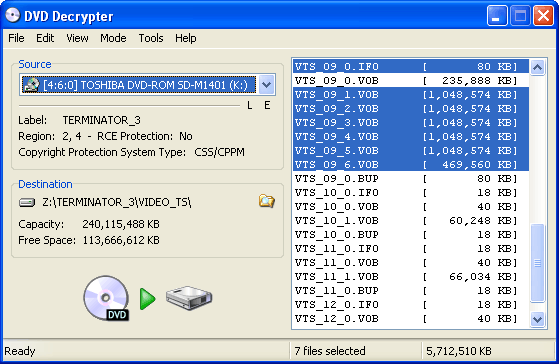Hi, having some problems backing up my DVDs. I use DVD shrink to backup and burn my DVDs. Problem being that some will play in my DVD player and some won't. T2 Judgement day for example burned and played just fine, while Kill Bill Vol 1 won't play.
The DVDs that will not play on my H.T. will however play on my PC DVD drive. Can anyone shed some light on this? Information that may be important:
-DVD Drive is a Lite On 411S
-H.T. DVD player is a JVC XV-S300
-Media is -R
-Shrek and Kill Bill Vol 1 both cause problems. Others have too but these are the most recent.
Hope you have some thoughts on the matter.
+ Reply to Thread
Results 1 to 11 of 11
-
-
So it's an encryption problem? These discs are getting expensive to make frisbees from.
-
shrink is a good program, but it sometimes hiccups on certain discs. That is why I use decrypter first.
-
first use a dvd rewriteable disc to burn just to test it out. then you won't have frisbees.So it's an encryption problem? These discs are getting expensive to make frisbees from.

-
Ok, I'll use DVD Decrypter first and burn to a rewritable to avoid going broke.

Just so I'm clear before I go at it again:
1) DVD Decrypter to create files on HD.
2) DVD shrink to shrink size and to burn to DVD.
Sure is a lot less steps than there used to be, that's for sure. -
Remember to RIP in FILE MODE with DVD DECRYPTER to your HARD DRIVE. Then use DVD SHRINK to compress. You don't have to use DVD SHRINK to burn unless you're using the latest version of DVD SHRINK that has the NERO burning capability. If I am not mistaken if you don't have NERO burn on your pc then you can't use the NERO capability in the latest version of DVD SHRINK to burn a dvd. You can use other burning programs.Just so I'm clear before I go at it again:
1) DVD Decrypter to create files on HD.
2) DVD shrink to shrink size and to burn to DVD.
Sure is a lot less steps than there used to be, that's for sure.
Also you may want to check out cdfreaks.com's LITEON forum. There is a lot of information regarding the 411s drive using DVD-R media.
http://club.cdfreaks.com/forumdisplay.php?s=&daysprune=30&forumid=44
I recently upgraded my LITEON 411S to 811S using the ZEBRA MOD. You can check this link:
http://club.cdfreaks.com/showthread.php?s=&threadid=83441
scroll down the page to where it says, "PERFOMANCE TWEAKS & MODS", 411S to 811S mod (aka Z-mod V4.0) -
Just wonder if the 2 discs happened to be different brands - don't be surprise that multiple branded discs can be stacked together in the same cake box.
-
This could be a media problem. Try to find some cheap and not-so-bad media or +RW media and try again.
I never had a problems wih Memorex +R 4x media, except one time when the shrinked with DVD Shrink film and burned with Nero capabilities won't play on my standalone, but plays on PC. Burned one more time directly with Nero everything becomes OK. (On the same media, and same files). -
Very odd problem... I can't explain it. Some people say that they just use DVD Shrink and no problems. I've used two different types of Media now, neither have been exactly expensive but haven't been too bad.
Just have to figure out how to use DVD Decrypter now. I like being able to have the whole disc, extras included (minus the other languages of course). -
http://www.dvddecrypter.com/guide.aspJust have to figure out how to use DVD Decrypter now. I like being able to have the whole disc, extras included (minus the other languages of course).
how to rip to FILE MODE
Similar Threads
-
question about dvd shrink
By marlo in forum Authoring (DVD)Replies: 5Last Post: 29th Aug 2010, 05:22 -
Hello I'm New & I Have A Question About DVD Shrink 3.2
By taffy1967 in forum Newbie / General discussionsReplies: 3Last Post: 4th May 2010, 05:28 -
question about DVD Shrink
By Bamahusker in forum DVD RippingReplies: 7Last Post: 1st Mar 2010, 21:48 -
DVD Shrink and Nero Recode question.
By siratfus in forum DVD RippingReplies: 8Last Post: 13th Jan 2010, 22:49 -
question regarding analyze in DVD Shrink
By Bamahusker in forum Newbie / General discussionsReplies: 2Last Post: 8th Jul 2007, 09:31




 Quote
Quote