It's come down to these two. What I want to do is transfer VHS to DVD as close to the original as possible.
From reading these forums, I get the impression that there may be issues with my MB (ASUS A7V8X-X w VIA chipset KT400& VT8235) if using the ATI card.
I have also read some comments about the ATI being noisy (fan I guess) Is that all the time or only while actually using the card to capture/process?
The forum support for the ATI seems really good though.
Any insight would be greatly appreciated!
THANKS!!
+ Reply to Thread
Results 1 to 13 of 13
-
-
I have both ATI and a PVR-250. I don't use the ATI since getting the Hauppauge. With some registry tweaks and a few other tweaks, the Hauppauge is the one to beat.
-
Thanks Barnabas
I couldn't ask for a better reply! Could you elaborate on the "tweeks" I am not very knowledgable about these things.
Thanks again! -
daveb289,
The main thing I don't like about the Hauppauge PVR-250 is that at the default settings, the video is a bit soft. There are 2 reasons for this.
1: The softness control is set to 2 as a default, and can only be changed via the registry or graphedit. Hauppauge has yet to add a softness control to the WIN-TV application.
2: It captures as deinterlaced, which you don't want if you are going to be making DVD's to watch on TV, as DVD's are interlaced.
You can download some registry files that will turn the deinterlacing off. The captures look MUCH better with just those 2 changes, but the unit also does pre-filtering, which is set too high. You can download a pre-filter tweak program to adjust that too. I capture a lot of stuff from Dishnetwork, and it's already filtered, so no point in filtering it more when capturing.
http://www.cask-of-amontillado.com/htpc.html
The brightness, and contrast are WAY off at the default settings, but I have read the color values on it and here are the correct settings.
Brightness=118
Contrast=136
Saturation=128
Hue=128
I have owned many capturing devices, both hardware based, and software, and none do the job of the Hauppauge PVR-250.
The following forum deals only with the Hauppauge devices, and you can download all the tweaks except graphedit from there. Graphedit is a free Microsoft program.
http://www.shspvr.com/forum/index.php -
This is from my Hauppage 250 with capturing at standard dvd settings with COMPOSITE inputs:


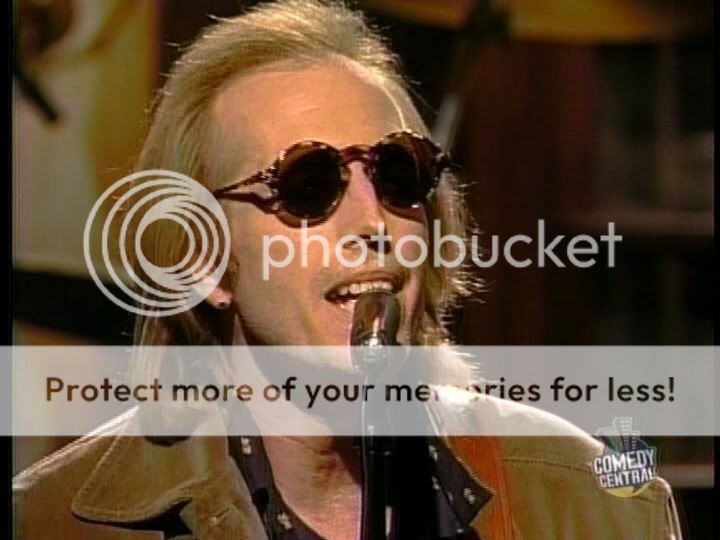
Better than those Radeon things...
MUAHHA!! Hauppage RULES! Soft MY ASS -
The ATI AIW 9600 is actually dead quiet because it has no fan at all, only a heatsink (this is, in fact, the main reason I got this card).I have also read some comments about the ATI being noisy (fan I guess) Is that all the time or only while actually using the card to capture/process?
The other higher-end AIW models, including the AIW 9600 Pro and AIW 9600XT, do have fans. I have also heard that they are fairly noisy fans, but I don't have first-hand experience with either of these. -
No thanks, I get excellent results with my trusty ATI card.

-
great, if it works, don't fix it! lolOriginally Posted by teegee420

-
The thing to watch about Hauppauge cards are that they are good, but not better than ATI. They are just different. The Hauppauge cares use old technology (the chips have not been updated in years now), but still does quite well. It's hardware as opposed to hardware/software combo. While an ATI card can improve with new software and newer CPUs, the Hauppauge will never change. And ATI cards have seen recent chipset upgrades for the 9000 level cards.
Is one better than the other? No, not at the hardware level. Not really. The Hauppauge software is a bit archaic though, a pale comparison to ATI MMC.
And don't forget, ATI offers VideoSoap to clean up your video at capture, something not found in Hauppuage. But if your source is perfect, nothing to worry about.
The Hauppauge are more expensive, and the 350 is a true ATI competitor. The 250 has less features than an ATI or the 350.
If your CPU is 1.5Ghz or higher, you'll be fine with either card. Especially if you use INTEL chips. I'm not aware of AMD/ATI conflicts with newer boards and chips. That was an older issue for the most part.Want my help? Ask here! (not via PM!)
FAQs: Best Blank Discs • Best TBCs • Best VCRs for capture • Restore VHS -
Originally Posted by lordsmurf
 Presumably you are talking about the ATI boards here? Because, with the Hauppauge, I don't see how your CPU comes into the picture at all. Don't the PVR-250 and PVR-350 have their own onboard processeors to do the MPEG2 encoding?
Presumably you are talking about the ATI boards here? Because, with the Hauppauge, I don't see how your CPU comes into the picture at all. Don't the PVR-250 and PVR-350 have their own onboard processeors to do the MPEG2 encoding?
-
All Hauppauge PVR's have an IVAC chipset that does REAL-TIME HARDWARE mepg encoding.
-
I don't like cheap (less than 10.000 Euros) mpeg 2 hardware solutions.
Hardware accelaration yes (ATI, latest only cards) but hardware mpeg 2 no.
@daveb289: Your PC profiles shows that you have a kworld card (bt8xx(x) based). I suggest you to download the latest mainconcept demo (1.4.2) and try the realtime capture it offers...
Just install the latest btwincap drivers and set the input @ 768 x 576 (720 x 480) and the output at 352 x 576. You'll be amazed with the results (as I did, a couple of weeks ago...).
With my Kworld card (and the older hauppauge) I could do a Realtime mpeg 2 capture at 352 x 576 with noise reduction filter on, on a duron 1200 and an average bitrate of 2650kb/s. The results are unbelievable for realtime mpeg 2 software capture! Just set input full resolution and mpeg 2 output to 352 x 576!
Similar Threads
-
Clean uninstall of ATI AIW 9600
By justin81 in forum Capturing and VCRReplies: 3Last Post: 23rd Dec 2009, 11:41 -
Hauppauge WinTV PVR 250
By kenmo in forum ComputerReplies: 10Last Post: 28th Apr 2009, 14:21 -
PVR-250 and Capture Software
By statman24 in forum Capturing and VCRReplies: 5Last Post: 27th Nov 2008, 14:38 -
ATI ALL in WONDER 9600 TV & capturing problem
By ikeogut in forum Capturing and VCRReplies: 35Last Post: 31st Aug 2008, 05:51 -
new pc and my hauppauge pvr 250
By heman28 in forum Media Center PC / MediaCentersReplies: 1Last Post: 27th Jan 2008, 08:33




 Quote
Quote