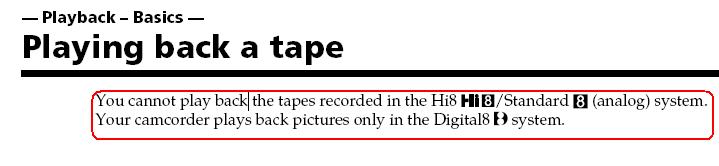I'm trying to view some of my older 8mm on my digital8 TRV130 and everywhere I see it is supposed to. Anyone else know why this doesn't work? No sound or video. I don't know where I can find an older camcorder to convert to DVD. Thanks in advance!
+ Reply to Thread
Results 1 to 6 of 6
-
-
According to page 27 in your manual, Sony begs to differ:Originally Posted by jay24k
Hello. -
Correct.
For whatever reason, Sony decided not to include this capability in the -TRV130. Been there, done that.
-
That's odd. I called Sony and they said I could but I had to talk to a higher level tech for some reason. I use HI8 tapes to records but Since I do it in sp mode, I guess it is basically digital8 mode? I can read HI8 tapes but not 8mm. I'll guess I'll look for more information. Thanks.
-
Not from my experience.
I purchased one, and was miffed when it wouldn't play any analog tapes. The salesperson was miffed, too. After 45 minutes we determined that it was the only model they had that wouldn't.
The -TRV120 does. Go figure. -
Yes the camcorder does record on Hi8, and D8 tapes, but records to both in D8 format. Sony only recommends you record to only D8 and Hi8 tapes. This may be why you cannot use 8mm tapes.Originally Posted by jay24kHello.
Similar Threads
-
Best Sony Digital8 Camera to convert 8mm/Hi8 to PC?
By Optical in forum Camcorders (DV/HDV/AVCHD/HD)Replies: 30Last Post: 7th Oct 2017, 11:34 -
playing Digital8 tapes in 8mm tape backup drive
By jrh69ca in forum Camcorders (DV/HDV/AVCHD/HD)Replies: 1Last Post: 1st Dec 2009, 12:46 -
Convert PAL 8mm tape (Hi8, Video8, Digital8) to NTSC DVD
By scotty123 in forum Video ConversionReplies: 0Last Post: 9th Oct 2009, 12:49 -
Convert PAL 8mm tape (Hi8, Video8, Digital8) to NTSC DVD
By scotty123 in forum Newbie / General discussionsReplies: 3Last Post: 3rd Oct 2009, 00:34 -
Using Canopus with Digital8 Camcorder...
By guber in forum Capturing and VCRReplies: 2Last Post: 4th Jan 2008, 14:19




 Quote
Quote