I bought some cheap disks which I used to give to family (footage of my little boy).
My brother-in-law said they played fine on his standalone DVD player, but having run out of that particular type started using Ritek GO4's which, amazingly, don't work on his machine!
I'm happy to buy some media for him specifically, but how doI go about ensuring I get one that will play?
I understand I can get the media code from the disks that do play on his machine (I've never done this before though), will this help me try find some more media that his DVD player is compatable with?
I was amazed it wouldn't play the GO4's.
The disks I bought simply say DV3108, is this a recognised brand type/code etc?
I got them from SVP/blankdiskshop/CDR121 (whatever the hell they're called nowadays) in the UK, they're a x2 speed for £0.26 each which, owing to my hacked A07 firmware, I could burn at x6
Many thanks,
Will hAY
+ Reply to Thread
Results 1 to 21 of 21
-
tgpo, my real dad, told me to make a maximum of 5,806 posts on vcdhelp.com in one lifetime. So I have.
-
Put the working discs in your A07 and start DVD Decrpyter. Choose ISO Write mode, and the Media ID will appear on the right.
Perhaps burning a 2x disc at 6x led to the disc not being read.
Nice upgrade btw, LF-D311-A07.
You can try the DV3000 from SVP it's a sample pack. I looked at SVPs site, they seem to mainly sell Ritek and Princo with a couple of Prodisc Printables.
http://www.bigpockets.co.uk has a better selection, if that's an option for you. -
If your discs have a totally white top and a tiny little logo in the rim then they are Posigro discs, which are sadly not available anymore

Shame really because i found these performed excellently at 6x on my 107 and the price was a bargain.RealaT Bytes, but that's what life is. -
Thanks for the post, you think even though they work fine in mine (PC and standalone) because I burnt at x6 means some DVD's won't play them?
Actually, it's the x2 that worked fine, those are the ones I burnt at x6.
---
The Ritek G04's are x4 but I hacked my firmware (correct term?) and burnt them at x8. maybe that's the problem

I just ran these disks through DVDidentifier...
Mean anything to you?Unique Disc Identifier : [DVD-R:SONY]
--------------------------------------------------------------------------
Disc Type : [DVD-R]
Manufacturer ID : [SONY]
Disc Application Code : [Unrestricted Use : Consumer Purpose]
Recording Speeds : [1x - (2x)]
Blank Disc Capacity : [2,298,496 Sectors = 4,489.3 MB = 4.38 GB]
--------------------------------------------------------------------------
[DVD Identifier - http://DVD.Identifier.CDfreaks.com]
--------------------------------------------------------------------------
I'll try the DVDdecrpyter tip now, thanks, and thanks for the link to bigpockets, I'll check them out now.
Willtgpo, my real dad, told me to make a maximum of 5,806 posts on vcdhelp.com in one lifetime. So I have. -
SHIT!!!!!!!!!!!!Originally Posted by RealaT
The logo, it's a tiny triangle, right?
SHIT!!!!!!!!!!!!!!!
I now need ot find something similar that will work with my families players.
I lik ethe idea of the sample pack but my family aren't local and I only want to use that as a last resort.
Will
EDIT:
This is the information thrown out by DVDdecrypter...
Does that help me find a replacment?Device Information:
Current Profile: DVD-ROM
Disc Information:
Status: Complete
Erasable: No
Sessions: 1
Sectors: 1,273,275
Size: 2,607,667,200 bytes
Time: 282:59:00 (MM:SS:FF)
Pre-recorded Information:
Manufacturer ID: SONY
Physical Format Information:
Book Type: DVD-R
Part Version: 5
Disc Size: 120mm
Maximum Read Rate: 10.08Mbps
Number of Layers: 1
Track Path: Parallel Track Path (PTP)
Linear Density: 0.267 um/bit
Track Density: 0.74 um/track
Willtgpo, my real dad, told me to make a maximum of 5,806 posts on vcdhelp.com in one lifetime. So I have. -
The simple ID "SONY" was often a fake media.
Want my help? Ask here! (not via PM!)
FAQs: Best Blank Discs • Best TBCs • Best VCRs for capture • Restore VHS -
Manufacturer ID: SONY
If you want the same discs, you need to find something with the same media ID.
Burning a disc at a faster speed that rated can cause problems. If you have problems with an overclocked burn, try at the rated speed. If it still doesn't work, find other media.
I can only help on the SONY media ID for brands here in the US Sorry. Staples had 4x DVD-R SONY for $10/10 last week, but that of course does you no good.
Sorry. Staples had 4x DVD-R SONY for $10/10 last week, but that of course does you no good.
https://www.videohelp.com/dvdmedia.php?dvdmediasearch=&dvdmediadvdridsearch=sony&type=6&...+or+List+Media -
As with many discs made by LEAD DATA. These were often mixed into batches of Dup EZ (Rima) and ACCU (Meritline).Originally Posted by lordsmurf
-
Well having searched SVP's site i find this about that code..apart from DV 3108 not being avaiable and 26p for a dvd disk seems too cheap for anything but clearance stock.Originally Posted by Will Hay
{DV 3109}1 x Datasafe DVD+RW (4x)
{DV 3107} Verbatim 8x 4.7Gb DVD+R disc in jewel case
Notice they are Both + media. So it would be safe to assume dv 3108 would also be + media.
Now if the G04's are + based Riteks they will have a code of ADVDINFO: RICOHJPNR01 according to SVP's site...
SVp dont list + Format Riteks as G04's. Only the - format ones gets listed as G04's....
Could that be the problem their players will only play + Disks..
Hope this helps.Not bothered by small problems...
Spend a night alone with a mosquito -
In the disc ID above, it clearly states that the SONY disc is DVD-R.Originally Posted by iooi
I was on the same thought with the DV 3108 code, as you, until I looked again at the Disc Type in both posts above. -
Originally Posted by disturbed1


Dont know how long the poster has had the disks but I've never seen DVD-r's @26p each on SVP's site....
I have been recieving their newsletter now for 6 months ish..which has ALL their special offers. Dam sure i would remember disks that low in price.Not bothered by small problems...
Spend a night alone with a mosquito -
iooi, they were only available for around 3-4 weeks, but they were definitely there because i bought 400 of them while they were cheap.
RealaT Bytes, but that's what life is. -
Yeah, I picked up around 150no and wish I'd bought more.
Never though they (my family) might only be able to play DVD+r's but I doubt it, they were listed in the DVD-r section and are listed as same on the invoice.
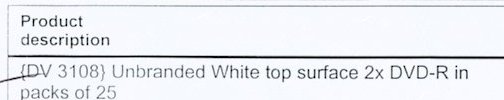
Yup, looks like I imagined itDont know how long the poster has had the disks but I've never seen DVD-r's @26p each on SVP's site....
I have been recieving their newsletter now for 6 months ish..which has ALL their special offers. Dam sure i would remember disks that low in price.
It wasn't in the mailer, it was on the site and listed as '...x1 and x2 speed media is cheaper as manufact. clear their stocks'.
Will Haytgpo, my real dad, told me to make a maximum of 5,806 posts on vcdhelp.com in one lifetime. So I have. -
It says white top.
Was this a printable top. Feels like a label already on it?
If so, this is the same stuff I mentioned above about ACCU and DupEZ.
These are Lead DATA discs. With a light purple bottom, comparable in color to Princo. The hub is silver I think, have to dig some out
I'd still like to here your feed back on what happens if you reduce the write speed on the G04s.
What did you use with you LF-D311, and did they work on their player?
IF these were the Lead Data discs, burnt at 6x And played fine, why the G04s didn't play
And played fine, why the G04s didn't play 
If you have a few of these G04s left, try at 2x/4x to see if it's better, after they run out, get something else.
Also find out what DVD player they use, and check the DVD Player, and media reports for others say about it. -
Disks with SONY id are being made in philippines, they are shipped in boxes with Sony written all over them for the local market, which is not legal in western countries, therefore they are sold as unbranded. Fake Sony products is big business in philippines, also Sony tires for motorcycle and bicycle. Philippines is coming up as bigtime manufacturer of DVD media, at very low price and ok quality. At the moment there are 7 big optical disk plants that are for a big part dedicated to making pirated DVD movies, but an increasing number of police raids are forcing them into legal business (at least as a cover-up), so i hope we will see a price-war in DVD media when Philippines changes more over to legal production.
-
I have some white top SONY x2. They have a clear hub with a raised silver ring. Very cheap but work well. The cover is white but non-printable. Quite a few for sale in OZ.Was this a printable top. Feels like a label already on it?
There are only two brands that I send via post - TY or TDK.
The extra hassle of re-recording makes it worth paying the extra $ IMHO. -
No, doesn't feel like a label, it was marketed as inkjet pintable but I'll test that when my Epson R200 arrives tomorrow.Originally Posted by disturbed1
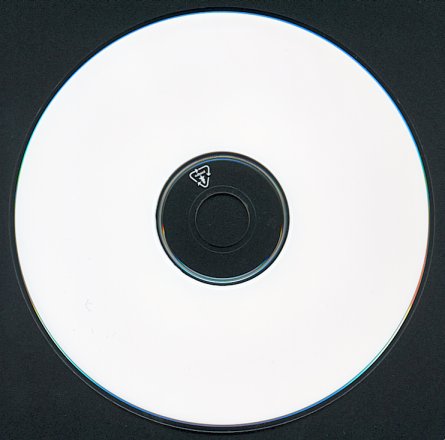
I'll check out your other suggestions (speed, family DVD players etc.), thanks.
As already mentioned, these are posigro disks, I only just noticed the small logo in the rim has this wording in it.

Willtgpo, my real dad, told me to make a maximum of 5,806 posts on vcdhelp.com in one lifetime. So I have. -
I stand corrected then..Originally Posted by RealaT


Now where has that hole gone........ Not bothered by small problems...
Not bothered by small problems...
Spend a night alone with a mosquito -
I did test this disk with my new Epson R200, it was far from inkjet printable.
Bastards!
It was definately listed on the SVP site as inkjet printable.
Willtgpo, my real dad, told me to make a maximum of 5,806 posts on vcdhelp.com in one lifetime. So I have. -
As promised, my friend finally came back to me with the results of my test disk; Ritek G04 burnt at x4 rather than x8 worked fine this time.Originally Posted by disturbed1
Thanks for the suggestion, I'd have never reduced the speed time to x4 without your suggestion.

Will Hay
EDITED: Thank you fur-ball tgpo, my real dad, told me to make a maximum of 5,806 posts on vcdhelp.com in one lifetime. So I have.
tgpo, my real dad, told me to make a maximum of 5,806 posts on vcdhelp.com in one lifetime. So I have. -
Originally Posted by Will Hay


Similar Threads
-
Converting DVD Deleted Scenes to MP4 - Subtitles Don't Match
By rickydavao in forum DVD RippingReplies: 1Last Post: 14th Mar 2012, 02:46 -
Good ? blank dvd
By pacificdon in forum Newbie / General discussionsReplies: 9Last Post: 1st Apr 2008, 15:26 -
Audio and Video do not match in final DVD
By ferretgrl in forum Newbie / General discussionsReplies: 3Last Post: 1st Apr 2008, 14:50 -
Video Type Doesn't Match prob when compiling DVD Lab Pro project
By ulrichburke in forum Authoring (DVD)Replies: 6Last Post: 11th Dec 2007, 14:31 -
Should the audio and video times match in DvD Lab?
By janeydoll in forum Authoring (DVD)Replies: 14Last Post: 9th Jun 2007, 14:45




 Quote
Quote