I would've thought it would have been covered a bunch of times, but I cant seem to find one thread or guide to do this.
I have several wavs that are out of synch and I need to make their duration match the video duration ( something that is remarked on quite a bit but never explained).
I have cool edit pro and the program is just way too overwhelming for me to figure it out - took almost three days to figure out how to properly normalize a wav, lol.
So, am I missing an important thread/guide or can someone just explain simply which buttons lead to this function? please...-
+ Reply to Thread
Results 1 to 8 of 8
-
-
From the EFFECTS menu, select TIME/PITCH, then select STRETCH.
From there, you can adjust the duration of the file appropriately. -
thank you both guys, some of these programs can be quite overwhelming until you get a good solid feel for them.
I hope this helps others out as well. -
i seem to be having a issue still from here, say the wav is running 9 minutes 30 seconds long but the video is 11 minutes 29 seconds long - from this point what do I mess with to get it right?Originally Posted by Perro Grande
-
When you get to the Stretch menu, make sure you have the stretching mode (lower right of the window) set to TIME STRETCH (preserves pitch).
Also, make sure you are using CONSTANT STRETCH (not gliding stretch) -- it is a tab at the top of the window, and is the default.
From here, you can work with the stretch% slider. As you move it to the left, you will notice that the ratio changes and will say SLOWER TEMPO. This will make the clip longer. You can see the new duration in the LENGTH box. A ratio less than 100 makes the clip longer, greater than 100 makes it shorter. A ratio of 100 would leave the clip unchanged.
For pitch and time settings, I check the "select appropriate defaults" box.
For precision, there are three settings. The higher the setting, the greater the quality of the shift, but the longer it will take to correct. For final work, I always use high precision.
Here is an example. The first picture is of the settings for making no change (100%). The second picture has the settings for stretching to make the wave file 2.000 seconds longer.
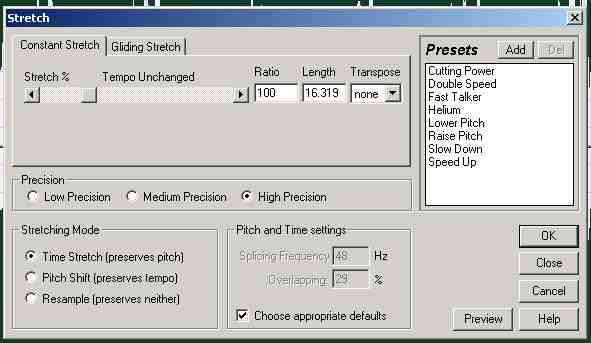
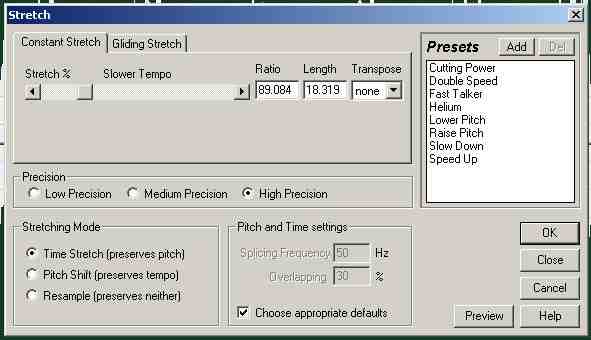
-
Lol I haven't got the kind of money to buy this software. Does anyone know of any freeware which will sort out my audio sync problems?
Thanks very much -
Similar Threads
-
Set "Output filename" As Default Global "File/segment title" In MkvMerge?
By LouieChuckyMerry in forum Video ConversionReplies: 0Last Post: 9th Jul 2011, 02:52 -
WMV files: Changing "Recorded Date", "Media Created" fields in metadata
By axhack in forum EditingReplies: 5Last Post: 18th Sep 2010, 02:27 -
"stretching" or "cramming" aspect ratio when I convert .avi to MP4
By Agent Bauer in forum ffmpegX general discussionReplies: 3Last Post: 21st Mar 2010, 11:30 -
Review "HYFAI" MP3/MP4 "Nano" clone from ebay
By NG in forum Portable VideoReplies: 29Last Post: 18th Sep 2007, 06:45 -
Staxrip: "Constant Quality" vs. "Exact File Size"
By FallenAngelII in forum Video ConversionReplies: 1Last Post: 9th Aug 2007, 18:40




 Quote
Quote