I'm trying to play a movie and what happens is instead of the green moiring affect that seems to affect most people's video, I have a white boxey effect. It's hard to explain, but it's like the green effect, but it's white and I also have the problem where the video doesn't catch up, it's creating video shadows. Sorry if I'm not posting this in the right area, I just don't think it's the same problem as the green effect, or if it is, what the heck is going on, because this is the first I've seen of this problem. I have the latest Xvid codec installed. Help. Thanks.
+ Reply to Thread
Results 1 to 15 of 15
-
-
Tried that, and still it didn't work. Do you think I need to just install the Xvid codec and the new ffdshow and uninstall the rest of the codecs? Thanks.
-
Uninstall all codecs and install the latest DivX codec (5.11) and set it to decode generic MP4. Should do the trick.
-
Check it out. I have the Xvid codec installed, the ffdshow codec installed. When I go into the ffdshow config, it's a little confusing, but I think that I'm supposed to go to the VFW configuration. After doing that am I supposed to go to the encoder to find the ffdshow and see what the fourcc is using? I haven't had to go into the codecs, but now that I see I'm having problems, I'm trying to figure them out. Also, the last post said that I should install the Divx 5 codecs, but it comes with that crappy adware, do you reccomend this? Thanks.
-
Just for posterity, confirm with G-spot that your movie does in fact use the xvid 4cc. Next, disable xvid decoding in the FFDSHOW configuration utility(unless it is already disabled) like this:
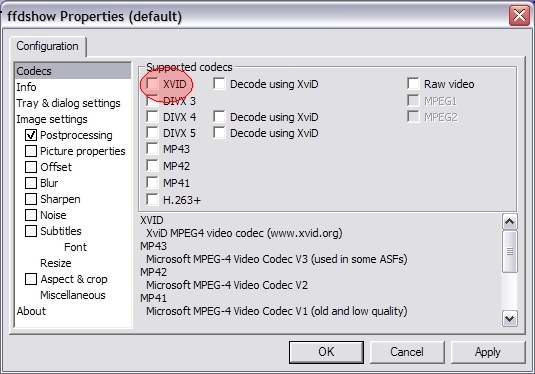
If that doesn't work, try changing the 4cc of your file to DX50 with Avi 4cc changer. You probably already have a Divx decoder installed so installing another one shouldn't be necessary. Besides, I wouldn't touch the adware version with a ten foot pole. If you need Divx, try Divx Light Codec. -
Ok, I've done everything you've said, but the avi 4cc changer, because Divx5 is not an option, I only go up to Dvix4. Also, the movie plays fine, except right at the end, it starts with the crazy white squares. Is there a way to check if the file is ok? Or is it just a codec problem. This totally sucks and I'm really sorry for making this such a problem, I just don't know what to do. Thanks.
-
See if DivFix can find any errors, and possibly fix it. If not, you might be stuck with your problem. Back when I was still doing a fair amount of downloading it seemed 50% of the stuff floating around was corrupted by the time it got to you. There's not much you can do to fix them in many cases.
-
I tried to use Divfix and they found some errors, ugh, so I guess the file has some probs. Damn, thanks for all the help. Just to let you know, this movie was a 4 parter, and the first part is the corrupted one, I created VCDs of the other 3 parts, and they run smooth. Damn, oh well, at least I know, and btw, you're a huge help. Thanks again.
-
I'm assuming that I'm supposed to rebuild index, not strip. Also, there were 110 errors, which I'm assuming is bad. Btw, I'm from Southern Cal also, are you a teen or an adult, just wondering? I'm assuming this isn't a full time job. Thanks.
-
Rebuild index, yes. I'm an adult of 29 years. Not a full-time job, just a fair amount of free time on my hands.
-
Cool, I'm 31 and work as an architect, while selling a few things on ebay. Good luck on the job hunt if you're looking. It's nice to be able to talk to someone on a forum that acutally knows what they're doing. If the movie has that many errors on it, do you think it was when it was encoded? Thanks.
-
It's extremely doubtful that the errors are the cause of encoding. I've made hundreds of Divx/Xvid movies and none of them have errors, aside from criticism I might have about other methods that could have been used to improve quality. More than likely the errors are the cause of poor data transfer over the internet. Peer-to-peer networks like Kazaa are notorious for causing corrupted downloads. The only method of downloading that worked quite well for me was using usenet. Often the movies come with recovery files that fix any problems that might have occured during transfer. You've definitely come to the right place for people that know a lot about digital video. There are plenty of people that know far more than I, that's for sure.
Similar Threads
-
Artifact issues with VP6 codec
By KeyMs92 in forum Video ConversionReplies: 4Last Post: 4th Oct 2011, 12:20 -
Codec Conflicting Issues
By ohnoeee in forum Newbie / General discussionsReplies: 18Last Post: 7th Apr 2011, 12:47 -
serious codec issues mac?
By aceswild in forum MacReplies: 10Last Post: 20th Nov 2009, 14:45 -
Vid Codec issues..
By Horseysi in forum Camcorders (DV/HDV/AVCHD/HD)Replies: 3Last Post: 8th May 2009, 11:44 -
MPG File with ivivideo Codec-bad picture.Can I change the codec?
By cska133 in forum Software PlayingReplies: 13Last Post: 4th Nov 2008, 10:41




 Quote
Quote