im trying to back up my lord of the rings two towers dvd to an svcd. since it contains a lot of high motion scenes, i want to know what settings are best to use in dvd2svcd with cinema craft encoder. i already have the avi because i used auto gordian knot to rip it. i once tried to encode a 1 hour 40 minute movie with one pass vbr and it ended up being too large for 2-80 min cds. d2sroba is too complicated for me. thanks in advance for your help.
+ Reply to Thread
Results 1 to 6 of 6
-
-
Stuff the .avi through GSpot, and you'll find it's probably about 2.6hours...maybe longer.
In dvd2svcd, look on the bitrate tab.
Set the min and max to bracket the movie's length, then split into two 80 min cdr's.
For a movie of that length, to get decent quality, I would run a 2 pass vbr, and split it onto 3 cdr's.
Here's my bitrate settings for dvd2svcd.
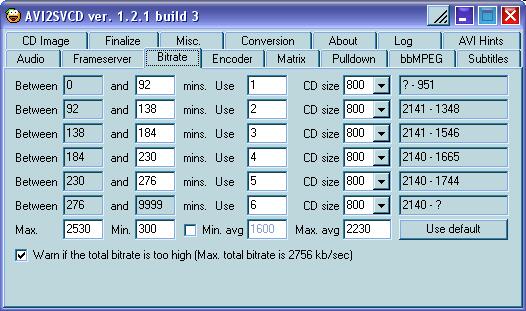 Cheers, Jim
Cheers, Jim
My DVDLab Guides -
It's not complicated.
The "Between", is how many minutes minimum, and "and" is minutes max.
So if a movie is between 138 and 184 minutes (see my picture), it will be split to go on 3 80 minute CDR's, at a bitrate between 1546 and 2141.
If it's between 92 and 138 minutes, it will go on two CDR's.
If you arbitrarily set the bitrates to the settings you want, you could end up with 3 cdrs, but the 3rd may only have 3 minutes of movie on it, or you could end up with 2 cdr's, but the second only half used.
Unless you're good with the bitrate calculator and gspot...then in dvd2svcd, set the minute span around your movie length, force it to 2 cdr's, and it will set the bitrate approx what you want.
IMHO that is way too low for a high-action movie of decent quality, and I still recommend doing it on 3 cdr's.Cheers, Jim
My DVDLab Guides -
i dont know why you care exactly the method used as you have already pretty ruined quality by compressing to avi first ..
use the dvd source directly..."Each problem that I solved became a rule which served afterwards to solve other problems." - Rene Descartes (1596-1650)
Similar Threads
-
Tmpgenc - Save multipass VBR analyze results in the cache-What does it do ?
By davexnet in forum Video ConversionReplies: 8Last Post: 15th Jan 2009, 15:59 -
question about vbr v/s cbr and 2 pass vbr
By perfection in forum Newbie / General discussionsReplies: 4Last Post: 14th Dec 2008, 03:55 -
CBR vs 2-pass VBR comparison (really 3)
By Quantum in forum Video ConversionReplies: 28Last Post: 2nd Oct 2008, 15:20 -
DVD Rebuilder Pro & CCE in Multipass VBR mode
By devnulllore in forum Newbie / General discussionsReplies: 12Last Post: 30th Jul 2007, 09:04 -
VBR or CBR?
By dizzie in forum ffmpegX general discussionReplies: 1Last Post: 29th Jun 2007, 14:28




 Quote
Quote