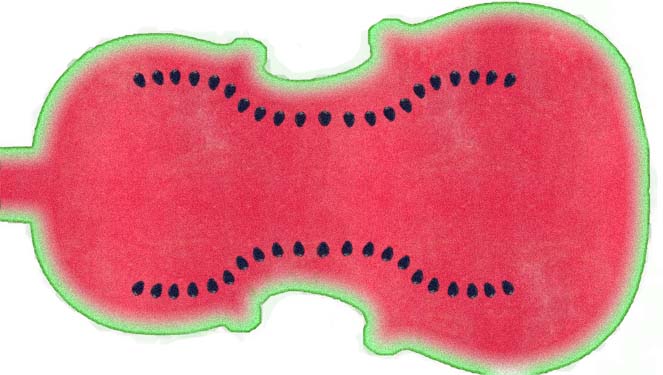I have been trying to achive this effect ever since I saw it on a billboard. It was a watermelon in the shape of a violin. It is something that has been troubling me since I was 10. Then I see it again for the first time in forever on photoshopcontest.com
Anyway here is the link.
http://www.photoshopcontest.com/viewpost?post_id=46686#
Anybody got any tips on how to do this?
+ Reply to Thread
Results 1 to 18 of 18
-
-
It's done using layers and masks
learn some of the basics and then you'll be able to get a feel for this type of thing
http://graphicssoft.about.com/library/course/bllps5out.htm
There are hundreds of sites and groups out there that'll go more into detail on working with vector and layer masks
Also Matting and 3D effects
Paintshop Pro may be a little more user friendly for this sort of thing if you're just starting out.
Photoshop is an image manipulator...if you want to draw your own images first, you'll need a program like Illustrator or Corel Draw or even something very basic like Windows Paint. -
Not true at all. If you look at pages like http://www.cgtalk.com you'll see that tons of people draw with photoshop. If fact, most of the Illustrators I work with draw with Photoshop.Originally Posted by Rookie64
-
Photoshop is an image manipulator...if you want to draw your own images first, you'll need a program like Illustrator or Corel Draw or even something very basic like Windows Paint.
Noooooooo....see my avator (picture under Northcat_8 on the left)? That was done 100% in photoshop from scratch. Everything except the lightning...I had a new plugin for after effects that I wanted to play with and I did the lightning with that...I could have done it in PS though.
It is done with layers in photoshop and isn't too difficult to pull off. I've made a small similar type of picture just checking out my process to make sure I explain it right...
For text like the orange picture from the link. First you need to make the text, normal text and it needs to have a border around it. You will also need a picture of the orange pulp mainly, you can fake the peel easy enough by just adding some noise and some other filters. ANYWAY...assuming you have a picture of whatever you are wanting it to look like, watermelon, orange, biscuit...whatever. If you don't have that, you will need to create that, which depending on what you are wanting to use could be very difficult or fairly easy. The orange pulp however looks to be a picture taken of an actual orange. Anyway, if you have the picture, save it as a PSD and copy it to you adobe photoshop folder under C:\Program Files\Adobe\Photoshop 6.0\Presets\Textures...this is where your textures are stored.
Anyway to do the text.
Open a new document, layer type doesn't matter, transparent is easiest.
Add a new layer on top of it and on this layer and put your text on it.
now you need to make a border around the text, you can do this a number of ways, I think the easiest way is to right click the text layer and go to "blending options" and check mark the "stroke" option on the left. You can play with it to adjust the thickness of it. Now it is important that the text and the border be 2 very different colors. I used black for the text and red for the border.
Now back on the picture you see the letter with the border around it. Before going any further you will want to flatten your image to make it a picture instead of layers. After you flatten it start a new image and the background doesn't matter...again, transparent is best but I like working with transparency.
Select the project with your text in it and since you flattened the layer you see that it is now only one layer in the layer palette. Right click the layer in the palette and select duplicate and when the little box pops up select your new document "Untitled - 2".
Once it is pasted into your new document take the magic wand and select the inside part of the text. Since mine is black letter outlined in red, I selected black. Go to Edit > cut, then go to Layer > NEW > layer, and paste on the new layer. Photoshop should paste the inside of the letter exactly where you need it, if not just move it over until you get it lined up.
Now go over to the layer Palette, right click on it, select "blending options" and go down and double click texture, this will allow you to select the texture. find your orange texture and apply it.
Now your letter looks like the pulp of an orange.
Now select the other layer where your outline is and if you have a texture of a peel then go select that, if not you'll have to make it. Just make it orange, put some filters on it...depending on the plugins you have. Now you will need to make it look like it is part of the orange and not such a sharp edge around.
In the layer palette select the layer with the border and drag it above the pulp layer. This will make the border viewable above the pulp giving the illusion of being a part of it. Now there are several ways to blend it, you can smear it, make it rubber and do it by hand, depends on the plugins you have. In any event, after you are done draggin the white stuff into the pulp a little bit around the edges, you will want to blur it a little.
It is a little more time consuming that what I have outlined here but that is a basic...where do I start...if you want the letters to look like they do in the ORANGE picture you can do that when you enter the text, and then click the palette button up in the title bar that is beside the color and text art button.
You can do the same thing with anything else as well, the only difference is you'll have to create the borders around the things you want to show on top.
Hope this helps point you in the right direction. -
Sorry....I obviously didn't word that right

Meant that there are other programs that are specifically made for drawing and those may be easier tools (or more user friendly) for someone who hasn't used Photoshop before.
You could actually draw a picture of an orange and use textures and/or a gradient to make it look real.
There are a lot of tutorials out there that'll show you pictured step by step process for all kinds of stuff you can create with Photoshop or other image editors.
You can do similar stuff with video using Vegas or Premiere. -
tgpo. No thats not what I am talking about. What I am talking about is having the watermelon look as if it was contrained, or squeezed into the outline of a violin. Or that It grew into the shape of a violin.
As for drawing with photoshop. Look at Bert Monroy. -
I don't know whether to laugh or cry at this.Originally Posted by DivXExpert
Will Haytgpo, my real dad, told me to make a maximum of 5,806 posts on vcdhelp.com in one lifetime. So I have. -
Northcat, thanks for the advice. Certainly a place to start.
Do you have any ideas as to what this effect is called? There must be some term for it. -
Originally Posted by DivXExpert
No, I guessed that.
The wording made it so dramatic is all, like it has been a major problem all your life
Willtgpo, my real dad, told me to make a maximum of 5,806 posts on vcdhelp.com in one lifetime. So I have. -
I don't know what the effect is called.
I'm almost positive that there is an easier way of doing it. I am far from an expert with photoshop, I can usually figure out how to do what I'm trying to do but I learn something new every time I use PS.
It's pretty much a texture mapping project. If I had to stab at a name for it. -
Do you have a current link?Originally Posted by DivXExpert
This one is an orange and not a watermelon. Might help us better to see what's been bugging you since you were 10 -
I haven't seen the watermelon thing in years. It was on a car trip. And when I first started working with photoshop, I tried to figure it out but couldn't. A couple of years later, I see a similar effect on photoshopcontest.com
But the billboard was all white with a watermelon violin in the middle of it. No words. Increadibly similar to the orange effect. With the pulp showin on the inside, and peel around it.
But I got the effect pretty mapped out now. I'll make an example of what I saw, and post it. -

Just something I whipped together fairly quick, the text is too small to really see the peel and the white stuff was done quickly but I think it's close to the orange done on your link. -
Just saw your watermelon....
You will get a more realistic looking watermelon parts if you find a picture of a water mellon and then use the clone tool in PS...it will be sharper and look more like a watermelon. -
The Pulp was a pattern made from a real watermelon.

Thats the best watermelon pic i could find to use.
Similar Threads
-
good advice wanted when using Cinegobs Keyer
By snafubaby in forum Newbie / General discussionsReplies: 0Last Post: 4th Jun 2011, 06:58 -
Looking for good Low Light HD Camcorder advice
By Wink in forum Camcorders (DV/HDV/AVCHD/HD)Replies: 23Last Post: 21st Nov 2010, 00:17 -
Good codec -- Need Advice
By Bacender in forum Newbie / General discussionsReplies: 4Last Post: 14th Jan 2009, 03:36 -
I need a good program. Some advice please.
By hellfire45 in forum Video ConversionReplies: 4Last Post: 15th Feb 2008, 11:35 -
Advice for Good Video Editing Software
By pbisaillon in forum Newbie / General discussionsReplies: 2Last Post: 19th Nov 2007, 01:51




 Quote
Quote