I got a problem. A lot of times when I convert avi to mpeg2, the audio level is just too low. I have to put the volume to max on tv and it is still not very loud.
I rip audio from avi using goldwave and then import both avi and wav into tmpgenc.
Here is an example of what I am talking about.
I noticed that when the line is tiny, the audio is going to be very low. As here
When the line is wide, the audio is loud.
Anyone knows how to make it louder? How to adjust it to make it loauder. I don't use VirtualDub-1.5.4 because it always gives me an error. I don't have some codec or something, I don't think it would make a difference though. It would still be low.
+ Reply to Thread
Results 1 to 2 of 2
-
-
Since you're using TMPGEnc why not just use the audio tab of TMPGEnc.
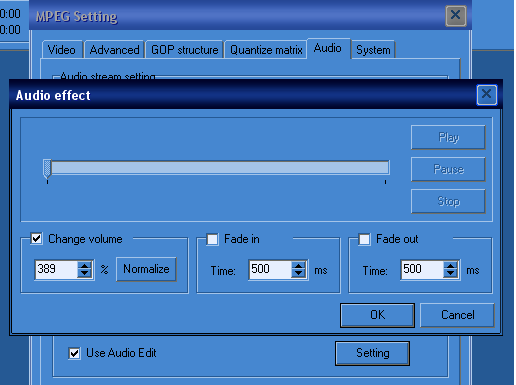
Under Audio Tab:
Click Setting and then hit the Normalize button in the "Audio Effect" window. A value of anywhere between 90-100 should do the trick; click OK and then TMPGenc should analyze the audio and determine how loud or how soft the value should be. Hit play to hear how loud/soft the file will be; if it's too loud or soft click Normalize again and adjust the value based on how loud or soft you want the file.... and when you're satisfied with the value make sure there is a check in the Change Volume box and then click OK and then make sure there is a check in the Use Audio Edit box. Then adjust you're other settings in TMPGenc hit encode and the file should then have volume that differs from the original avi/wav.
Similar Threads
-
Adjust audio level
By drgt in forum Newbie / General discussionsReplies: 7Last Post: 11th Aug 2011, 13:03 -
Need a free program to burn Music CDs and make all tracks the volume level
By Starry in forum AudioReplies: 5Last Post: 19th Mar 2011, 16:26 -
Does it make sense to use higher bitrate than source AVCHD?
By cheerful in forum Authoring (Blu-ray)Replies: 1Last Post: 27th Dec 2010, 03:13 -
Ripbot Audio Level
By wulf109 in forum Blu-ray RippingReplies: 0Last Post: 20th Nov 2010, 13:03 -
Higher Bitrate = Higher Quality? - 20MBPS difference for 1080p file
By SgtPepper23 in forum Newbie / General discussionsReplies: 4Last Post: 6th Dec 2009, 07:57





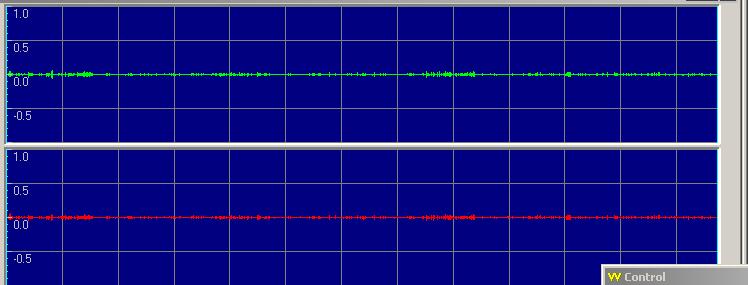
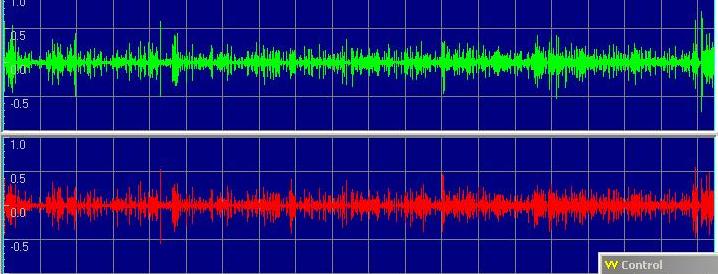
 Quote
Quote