Hey all.....got 2 quicky questions for you....
First...I was told that I could increase my burning time by making sure DMA was enabled on my drives so I have always done that. I just upgraded from Win ME to Win XP and now I can't find the option to enable DMA.....anybody know where I can find this.
Second....I swapped my motherboard out at the same time....with the same motherboard and chip, because I fried my last board. Now everytime I burn discs the computer can't keep up and has to rely on the Burn Proof technology by lowering the write speed (sometimes to 0.2x) for a few seconds so that it won't burn a coaster. I also notice that the computer can be sitting there doing nothing and the CPU usage will jump to 99% for no reason.....you can hear the drive accessing a lot but nothing is happening. Happens all the time. I don't have anything unusual running in the background. So this is either a result of A. Windows upgrade (Does WinXP take that much memory), B. Something wrong with my motherboard switchout, C. An update needed in BIOS??. D. ????
I'm going crazy because I almost can't use my 8x burner.....the computer can't handle it. Thanks for any ideas
Pentium 4, 1.4 GHz
512MB Ram
Win XP
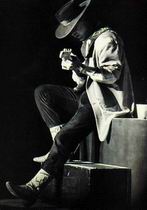
+ Reply to Thread
Results 1 to 10 of 10
-
-
Your two issues are probably related to the DMA settings.
First of all, are the drives set to DMA MODE:AUTO in BIOS and do the drives show-up as DMA or UltraDMA in the BIOS POST (Power On/ Self-Test) Screen at boot-up?
As for setting DMA in XP it is in MY COMPUTER/PROPERTIES/HARDWARE/DEVICE MANAGER/IDE CONTROLLERS. Then look at the PRIMARY and SECONDARY controllers ADVANCED tab and see what it says. Should be AUTO DETECTION and DMA IF AVILABLE. -
DMA is enabled by default in XP. Check your BIOS settings and see what it says for the drive. An easy tool to check for DMA and other drive settings is NERO Info Tool 207. Check the NERO site or do a Google search.
-
Yes, it SHOULD be enabled by default in XP. However, there is a "glitch" in XP and there have been many instances in which the HDD or CD drive is detected as PIO despite the fact that the drive is a UDMA drive and BIOS is configured for UDMA.
If that is the case, the usual fix is to delete the PRIMARY and/or SECONDARY IDE controllers from DEVICE MANGER AND RE-BOOT. WinXP will then auto-detect the controllers and re-install the IDE drivers. The drives should then be detected properly and reflect the correct mode. -
Oooh......I'll try when I get home and see what happens. I also forgot about the fact that I'm dealing with new and UN-tweaked CMOS settings. I'll check my properties and also my CMOS settings. Thanks.....hopefully I'll figure something out.....my usually fast computer runs like my old 486

-
SO I'm still checking out my BIOS....
As for my drives in Windows....they're listed as Ultra DMA Mode 2 and Ultra DMA Mode 4 respectively.....
Sounds okay.......right??

-
Mode 2 and Mode 4 do not sound right. My 20 gig WD posts as UDMA5, my larger, newer, 60, 80, 100, 120, 160's post as Mode 6.
XP, I think, has a Service Pack 1 out, doesn't it? I"m not XP, not sure.
Check for update, if there, apply it.
Other than that, I'm lost.
Cheers, George -
Do you have your drive model number and mfg, handy? You may want to check the specs and make sure that they are showing up at their appropriate DMA levels.
UltraDMA 5 = 100MBps (ATA-100)
UltraDMA 2 = 33MBps (ATA-33) -- awful slow for a HDD and typically a CD/DVD device -
I would just reformat.. even if it's the same MB and chipset, you never know with those crazy things. Seems like you're having issues anyway, so it'd probably be a good idea to start from scratch. Maybe there's some other issue you haven't thought about, might fix that as well.
Similar Threads
-
Maybe a MOBO issue??
By SE14man in forum ComputerReplies: 18Last Post: 13th Dec 2011, 14:55 -
Mobo dying?
By Poppa_Meth in forum ComputerReplies: 10Last Post: 26th Apr 2011, 06:50 -
Dead Mobo?
By Poppa_Meth in forum ComputerReplies: 14Last Post: 20th Sep 2010, 21:17 -
Any problems with this MOBO ?
By sdsumike619 in forum ComputerReplies: 1Last Post: 28th Nov 2008, 14:57 -
mobo's with HDMI
By Xylob the Destroyer in forum ComputerReplies: 12Last Post: 9th Feb 2008, 13:12




 Quote
Quote