Hey all,
I'm looking at building a new HTPC rig.
It's gotta fit in the same case I have now, has to have HDMI, must have a coaxial digital audio port, must run XP, and in general should be at least a bit better than my current rig (specs listed in my profile).
I'm seeing motherboards that have onboard HDMI, but no onboard video.
Why would it have HDMI if it didn't have video?
Am I missing something here? I won't even be using the HDMI for audio, but it would seem like a stupid waste to have an HDMI just for audio anyway.
TIA!
+ Reply to Thread
Results 1 to 13 of 13
-
"To steal ideas from one person is plagiarism; to steal from many is research." - Steven Wright
"Megalomaniacal, and harder than the rest!" -
They have that integrated now? wow I'm impressed. I haven't even seen videocards that have a hdmi out, just the dvi. That's what I'm using a dvi-hdmi cable for my nvidia 8400.
Donatello - The Shredder? Michelangelo - Maybe all that hardware is for making coleslaw? -
AMD has a few video cards with HDMI and I've seen several mobo's with HDMI, but I can't understand why a motherboard would have HDMI when it doesn't have onboard video????
"To steal ideas from one person is plagiarism; to steal from many is research." - Steven Wright
"Megalomaniacal, and harder than the rest!" -
Maybe its the hdcp issue?
Donatello - The Shredder? Michelangelo - Maybe all that hardware is for making coleslaw? -
I'm using this Gigabyte MB in my my HTPC becuase I needed a Micro ATX MB. It does have HDMI out and S/PDIF optical audio out. http://www.newegg.com/Product/Product.aspx?Item=N82E16813128056
There is also this model in full ATX size: http://www.newegg.com/Product/Product.aspx?Item=N82E16813128052 I have it in a second Vista computer. They both have performed well. The full size MB does have some other features, such as adjustable RAM voltage that the Micro ATX MB lacks.Supports AMD Athlon 64/ Sempron Socket AM2 platform
Dual-Channel DDR2 800 for outstanding system performance
Integrated ATI Radeon X1250-based graphics
Ultimate graphics performance with PCI-E x16 interface
Integrated SATA 3Gb/s with RAID function
Features high speed Gigabit Ethernet and IEEE 1394
Integrated ALC889A 8-Channel High Definition audio with 106 dB Signal to Noise ratio, fully support Blu-ray/ HD DVD playback
Integrated DVI/ HDMI interface with HDCP
TV out cable with S-video/ YPbPr interface
Supports Windows Vista Premium -
yeah, but yours has onboard video.
the one's I've see do not."To steal ideas from one person is plagiarism; to steal from many is research." - Steven Wright
"Megalomaniacal, and harder than the rest!" -
how do you like it BTW? are you using the HDMI?
"To steal ideas from one person is plagiarism; to steal from many is research." - Steven Wright
"Megalomaniacal, and harder than the rest!" -
Sorry, I posted the same time as you.

I like both MBs. No problems with either. I OC'd the Micro ATX from 2.6Ghz to 3.0, even without RAM voltage adjustments. Runs very stable and cool. I am running a Phenom quad core in the full ATX MB. Vista is on both computers.
I don't have a TV with HDMI input, so I haven't really tried that. I do output component video from the HTPC to my projector with no problems. And I use the optical audio for my surround sound amplifier. Either MB seems a good choice for a HTPC.
EDIT: It should be an improvement over a Asus A7N8XE-Deluxe. I still have one of those in my video server. The AMD X2 5600+ 89W Windsor is at a good price at present, and would be one option for the CPU. Or for lower power, 65W, the 5200+ Brisbane. The Windsor runs fairly cool, though, even with OCing and a quiet CPU cooler. RAM is also priced fairly low. I would use the DDR2 PC2 6400 RAM, 1.8V if you can find it. This Corsair works well with both computers and will run at 1.8V if needed. It does in my HTPC. http://www.newegg.com/Product/Product.aspx?Item=N82E16820145590
I have no idea why a MB would have HDMI if it didn't have a video card.
-
I really need a coaxial audio output -- both my optical ports on the receiver are already used by the DVD player and the PS3...
"To steal ideas from one person is plagiarism; to steal from many is research." - Steven Wright
"Megalomaniacal, and harder than the rest!" -
You'd have to read the MB manual, but from what I've seen there, there is a on board S/PDIF connector that can be used with a optional PCI slot bracket that does have coaxial audio out. This is with the GA-MA69G-S3H, but I think the Micro ATX model has the same audio features.
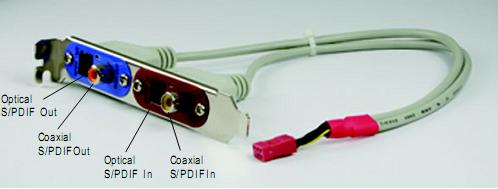
That's also shown on the Gigabyte site as an accessory. And the pinout is there.
The GIGABYTE GA-MA790X-DS4 does have both optical and coaxial outputs on the back panel. -
nice!
of course at this point it's all kind of a pipe-dream anyway...
The old lady wants to use our tax refund for closing costs on refinancing the house...
damned practicality and all that being an "adult" bullshit...."To steal ideas from one person is plagiarism; to steal from many is research." - Steven Wright
"Megalomaniacal, and harder than the rest!" -
Wow thats interesting redwudz.Originally Posted by redwudz
@ Xylob - you can get a multiswitcher for fiber optic ports. I have a three way switcher that I got on amazon for about 20.00. THere are at least three different models on amazon you can get. They work well for my hd dvr, xbox 360, and the output from my hdtv (though i don't use that much since I'd usually use it through the dvr, I may hook up my ps2 through it again).
EDIT - By the way if you're wondering how I get digital audio from my bluray player on my pc to the stereo I actually use spdif. My usb soundblaster live has BOTH a fiber optic and a coaxial output. I use the single rca spdif output to my coaxial input on the receiver. I don't want to buy another 10ft fiberoptic cable when I have plenty of long rca cables for coaxial hookups. Works just fine Donatello - The Shredder? Michelangelo - Maybe all that hardware is for making coleslaw?
Donatello - The Shredder? Michelangelo - Maybe all that hardware is for making coleslaw? -
Asus P5E VM HDMI.
MicroATX format
Socket 775 - Core2Duo or Quad
Dual VGA Out - HDMI
Coaxial SPDIF with another header on the board for an expander with optical (if spending money is a hobby)
Supports 8GB memory
12 USB ports
10/100/1000 Ethernet
ePCI 16X slot
It's not my HTPC but I just put one of these in a QPack with a Core2Duo 2.2Ghz, 2GB Memory, running off the HDMI to a 22" LCD monitor. Very impressed so far.
Similar Threads
-
LED MONITOR - HDMI to DVI-D cable, HDMI media player not working?
By krishn in forum DVB / IPTVReplies: 16Last Post: 25th Feb 2012, 17:20 -
Is there an HDMI to RCA audio splitter cable for older 1.0 HDMI tv's?
By Lord Stinkfoot in forum DVD & Blu-ray PlayersReplies: 22Last Post: 10th May 2011, 17:33 -
HDMI Wall Plate>>Quality?----HDMI over Cat5E/Cat6????
By cpeters12 in forum DVB / IPTVReplies: 5Last Post: 28th Jan 2011, 04:27 -
xbox 360 hdmi problem (hdmi works on other hdtvs but not mine
By dmiklo in forum Capturing and VCRReplies: 0Last Post: 23rd Sep 2009, 17:51 -
multimedia player connection via hdmi but monitor doesnt have hdmi slot
By ozy666 in forum DVB / IPTVReplies: 1Last Post: 25th Apr 2009, 10:40




 Quote
Quote