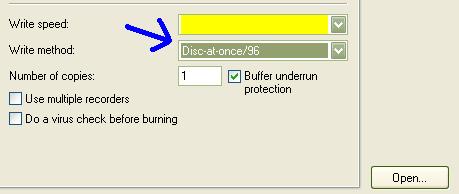Hi all,
I recently bought a Pioneer 106D and so far have not had any problems with it burning ISOs. I am however, having problems burning data discs.
I am using nero Version 5.5.x.x (can check this later if it makes much difference) to burn, ensuring that the multisession option is turned off. The problem being that although the data burns fine it cannot close the disc. Reports an error about performing DAO.
I am currently using Datawrite +R 2x discs which I have successfully burnt everything to date with. Could it be the discs? I was under the impression that writing an ISO used DAO burning method.
Any ideas welcomed,
Baps.
+ Reply to Thread
Results 1 to 14 of 14
-
-
Have the same recorder found that Nero 6 solved my problems with burning all kinds of disk , I have no problems burning data disks in DAO Mode that's using Nero 6.0.0.9 and Firmware 1.07
-
Try the DAO/96 option if your version supports it or, like whomacuddy said, upgrade (but not to version 6 unless you want to - the last 5.5x is fine and has less bloat )
-
Thanks guys.
Would prefer not to buy Nero if possible, what's this DAO/96 option? Or where do I find it in Nero?
Baps. -
On the screen that lets you select the Burn Speed and whether to finalize the disc there should be a pull down with options Track-at-One , Disc-at-once and Disc-at-once/96
-
Are you talking about ISO9660? There are several options when burning where I can choose this, but I am already using this by default. I.e. the character set under ISO options and under LABEL options. The dropdown menu for Disc at once under the burn dialog is ghosted for some reason.
Any ideas? -
No. In the earlier versions of 5.5x you could select as follows:
..for DVD as well as CD. If it is greyed out, you have a later version
BUT you still need to upgrade - it is free up to the last version of Nero 5. -
I'm using version 5.5.10.0. Should I upgrade to a newer version of 5 then?
I've heard some bad reports about 6... -
try that and get back to let us know how it went. You could also check out the help section of Nero's website. I had a simialr problem but only with an early version of 5.5x and only when buring CD's on the Pioneer.
-
Upgraded Nero. Looks exactly the same, no change to the ghosted drop down menu. Any ideas left?

-
Have you tried performing DAO again? Also what is your firmware revision (the pioneer)?
-
The drive came with firmware revision 1.07 which appears to be the latest.
I will try another DAO attempt this evening if you think it may be more successful but the options are the same as they were previously I think as it appears to default to ISO9660. It's the Joilet options that are ticked that I am wondering about. Should they be checked? -
Got it sorted!
Not sure if it was due to upgrading to the latest version of Nero 5 or whether it was the settings taken from the Nero help website but it worked a treat.
Thanks for all the help guys!
Much appreciated.
Baps. -
Hi,
I distinctly remember Nero 5.5.xx (or there abouts) not being able to correctly identify the correct size of the burn. That is, it would report that the size of the files to burn were within acceptable limits (ie fits onto the DVDR) but was not. I tried RecordNow Max with the same set of files and it reported that the size of the files to burn were outside the DVDR range. I'm guessing this may have been your problem. I'm also guessing Nero would have rectified this problem later on with subsequent updates (there are so many) to Nero.
feeras
Similar Threads
-
Burning Data Program on DL discs?
By PowerFalcon in forum MediaReplies: 2Last Post: 27th Jul 2011, 08:58 -
burning and playing blu ray/hd content onto discs onto dual layer discs
By julie_152 in forum Authoring (Blu-ray)Replies: 18Last Post: 21st Sep 2009, 14:36 -
HI-DEF 720p DATA DISCS
By artmcclin in forum DVD & Blu-ray PlayersReplies: 8Last Post: 16th Jun 2009, 11:51 -
Which specifications should I be looking for to play my data discs?
By K_Kat in forum DVD & Blu-ray PlayersReplies: 12Last Post: 5th Jun 2009, 11:53 -
Pioneer 106D & Maxell 8x DVD-R
By piano632 in forum DVD & Blu-ray WritersReplies: 1Last Post: 22nd Jun 2007, 18:38




 Quote
Quote