hai.
when u play the dvd i want it to start up with example english subtitle.
is the easiest way to ad an command promt in IFO editor?
i searched this great site but there was only an command promt how to remove it if u used DVD2one.
i would be greatful if someone could explain it in "dummy" stile.
:P
+ Reply to Thread
Results 1 to 6 of 6
-
jodeladiho
-
I borrowed this from the Doom9 forum:
The complete thread can be found here.here is your miniguide :
) Open the VTS_XX_0.ifo (your main movie).
If your main movie is in the VTS_01_0.ifo, open the VTS_01_0.
2) Check the second part of the ifo edit screen.
and check the value of the subpicture in the title set movie
(attributes) that you want to keep for example: id: 0x20 or
id: 0x21 .......
in most cases, 0x20 is the value for the English subtitles.
3) now click twice on the VTS_PGCITI (part one of the ifoedit
screen using the left button of your mouse).
4) Click on the last VTS_PGCx only once with the left button (mouse).
5) Now scroll down the second part of the ifoedit screen slowly
to check where where are located the precommand and cellcommand
values.
1st possibility: there are precommand in the description.
Place your cursor on the LAST PRECOMMAND (not the cell command).
Click with the right button of your mouse and choose
AddPrecommand.
You now see a new precommand with a NOP value.
Click once on the new precommand with the left button of your
mouse.
You see the following value: 0000000 00 00 00 00 00 00 00 00 .....
Place your cursor on the first 00 value and change it with 51
Do you remember your subtitles value ?
If this one was 0x20 enter the value C0 in the 5th bytes, you should see the following values:
0000000 51 00 00 00 c0 00 00 00 ........
if the value was 0x21 enter c1 in the 5th bytes
0x22 enter c2
0x23 enter c3
0x24 enter c4
.....
Click on the save option and check the result.
2nd possibility: you don't have any precommand in the description.
Search for the text: there is no PGC Command Table.
Right click on the text (right button of your mouse) and choose
add precommand.
You now see a new precommand with a NOP value.
Click once on the new precommand with the left button of your
mouse.
You see the following value: 0000000 00 00 00 00 00 00 00 00 .....
Place your cursor on the first 00 value and change it with 51
If this one was 0x20 enter the value C0 in the 5th bytes, you should see the following value
0000000 51 00 00 00 c0 00 00 00 ......
if the value was 0x21 enter c1 in the 5th bytes
0x22 enter c2
0x23 enter c3
0x24 enter c4
.....
Click on the save option and check the result
/Mats -
hey, thanks 4 the help.
i have tried for three hours but no luck,
i find the "right place" but when i try to edit anything, nothing happens.
and i get confused
can u give me a hint or a link to a picture or something,
hope someone knows.jodeladiho -
First, find the right place. Right click, select Add PreCommand from popup.
Double click on the new PreCommand to bring up the HexEdit module.
Type the HEX codes 51000000CX000000 (where X is the subs stream you want)
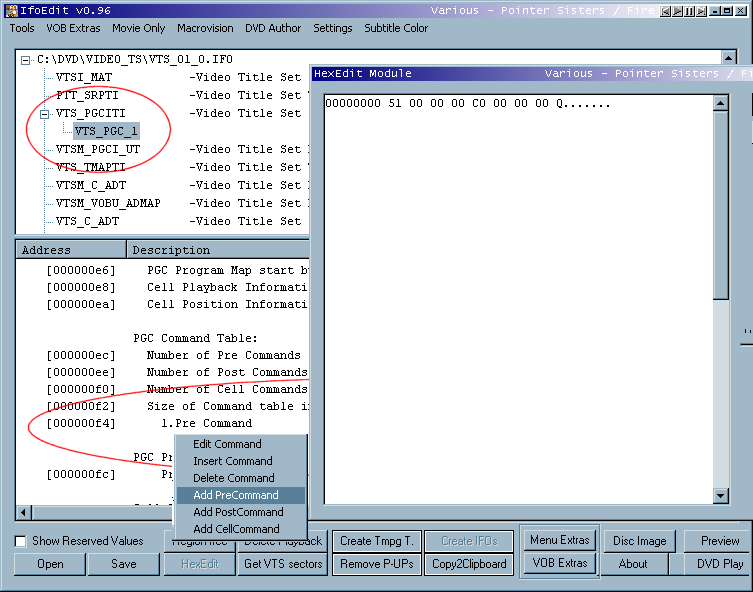
/Mats -
Mats u are the M A N !
thanks for not saying what an idiot i am
keep on cruising.jodeladiho -
You're welcome. I must have had one of those (very rare) moments of being patient...
 Or I was bored at work...
Or I was bored at work...
/Mats
Similar Threads
-
Where to start? I'm a amateur photographer and I want to start out in video
By James Wright in forum Newbie / General discussionsReplies: 14Last Post: 3rd Jul 2015, 14:12 -
Read text create audio and convert text to synced subtitles in mp4
By Philip Lean in forum SubtitleReplies: 1Last Post: 25th Feb 2010, 08:54 -
HELP! Too Much Text - I Need Labelling Template For Text
By kasius in forum MediaReplies: 5Last Post: 6th Dec 2008, 16:08 -
looking for good OCR software that will convert text in jpg to regular text
By jimdagys in forum ComputerReplies: 6Last Post: 27th Jun 2008, 10:38 -
C# code to save text from listbox to a text file -- SOLVED--
By freebird73717 in forum ProgrammingReplies: 2Last Post: 2nd Sep 2007, 15:50




 Quote
Quote